Affinity Bank provides individual and commercial banking services. The bank was established in 2002 and is headquartered in Atlanta, Georgia. The bank operates as a subsidiary of ABB Financial Group, Inc.
- Branch / ATM Locator
- Website: https://www.myaffinitybank.com/
- Routing Number: 296076301
- Swift Code: See Details
- Telephone Number: 1-866-736-8194
- Mobile App: See Details
- Founded: 2002 (23 years ago)
- Bank's Rating:
Affinity Bank is one of the most trusted banks, giving its esteemed customers safe and convenient access to financial services that are offered. Online banking is actually one of the best ways of banking as it gives users financial freedom. We have come up with steps that you will need to follow in signing in, changing password and signing up.
How to login
For you to login, you will need to type in your login details. You need to use the correct logins for you to access the online account. Just follow the steps that have been covered below:
Step 1-Open https://www.myaffinitybank.com/
Step 2-Click login

Step 3-Enter your access ID and passcode and then press login
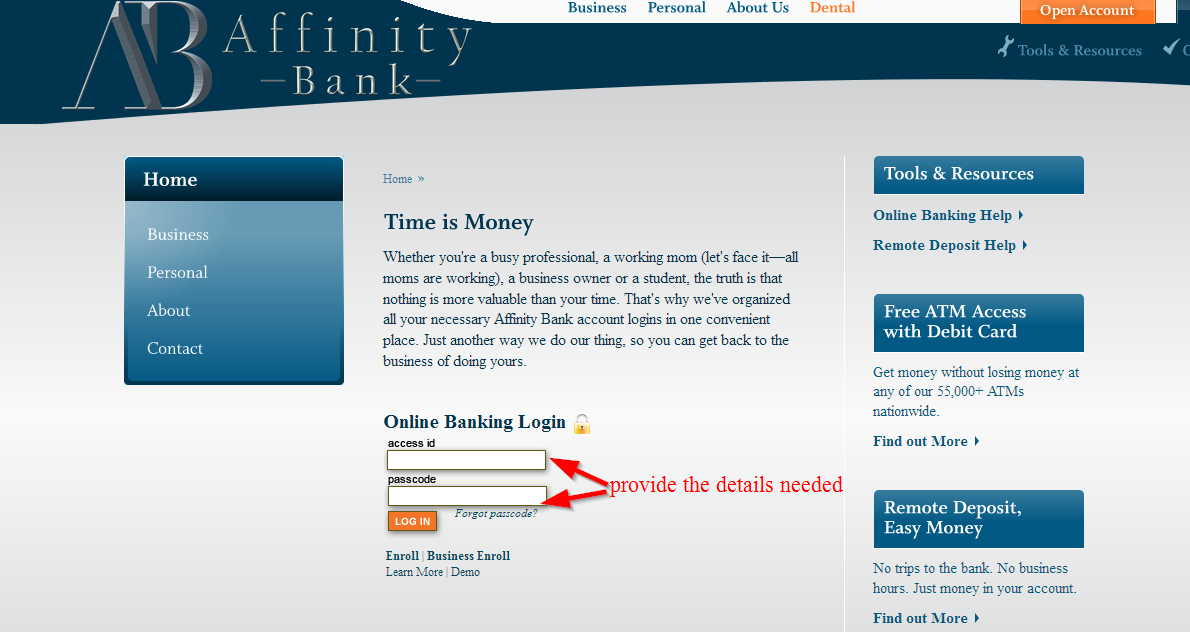
As mentioned earlier on, the details must be correct
Forgot your password
If you’ve forgotten your password, you will have to change it so that you can access the online account again. This process is quite simple and straightforward for all those who have an account with the bank. Follow the steps below:
Step 1-Click login
Step 2-Click forgot passcode?
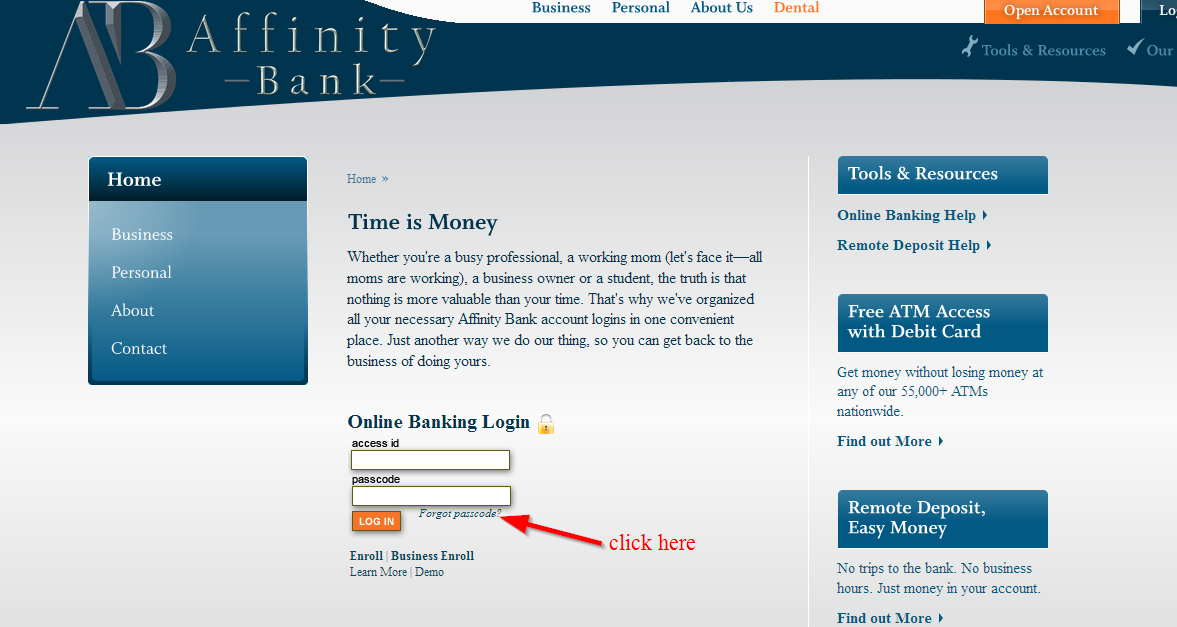
Step 3-Type in your account number, primary email address and access ID and then click submit
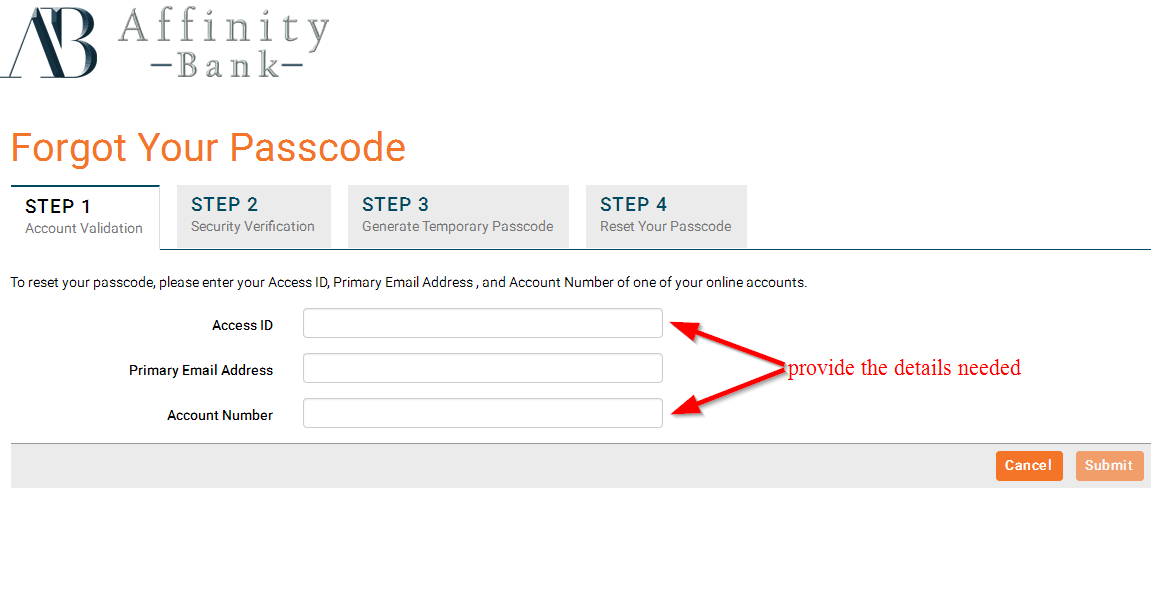
Complete the remaining three steps in order to get a new password for your online account
How to enroll
If you want to take advantage of the online banking services, you will need to register on the website of the bank. The process of enrolling shouldn’t actually take much of your time. Just follow the simple steps that have been covered below:
Step 1-Click login again
Step 2– Click enroll
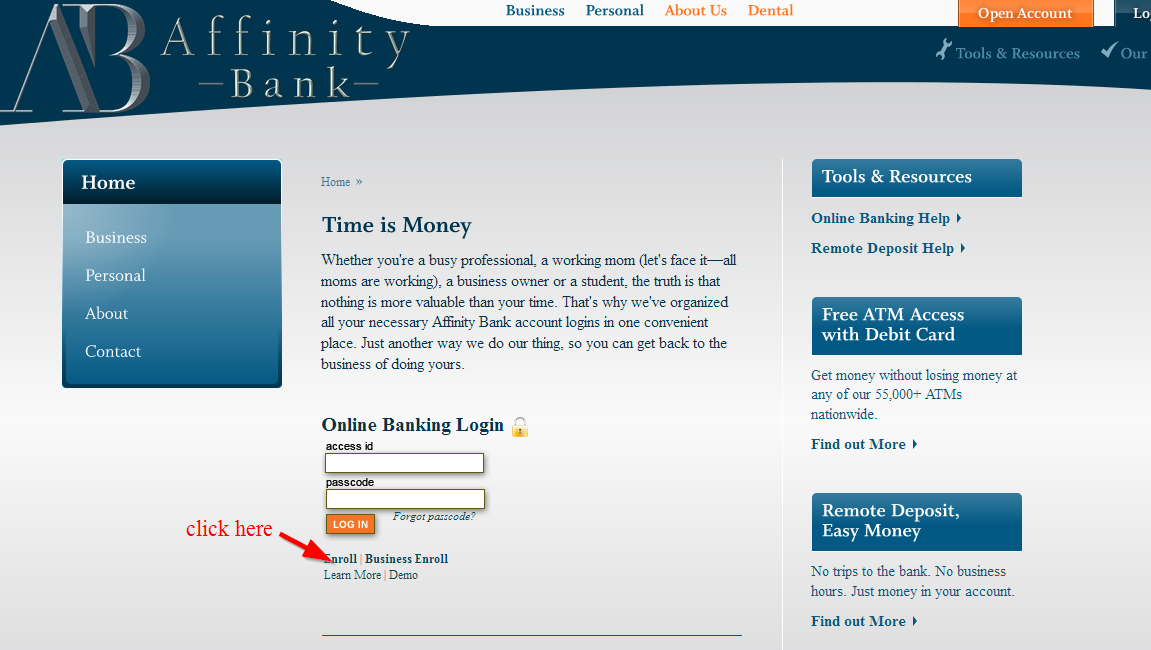
Step 3-Read carefully the terms and conditions of the online banking services, tick the check box and click I agree. Do the same for the next page.
Step 4-Fill in the details that have been needed on the page and then click continue
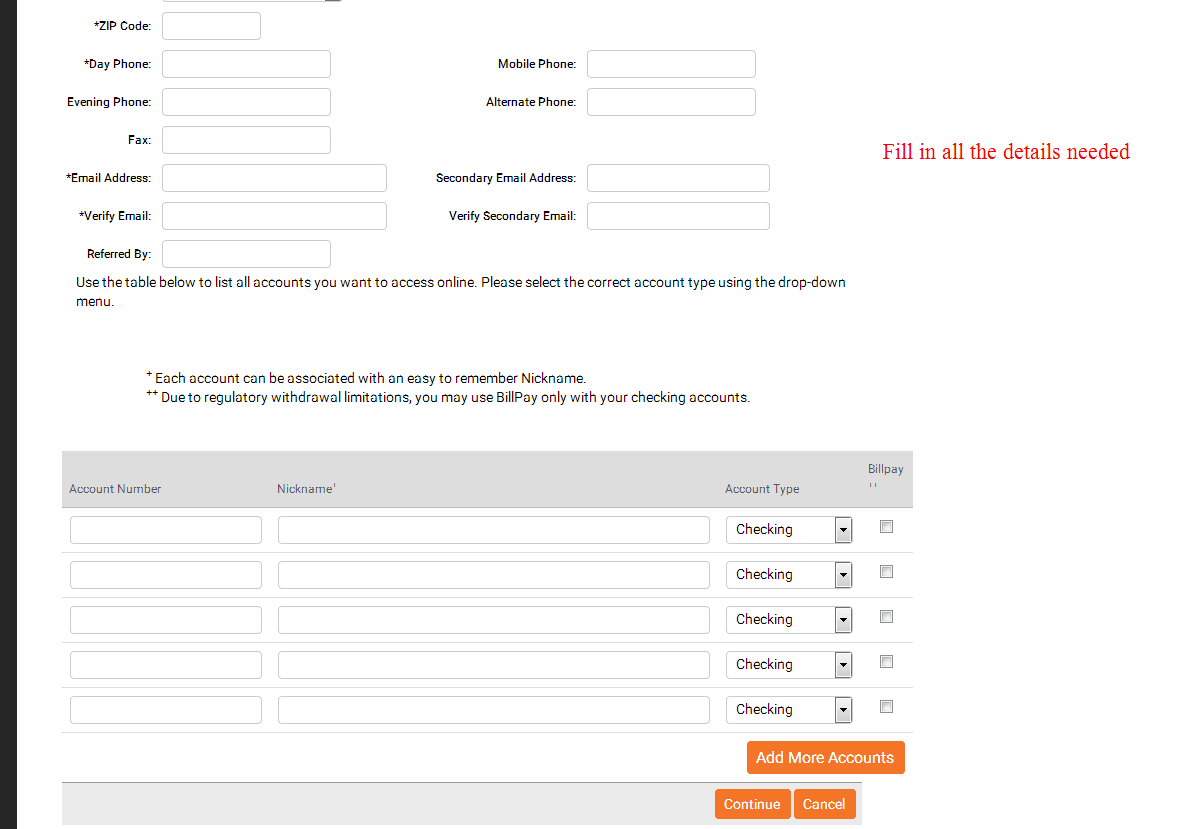
Manage your Affinity Bank account online
- Check your balance
- View your transaction history
- Contact the bank anytime
- Transfer funds to other accounts
- Access customer support






