Androscoggin Bank provides business, personal and governmental banking services. The bank was founded in 1870 and is headquartered in Lewiston, Maine. The bank is a subsidiary of Androscoggin Bancorp, Inc.
- Branch / ATM Locator
- Website: https://www.androscogginbank.com/
- Routing Number: 011201830
- Swift Code: See Details
- Telephone Number: 1-800-966-9172
- Mobile App: Android | iPhone
- Founded: 1870 (155 years ago)
- Bank's Rating:
Banking with Androscoggin Bank has been made really easy for customers who have enrolled for the online banking services. Customers who download apps on their smartphones can also login to access finances and other banking services on line. This guide should walk you the steps that will help you login, change password and enroll for the online services.
How to login
The login process is pretty straightforward if you have the correct logins. It shouldn’t take up much of your time. The steps you need to follow have been highlighted here:
Step 1-Open https://www.androscogginbank.com/
Step 2-Enter your user code in the login box and click sign in
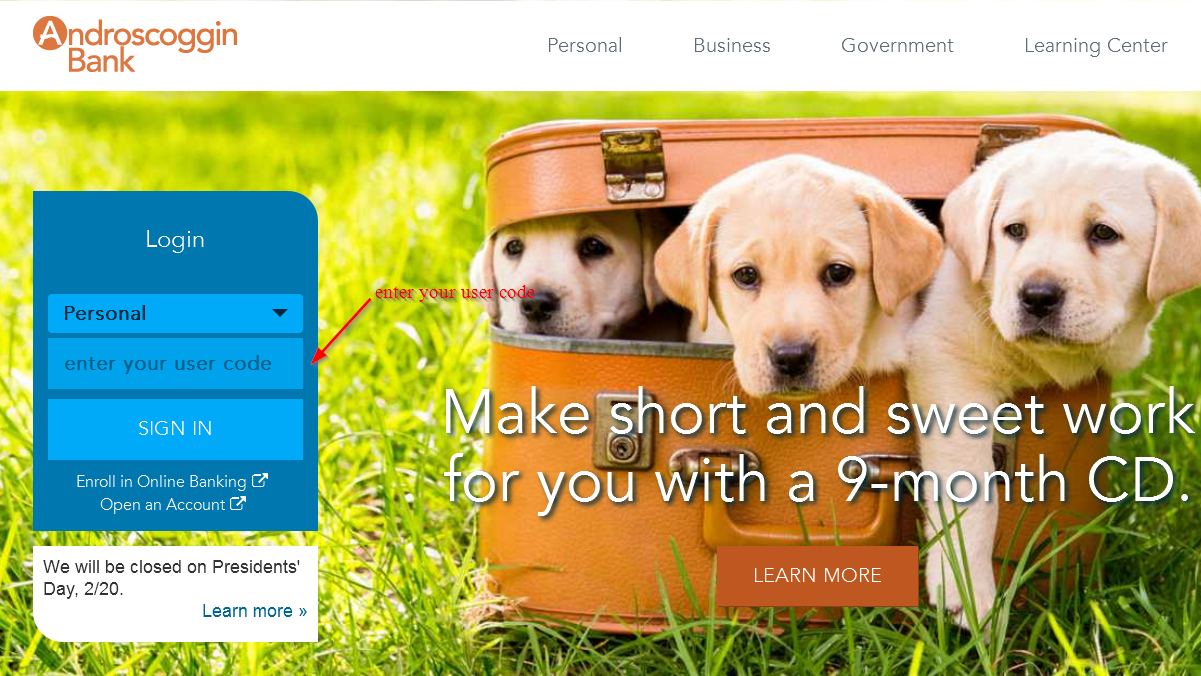
Step 3-Provide a valid password and click submit
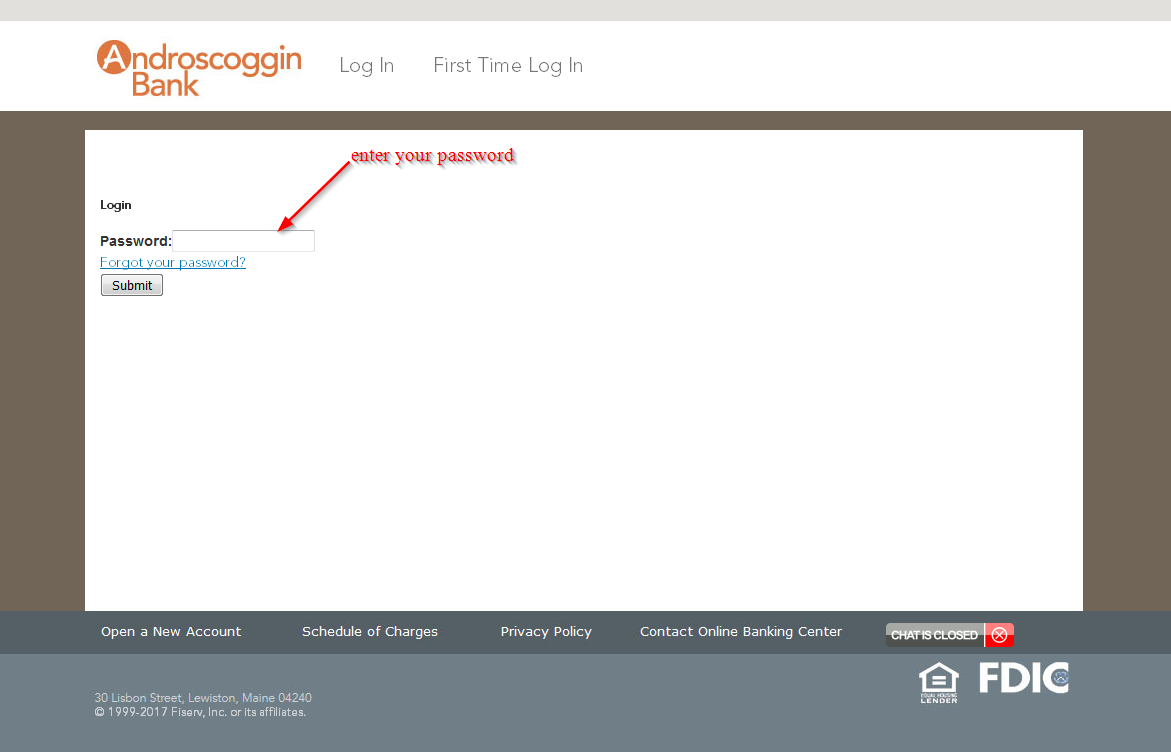
Forgot your password
Changing your password isn’t something that you should struggle with, especially when it comes to Androscoggin Bank. The bank has designed it website with a user friendly interface. The steps you need to follow have been highlighted here:
Step 1-Provide your username in the login box on the homepage to access the next login page
Step 2– Click the forgot your password? Link
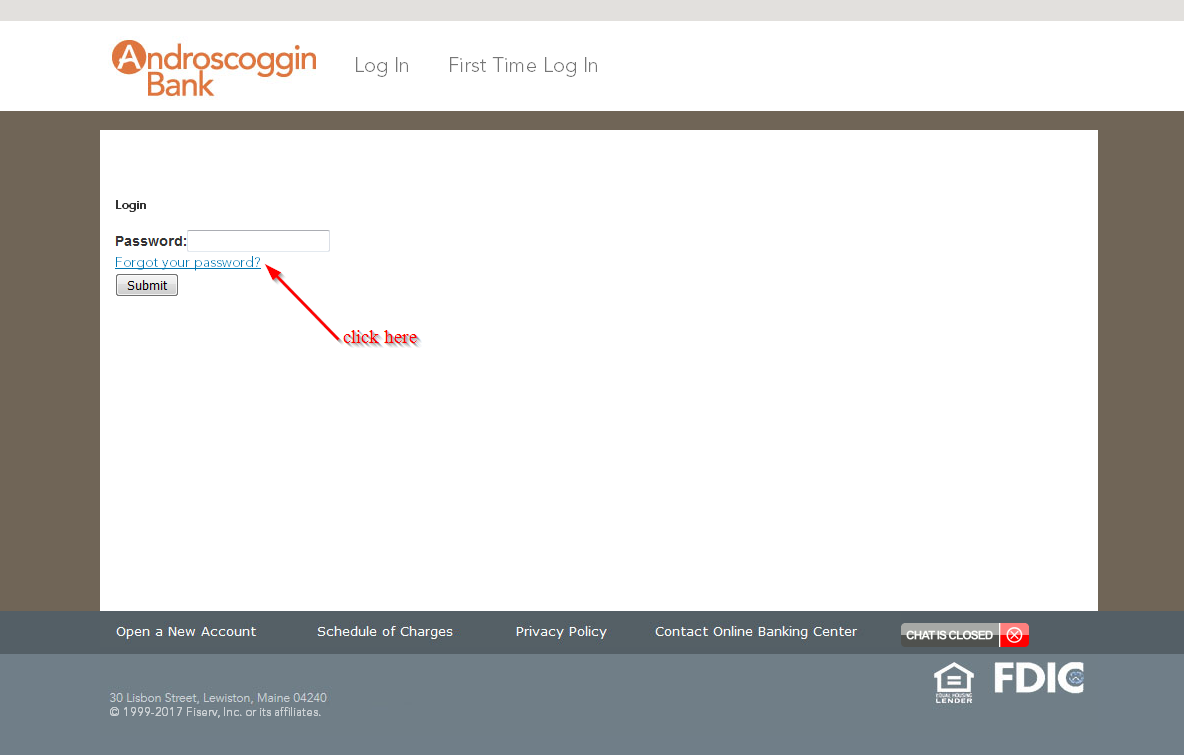
Step 3-Provide valid access ID, the last four digits of your tax ID number and email address and click submit
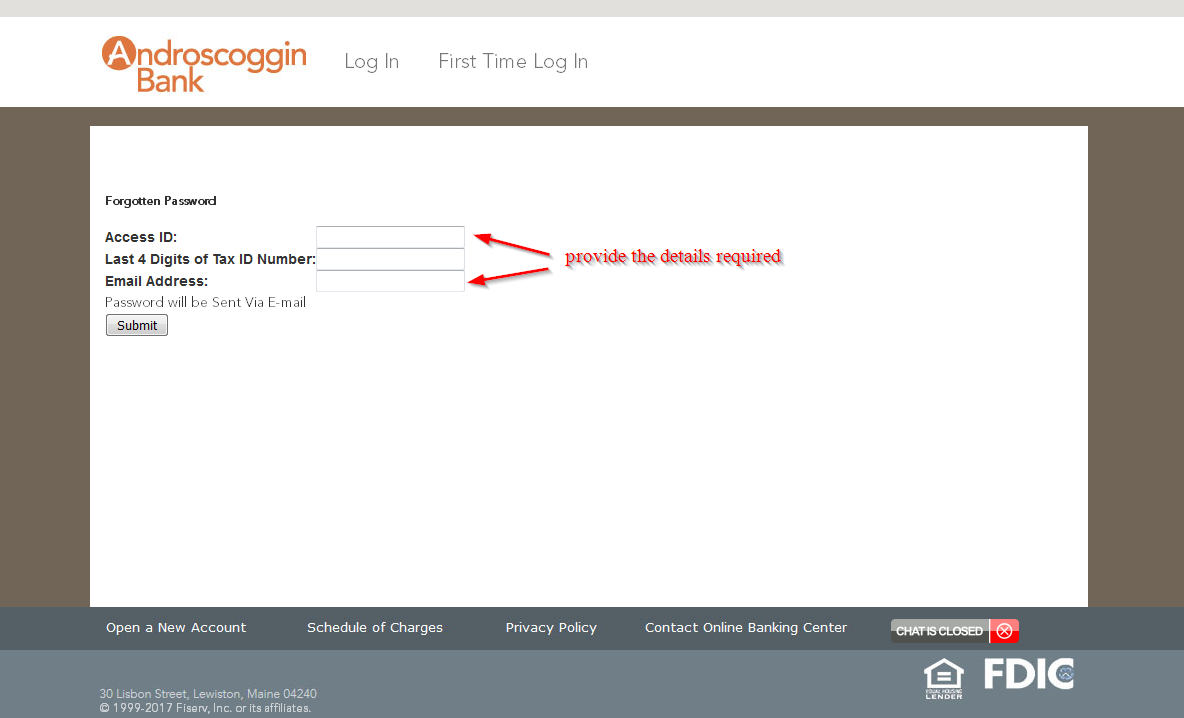
The bank will send a new password to the email address associated with your account
How to enroll
For customers who want to take advantage of online banking, they will need to sign up on the bank’s website. Well, you don’t have to worry because this is very simple process that will require you to provide a few details. Follow these steps:
Step 1-Find the enroll in online banking link on the homepage. See the image below
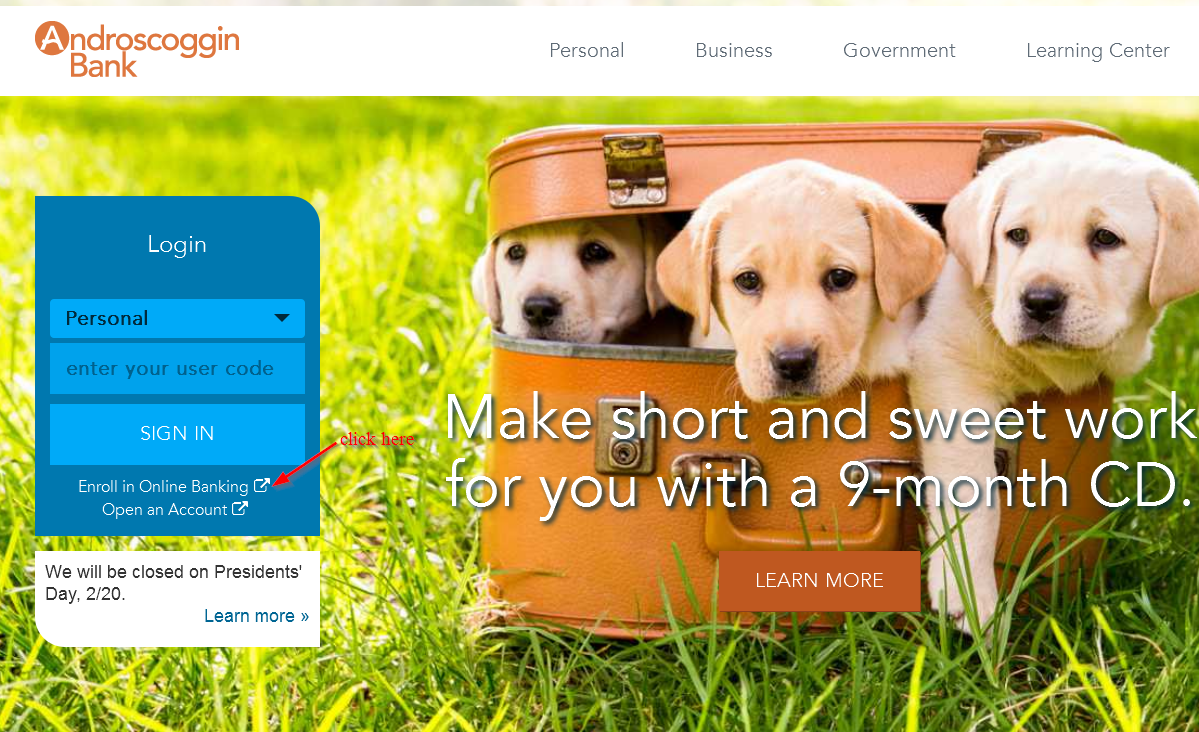
Step 2-Provide your user code, choose your account type from the run down menu, and password and click the submit button
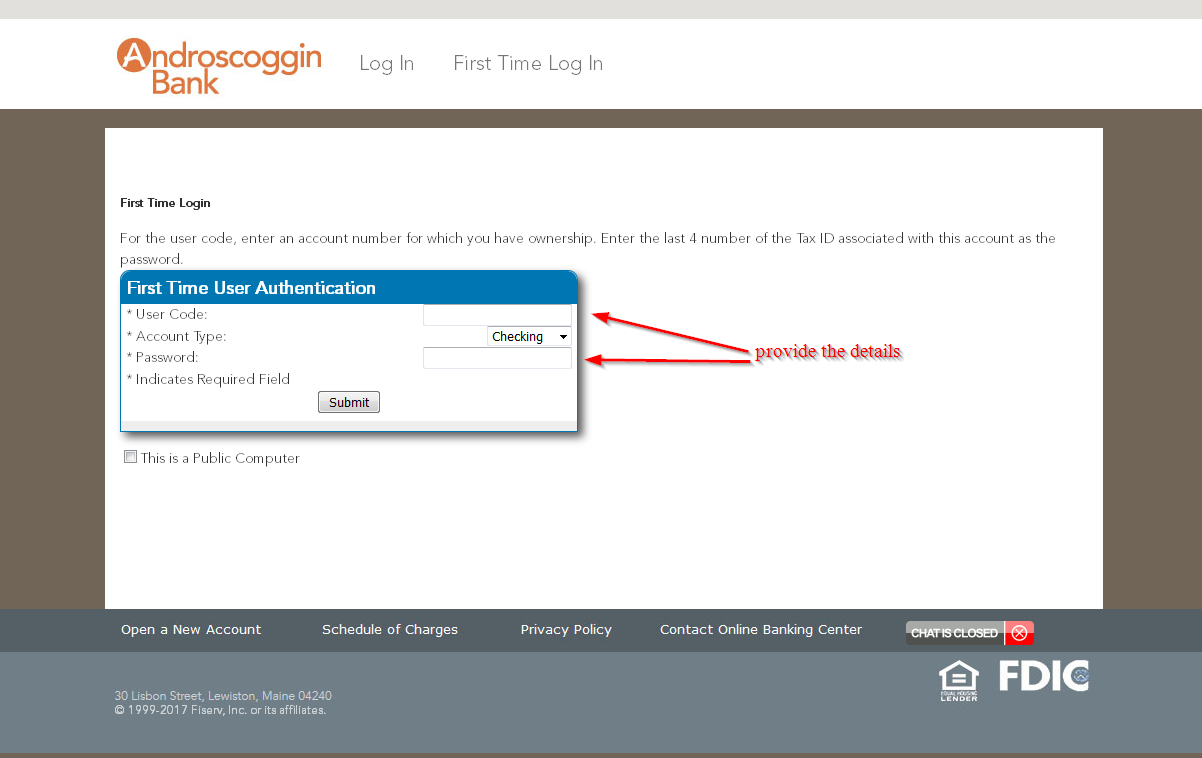
Manage your Androscoggin Bank account online
- View transaction history
- View your check images
- Transfer funds
- Register for free






