Apple Bank operates as a state-chartered savings bank. Headquartered in New York and founded in 1863, the bank operates as a subsidiary of Apple Financial Holdings, Inc
- Branch / ATM Locator
- Website: https://www.applebank.com/
- Routing Number: 226070584
- Swift Code: See Details
- Telephone Number: 1-914-902-2775
- Mobile App: Android | iPhone
- Bank's Rating:
Apple Bank offers online banking services which enable customers to manage their bank accounts from anywhere around the world. Customers who have an account with the bank can sign up anytime to start accessing their bank accounts via the internet. This post will cover the steps you’ll need to follow to login, reset your password and to sign up.
How to login
Logging in is very easy and all you will need is you login details. Once you have keyed in the correct logins, you will navigate to your dashboard where you will be able to do many things. Here are steps to help you login:
Step 1-Open https://www.applebank.com/ in your web browser
Step 2-Choose your account type and click “login”
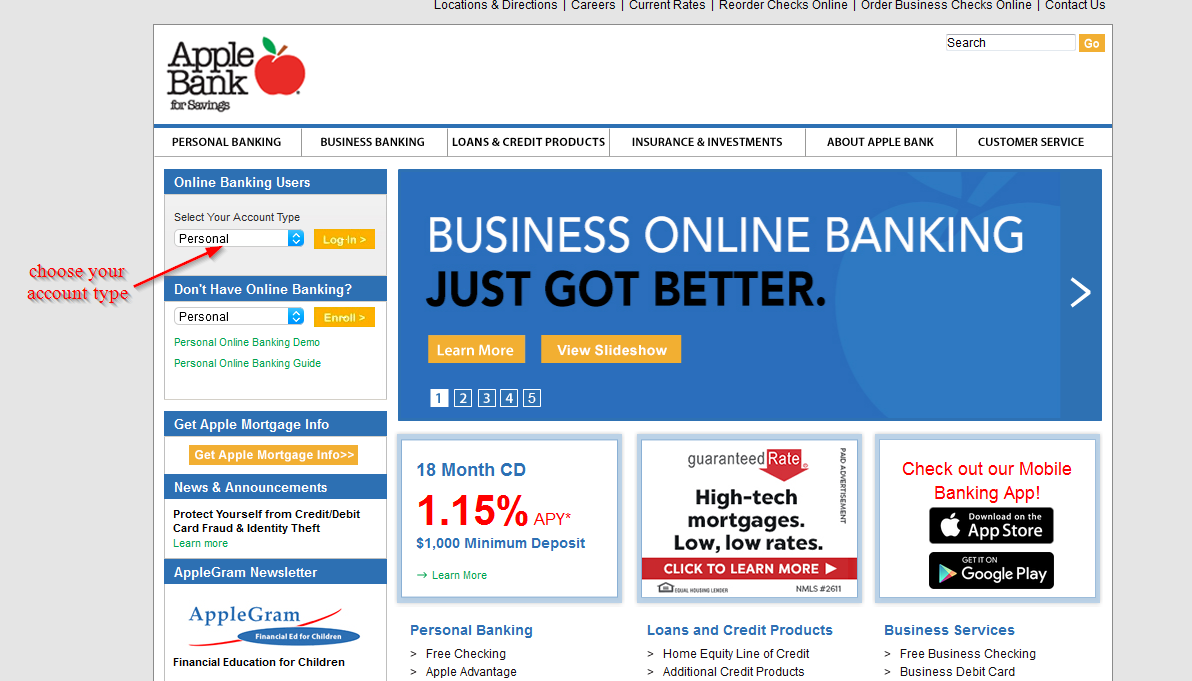
Step 3-Enter your user ID and click “login”
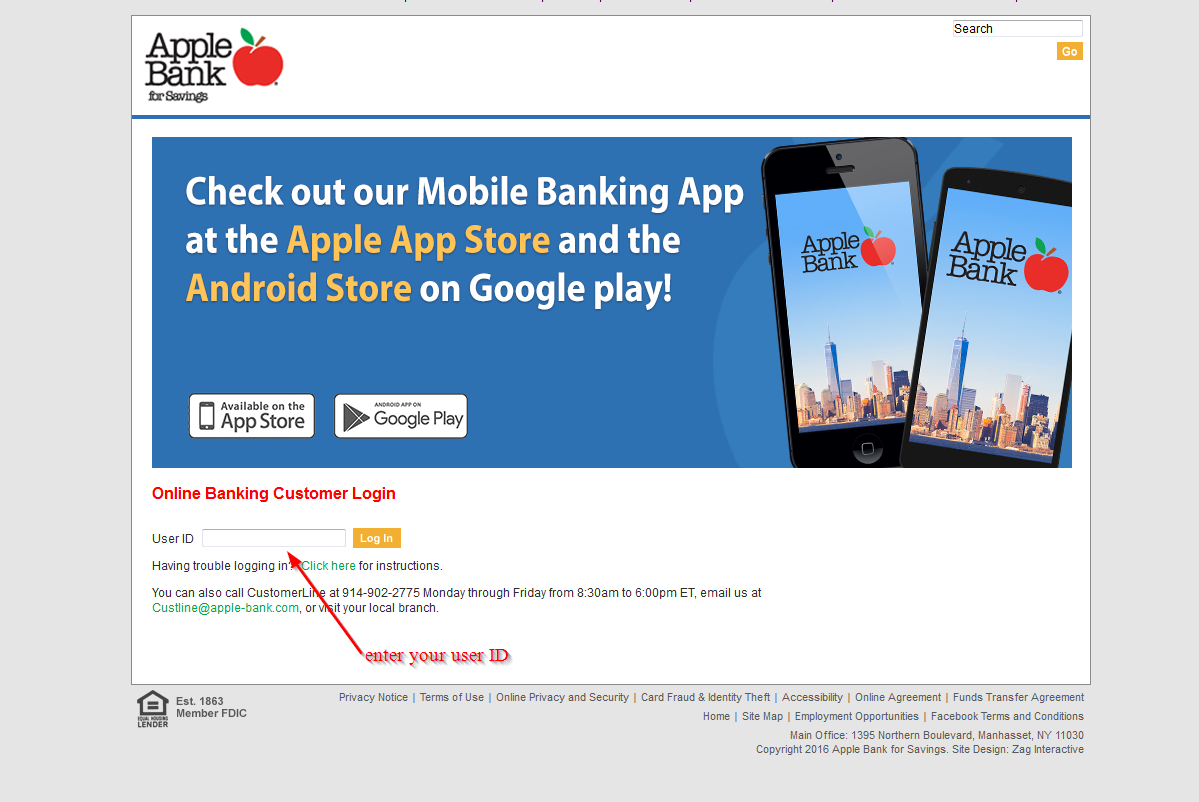
Step 4-Enter your password and click “login”
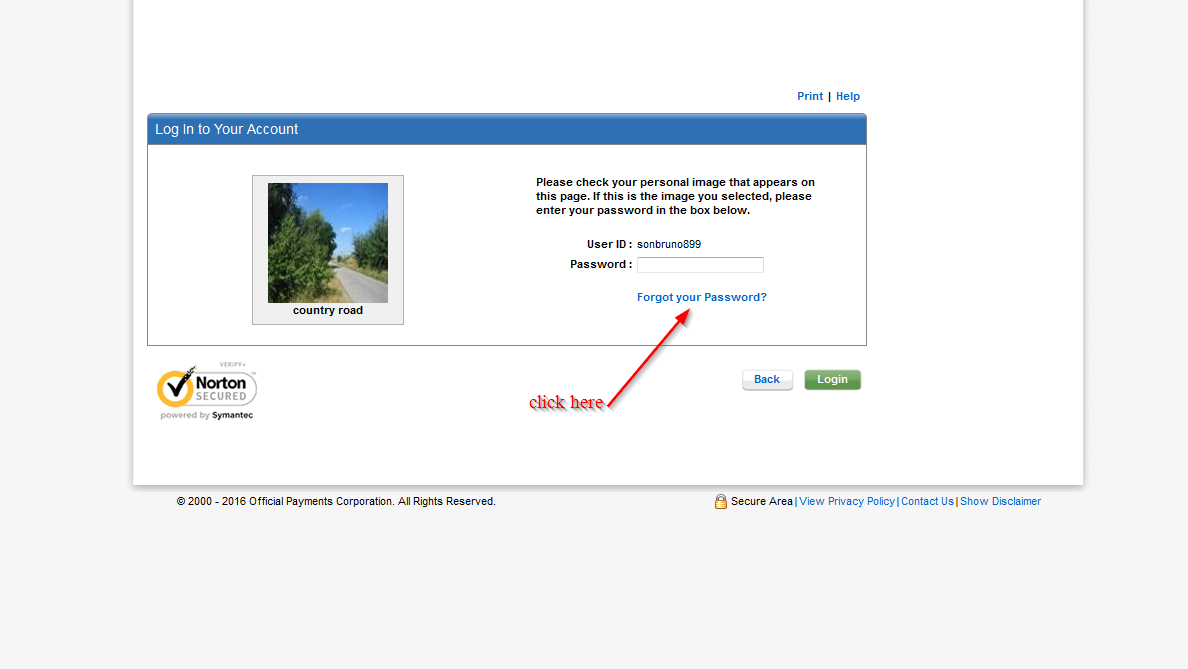
You will be directed to your online account. That’s if you have used the correct password
How to reset your password
You can reset your password for your Apple Bank online account anytime as long as you have a valid user ID. You will be required to use the user ID in order to reset the password. Here are the steps you need to follow:
Step 1-Go to the homepage and follow step 2 & 3 shown above
Step 2-Click “forgot your password?”
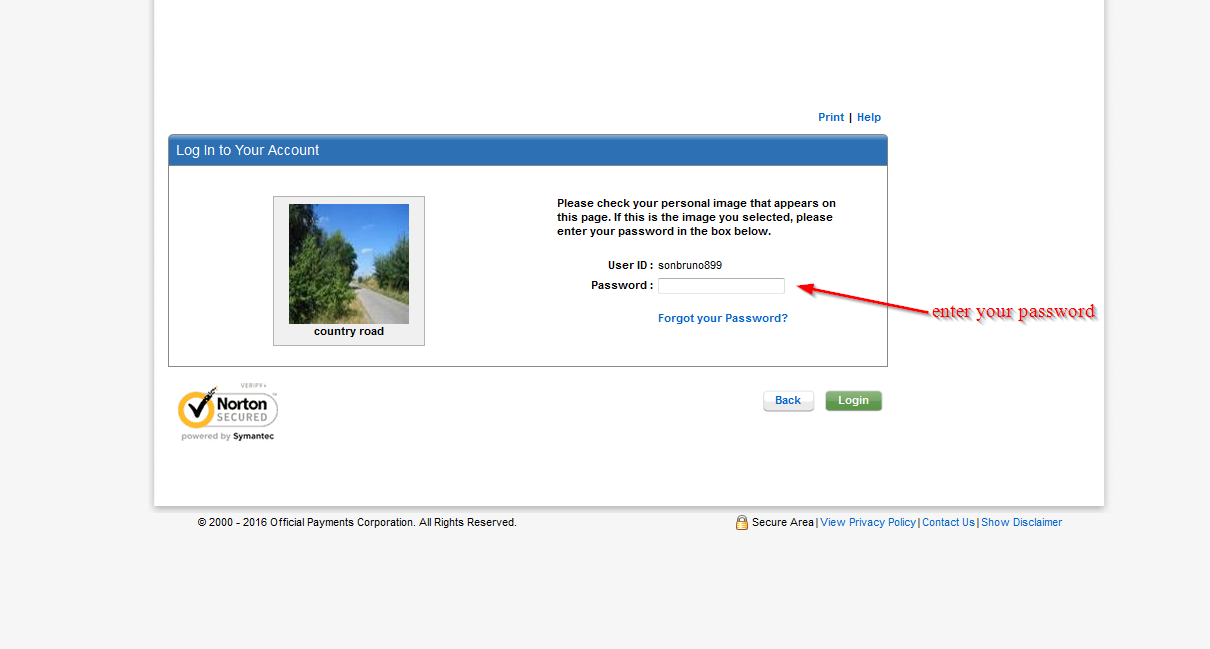
Step 3-Fill in the details required
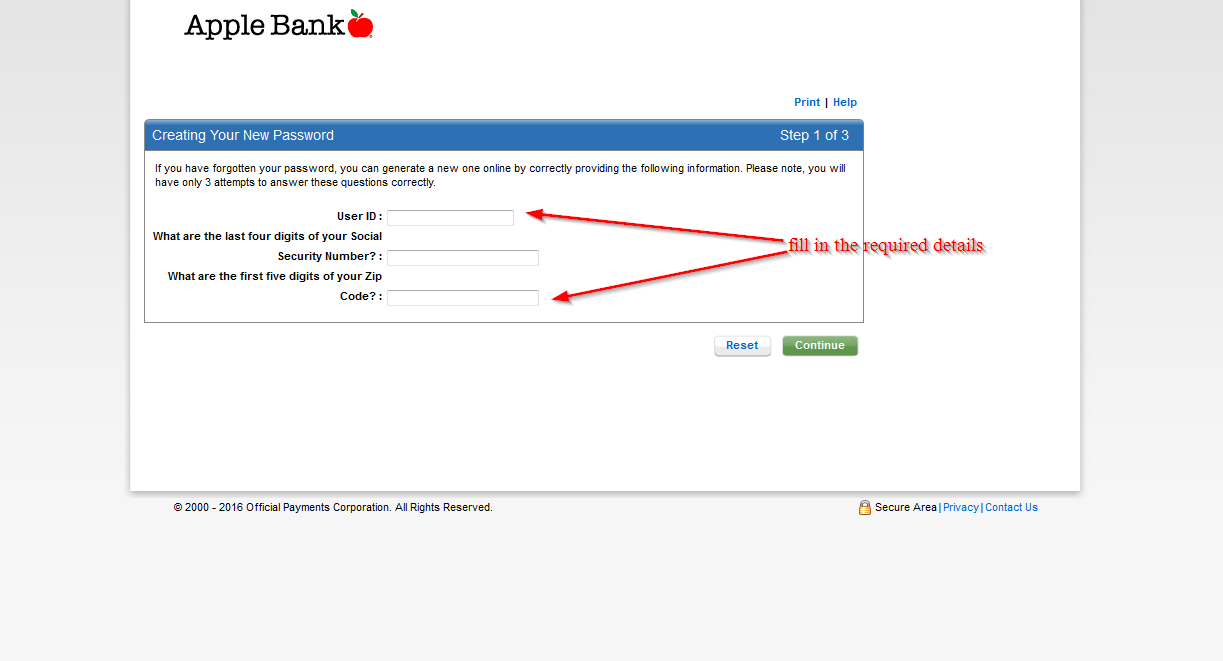
How to enroll
Signing up for the online banking services is easy as long as you are customer with an account with the bank. It’s easy to sign up an online account with the bank. Here are the steps you need to follow:
Step 1-Go to the homepage and click “enroll”
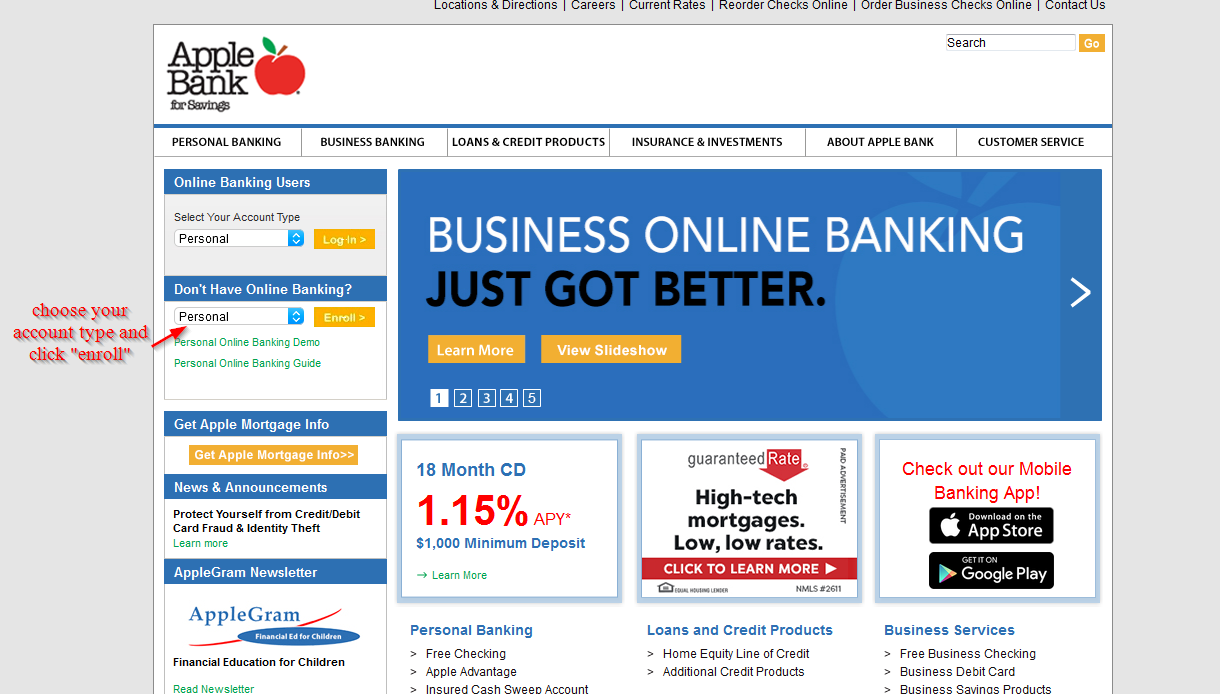
Step 2– Click “sign up now”
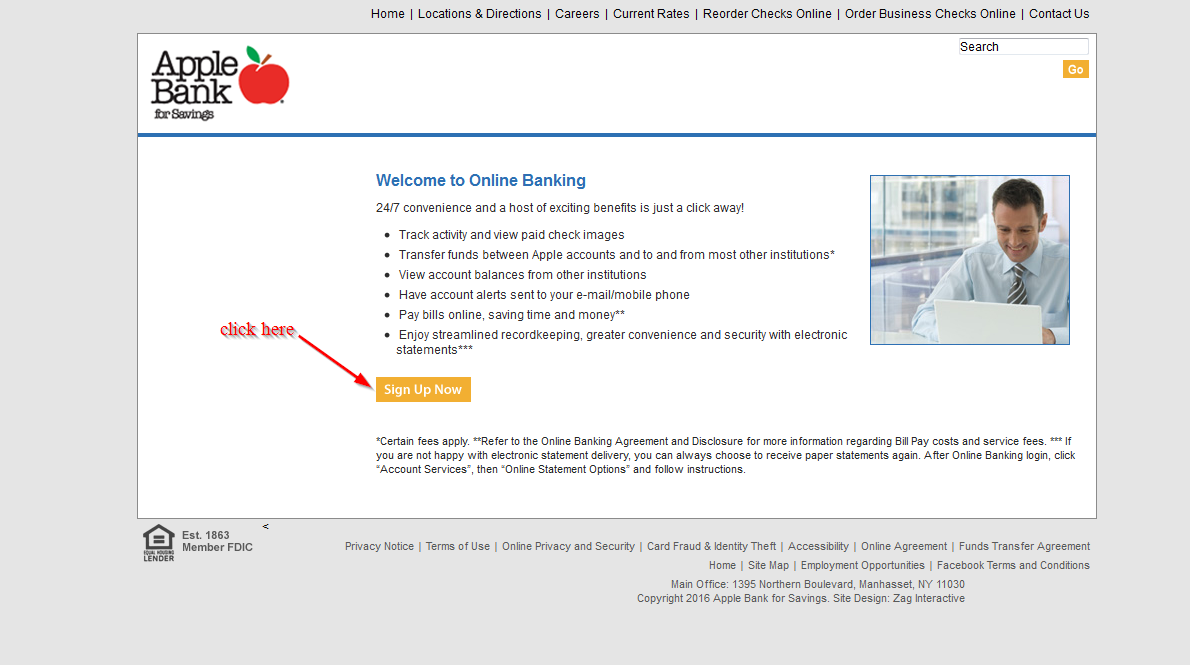
Step 3-Fill in all the details that are required in page and click “submit”
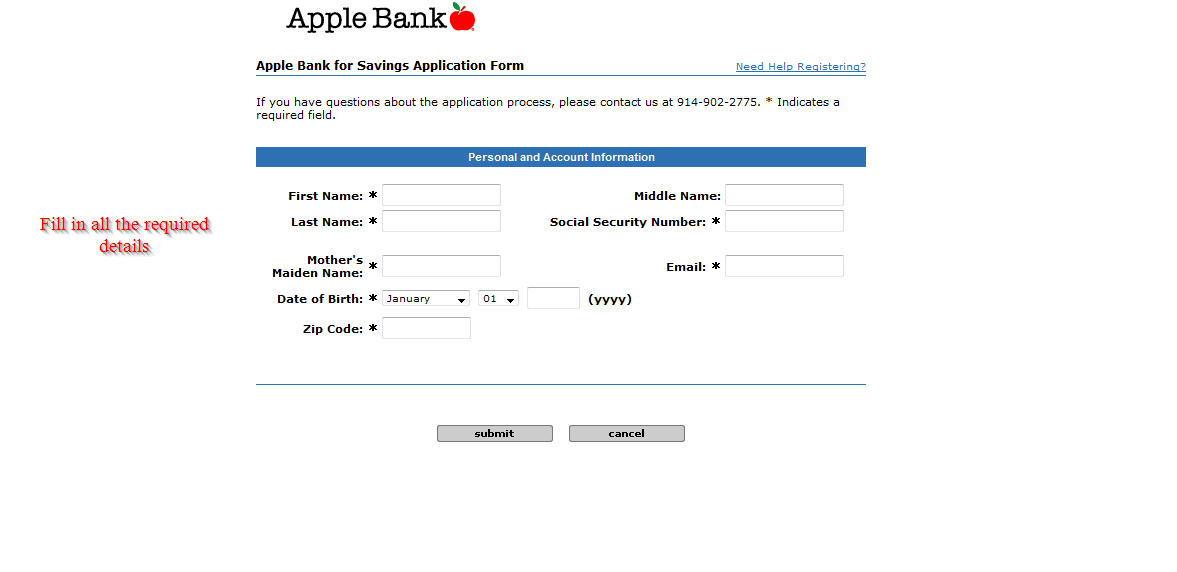
Manage your Apple Bank account online
The benefits of having an online account with Apple include, but are not limited to:
- You can deposit money
- You can transfer funds between accounts
- Access to a nearby ATM
- You can pay your bills anytime
- Access to online customer support







