BancFirst provides individual and business banking services and products to Oklahoma communities. The bank was founded in 1989 and operates as a subsidiary of BancFirst Corporation.
- Branch / ATM Locator
- Website: https://www.bancfirst.com/
- Routing Number: 103003632
- Swift Code: See Details
- Telephone Number: 1-855-889-9216
- Mobile App: Android | iPhone
- Founded: 1989 (36 years ago)
- Bank's Rating:
BancFirst customers can manage their bank account by registering a free account online that will give them full time access to their bank accounts. Customers can login from anywhere around the globe provided they have internet connection. They can also download apps and use them on their smart phones. Continue reading this post to learn how you can login, how you can change your password and how you can enroll.
How to login
BancFirst Bank has designed an easy to use platform that enables customers to login into their online accounts in only a few simple steps. Follow these steps to login into your online account:
Step 1-Open https://www.bancfirst.com/ in your web browser
Step 2– Select personal banking or any other service you want to access and click “go”
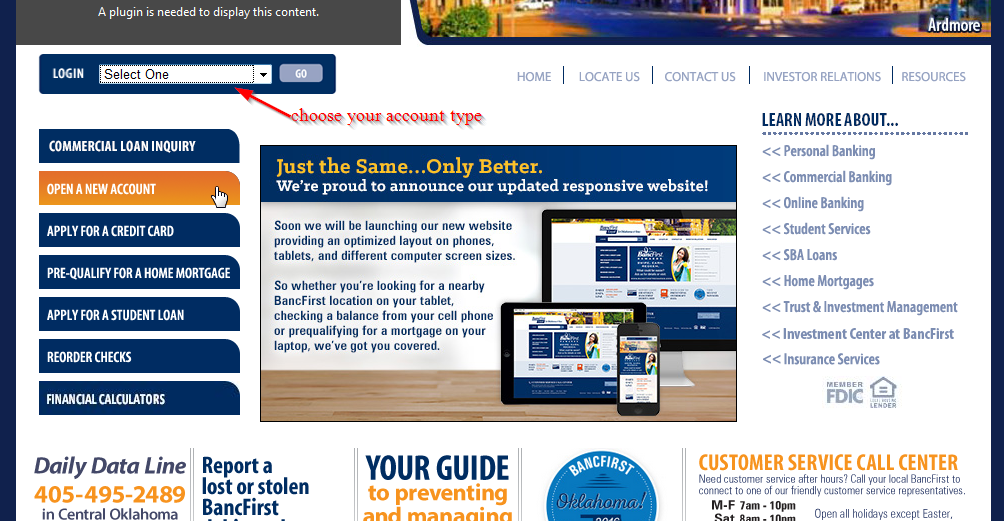
Step 3-Enter your username and password as shown in the image below and click “login”

Forgot your password?
In the event that you don’t use the correct password, you will be restricted from accessing your online account. You must use a password that exists on the bank’s online database. But you don’t have to worry because you can reset your password. The steps you need to follow are here:
Step 1-Go to the homepage and select your account type and click “go”
Step 2-Click “forgot your password?”

Step 3-Enter your phone number and username and click “send me a new password”
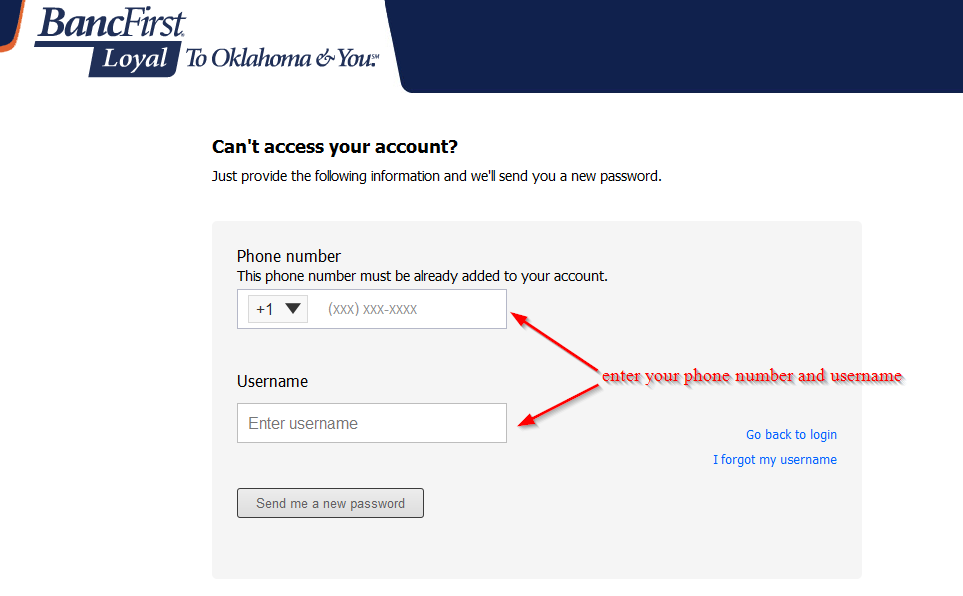
How to enroll
Enrolling for the online banking services offered by BancFirst is very easy as long as you have a bank account with the bank. To enroll, you will need to provide a few details about your bank account. Follow this step by step guide:
Step 1-Go to the homepage again and select your account type and click “go”
Step 2– Click “register now”

Step 3-Fill in all the required details, check the small box to confirm you have read and agreed to the terms and conditions and click “complete sign up”
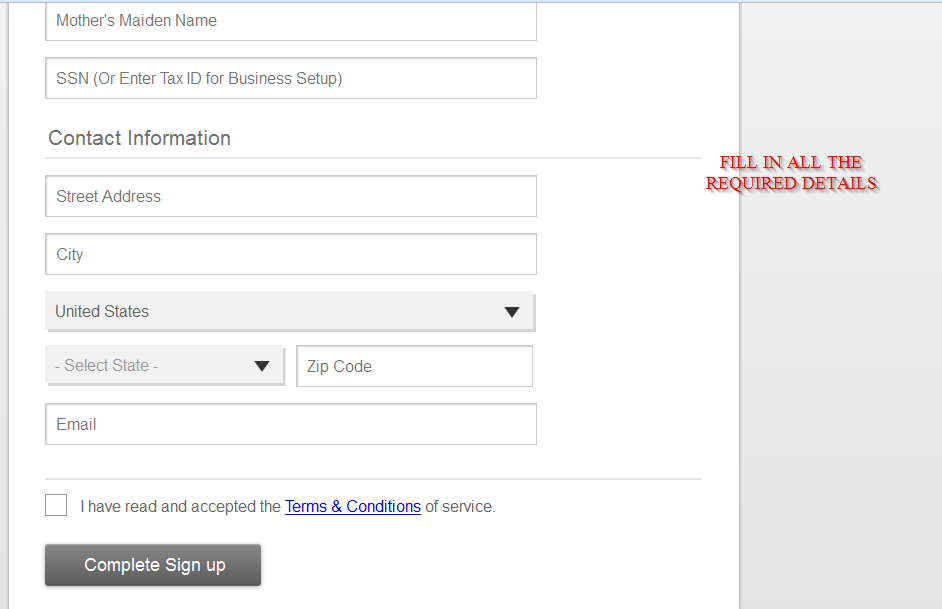
Manage your BancFirst account online
You will be able to do the following with your online account:
- Check your account balance
- Make a payment
- Online customer support
- Report lost or stolen credit card
- Find the nearest ATM or branch







