BankVIsta offers banking services and products to businesses and customers. The bank was founded in 2000; it is headquartered in Sartell, Minnesota and works as a subsidiary of Rivers Ridge Holding Company.
- Branch / ATM Locator
- Website: https://www.bankvista.com/
- Routing Number: 091917050
- Swift Code: See Details
- Telephone Number: 320-257-1600
- Mobile App: Android | iPhone
- Founded: 2000 (25 years ago)
- Bank's Rating:
BankVista provides customers with a convenient way of banking through online banking. Interested customers are required to register in order to start taking the advantage of these services. Continue reading this guide for steps that will help you to easily sign into your online account, reset your password and enroll.
How to login
To login, you will need to key in your login details. And once the system verifies the details, you will be able to sign into your account. The following steps will help you to sign in:
Step 1-Open https://www.bankvista.com/
Step 2-Provide your access ID and click loginhere
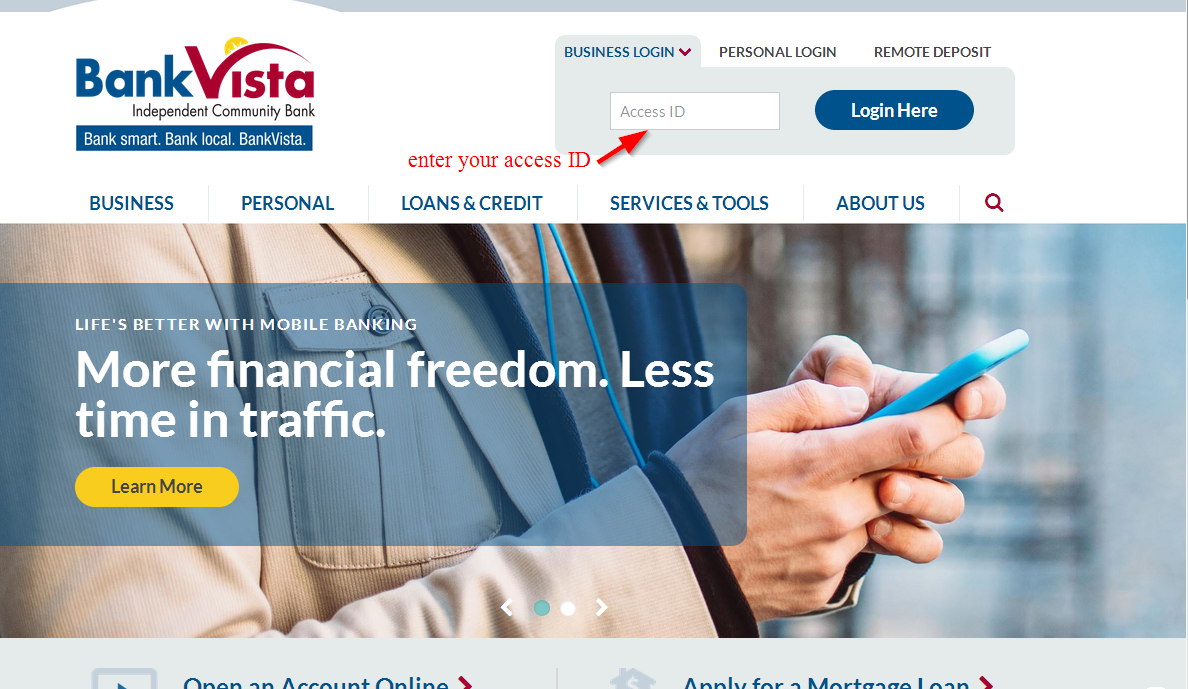
Step 3-Provide the password for your online account and press login
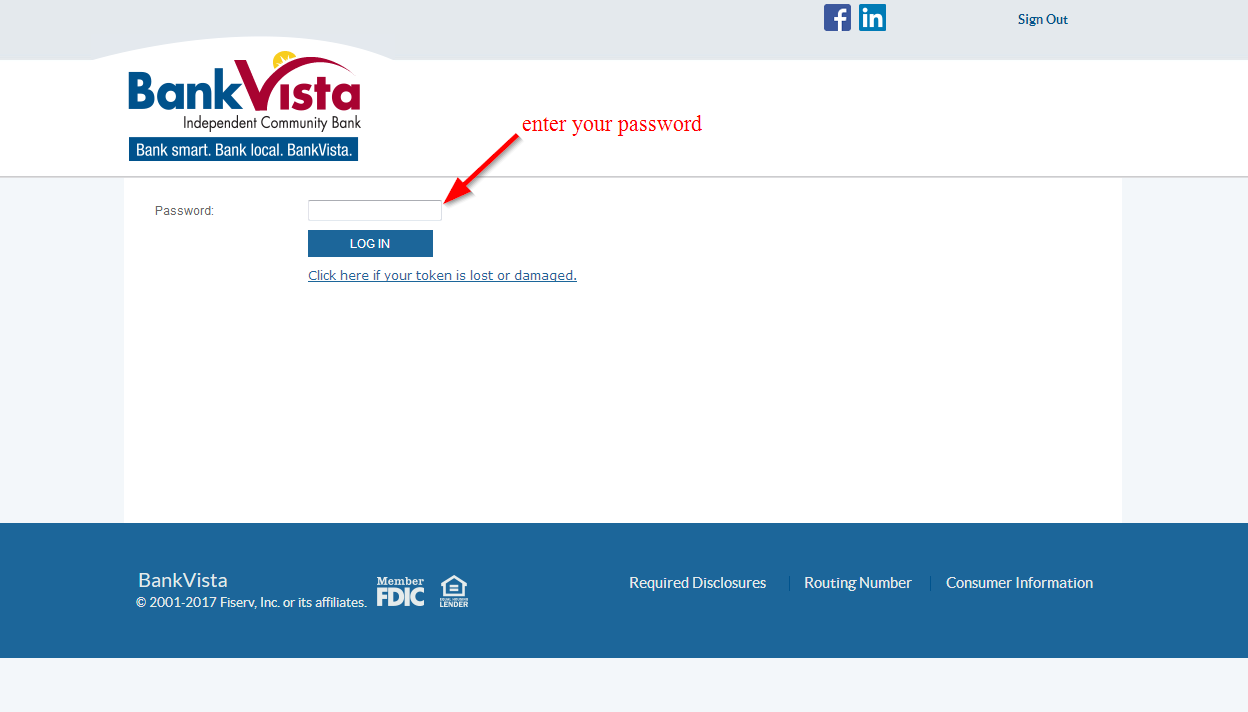
As we have stated earlier on, you need to make sure that these login details are correct
How to reset your password
The process of changing password for your online account should only take a few minutes as long as you provided the requested details. Here are simple steps to help you change your password:
Step 1-Enter your access IF on the homepage to reach the next screen
Step 2-Click click here if your token is lost or damaged
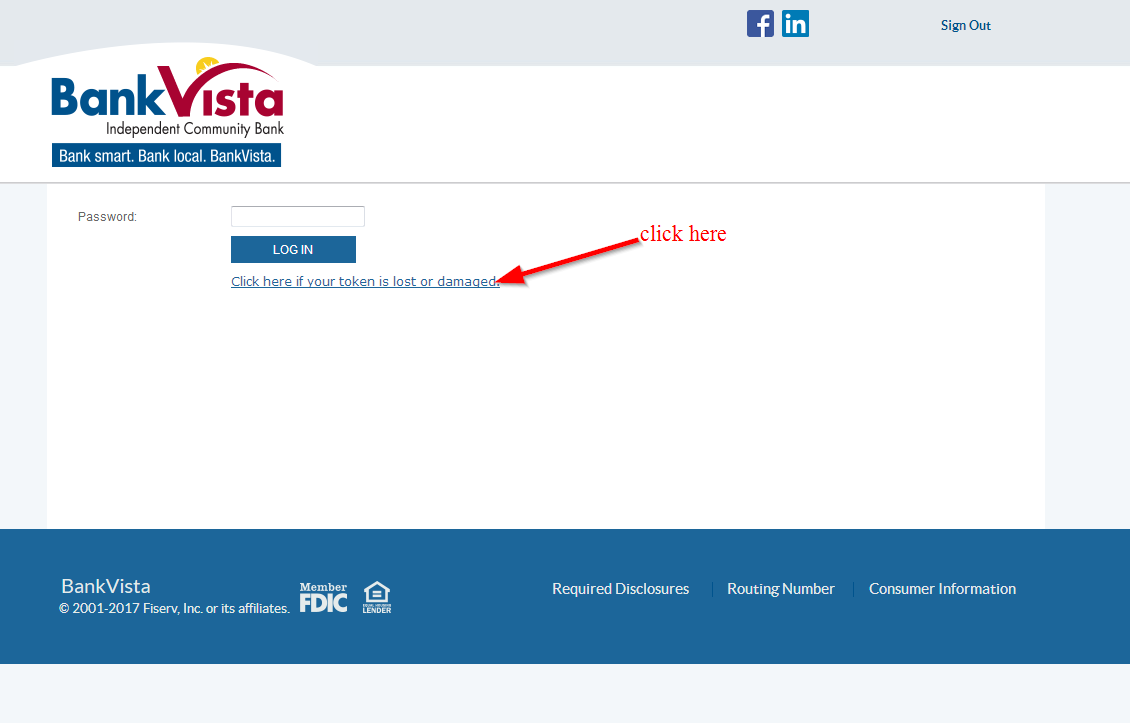
Step 3-Enter your access ID and password/PIN and click submit
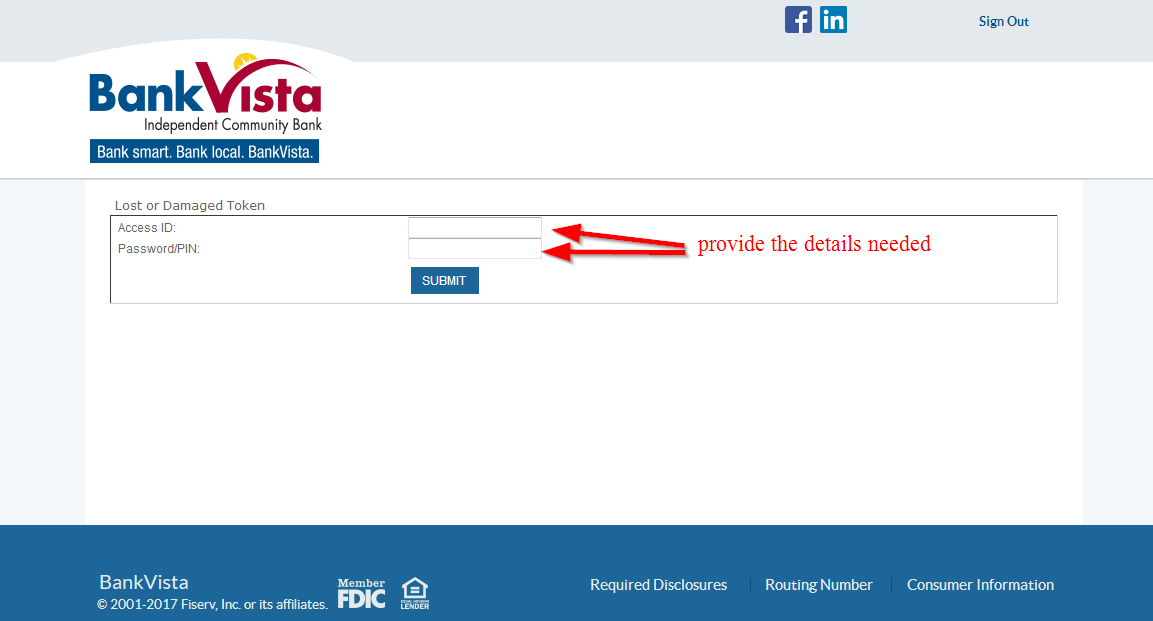
How to enroll
If you want to start banking online then you will want to register. Since you are required to provide some details, these services are only available to customers with an account at the bank. Here are steps to follow:
Step 1-Click personal login
Step 2-Click enroll now
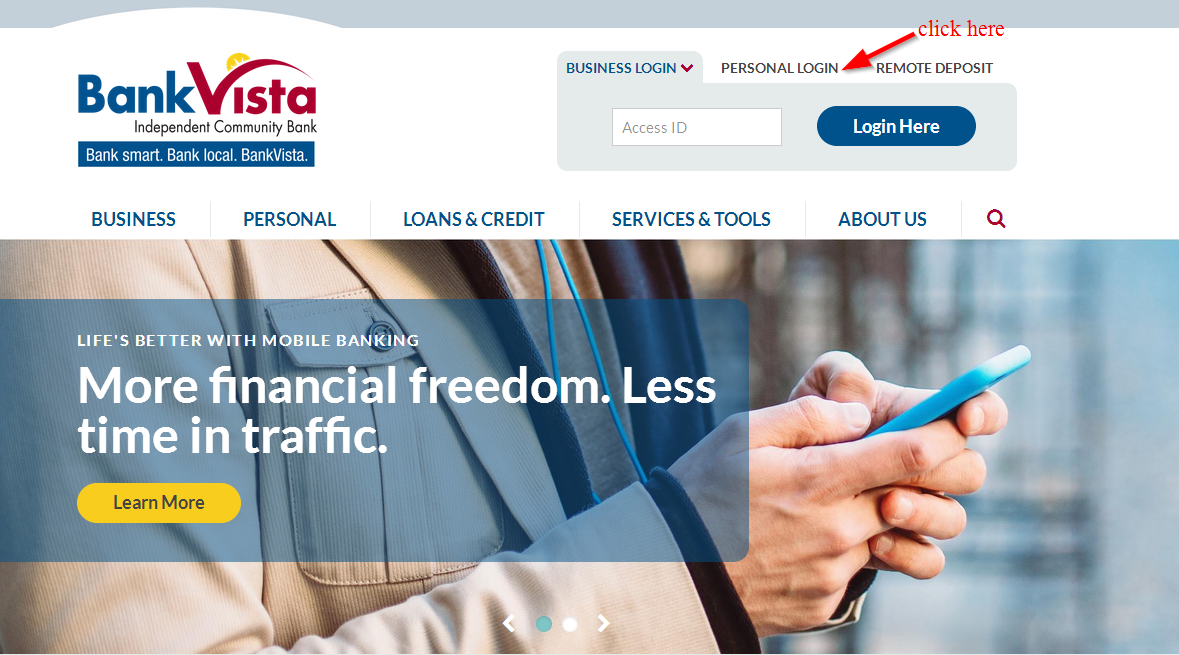
Step 3-Type in all the details that the bank has requested on the page and then click enroll
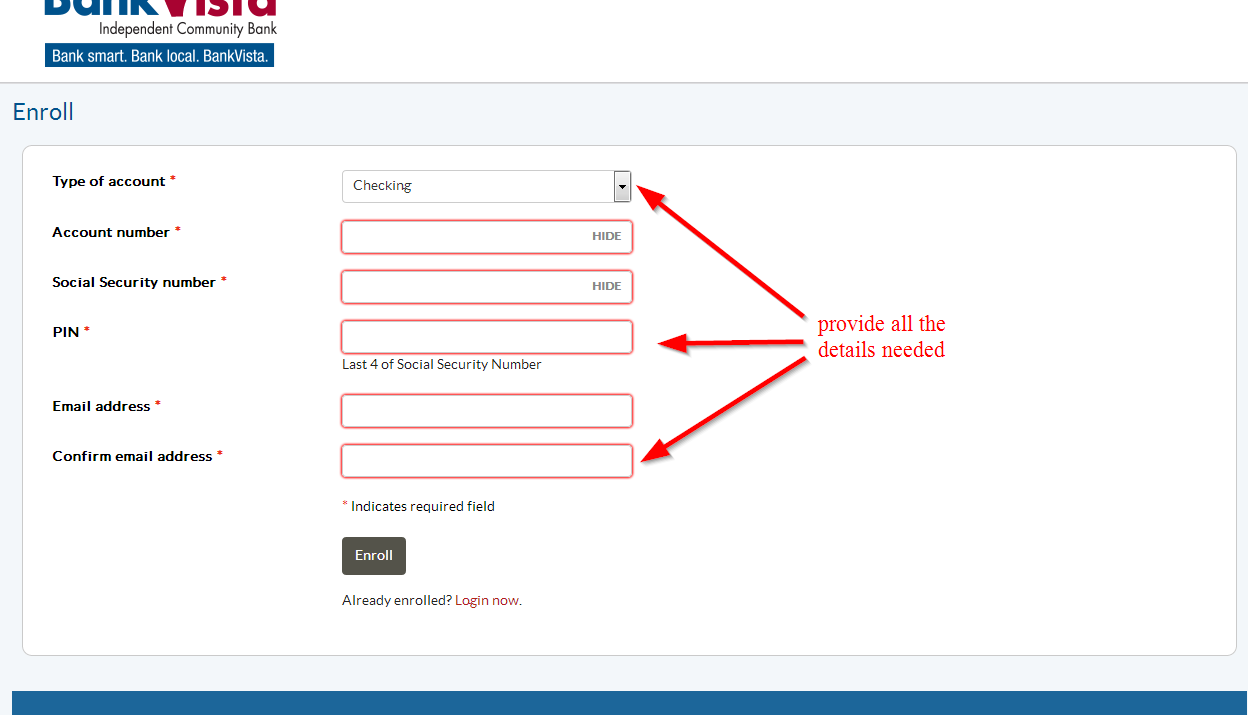
The bank will verify the details and accept your online account
Manage your BankVista account online
- Pay your bills online
- Easily transfer funds between accounts
- Check your transaction history
- Access online customer support
- Check your balance
- Download your check images
- View you check images






