EagleBank provides personal and business banking services to the people of Washington D.C, Northern Virginia and Maryland. Established in 1998, the bank operates as a subsidiary of Eagle Bancorp, Inc.
- Branch / ATM Locator
- Website: https://www.eaglebankcorp.com
- Routing Number: 055003298
- Swift Code: See Details
- Telephone Number: 1.800.364.8313
- Mobile App: Android | iPhone
- Founded: 1998 (27 years ago)
- Bank's Rating:
EagleBank has one of the safest platforms to enable customers to access their banking services from anywhere in the world. The bank’s internet banking services are available to all customers who have accounts, whether business or personal account. All that customers need to do is sign up and they are good to go. This guide will walk you through some of the processes involved in online banking.
How to login
Logging in is one of the simplest steps that you will be taking when you enroll for these services. Every time you want to access the online banking services, you will need to login. Here are quick steps that you will need to follow:
Step 1-Click https://www.eaglebankcorp.com/
Step 2-Enter your company ID and user ID and click “sign in”
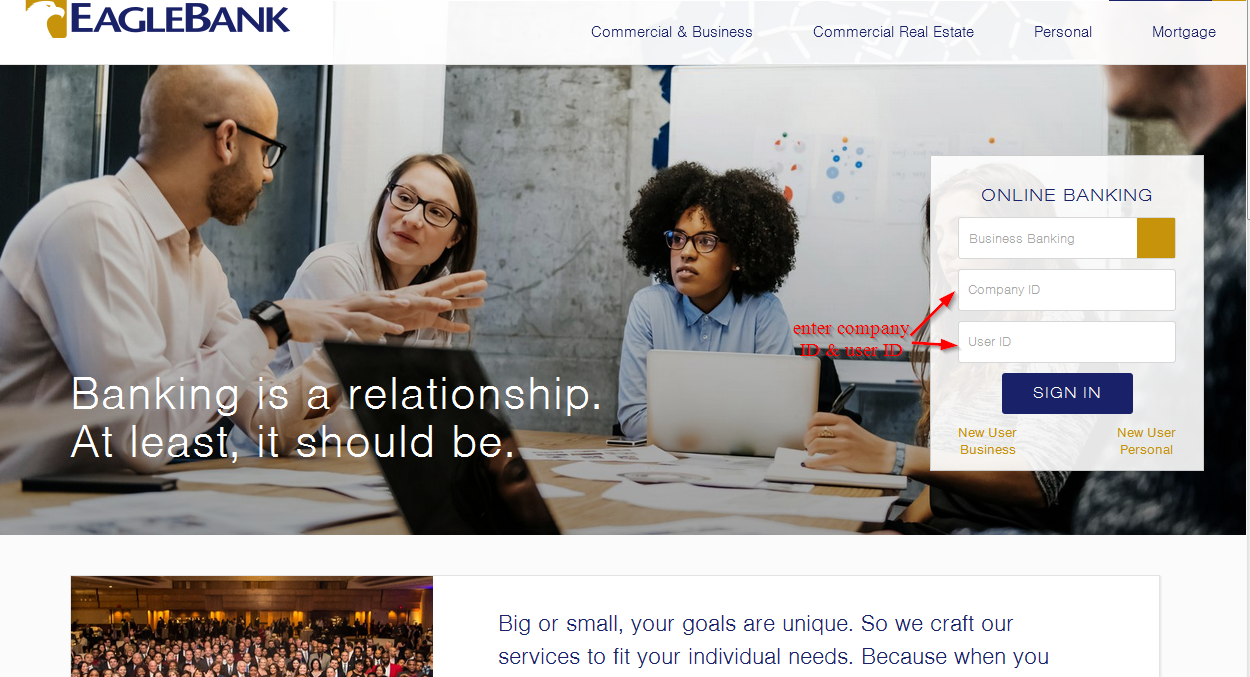
To access your dashboard, you will have to use valid logins
Forgot your password?
If you want to change your password so that you can access these online banking services, you will have to use a company ID and User ID that is recognized but the bank; otherwise, you will not be allowed to access the services.
Once you have keyed in the correct details, you will navigate to the password page where you will find a link for resetting your password. When you click on the link, you will be able to reset your password in only a few steps
How to enroll
Registering an online account with EagleBank is easy. You can login anytime and manage your account activities. Here are quick steps to walk you through the registration process:
Step 1-Go to the website’s Homepage and click “new user business” or “new user personal depending on the account you want to open
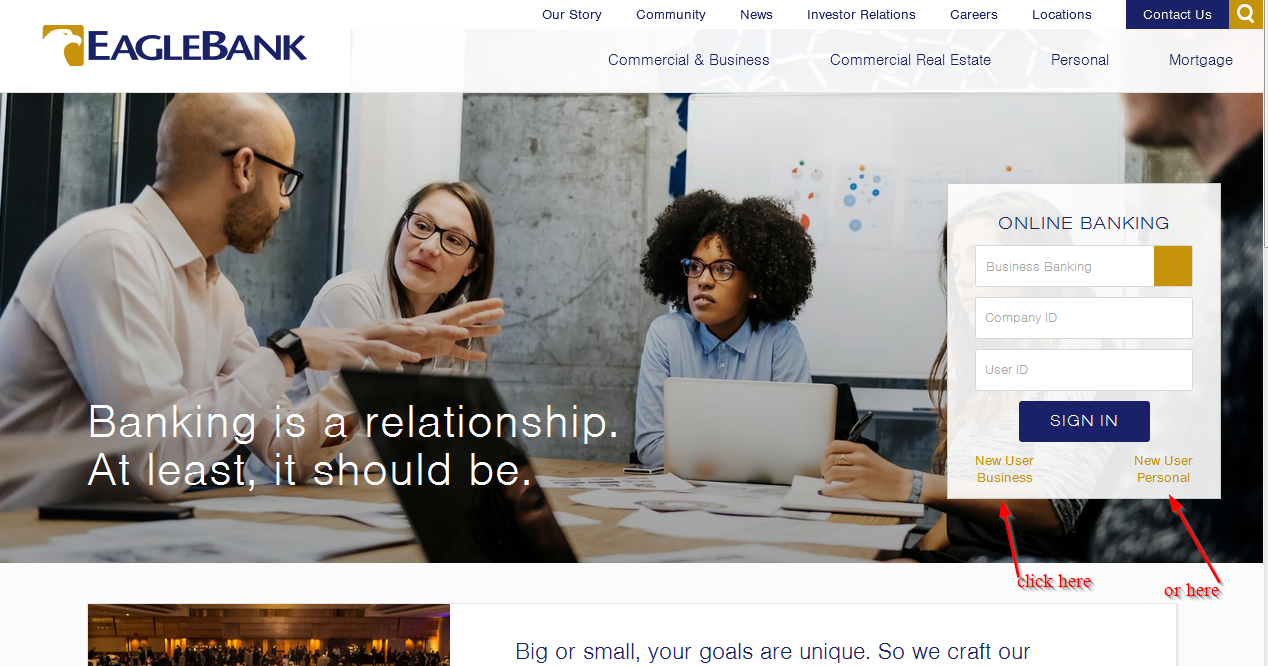
Step 2-Read the online banking disclosure and check the small box to confirm you agree and click “continue”
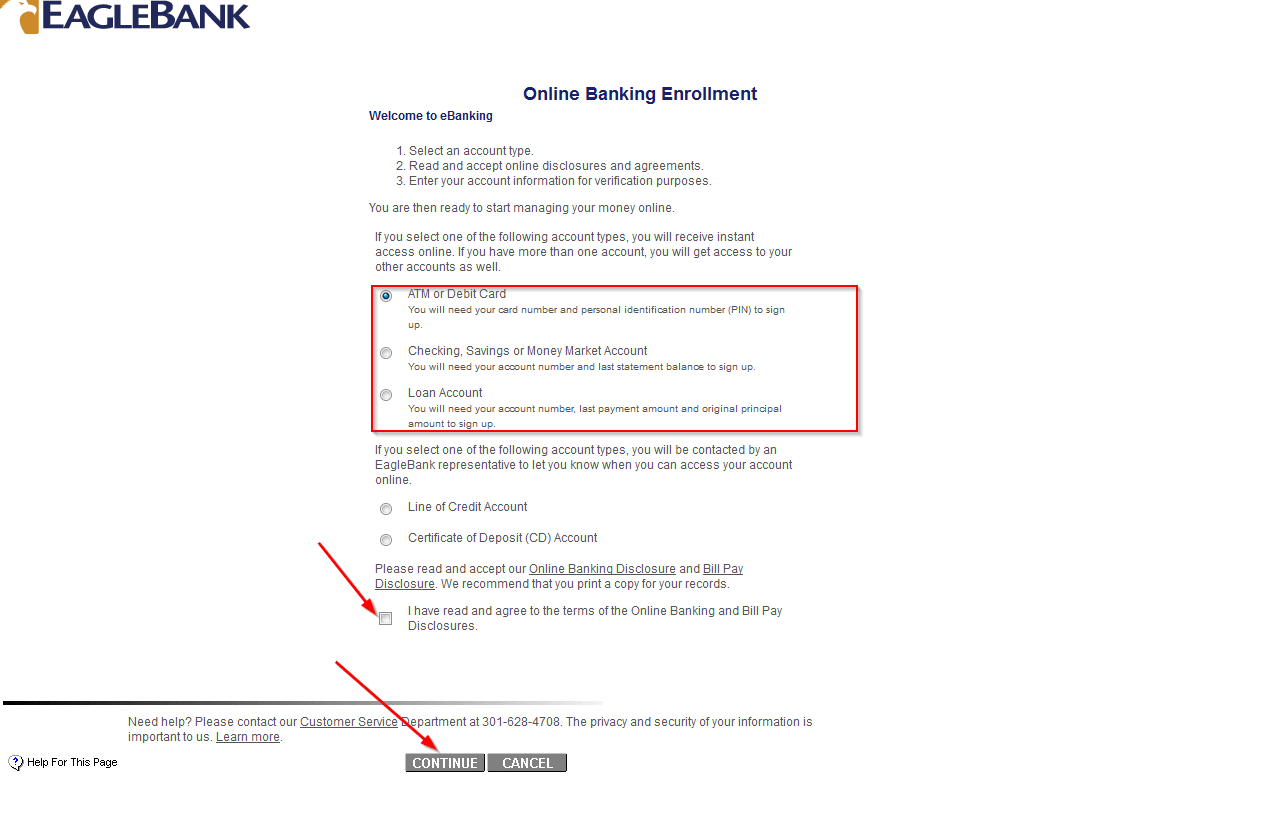
Step 3-Fill in all the details on the page
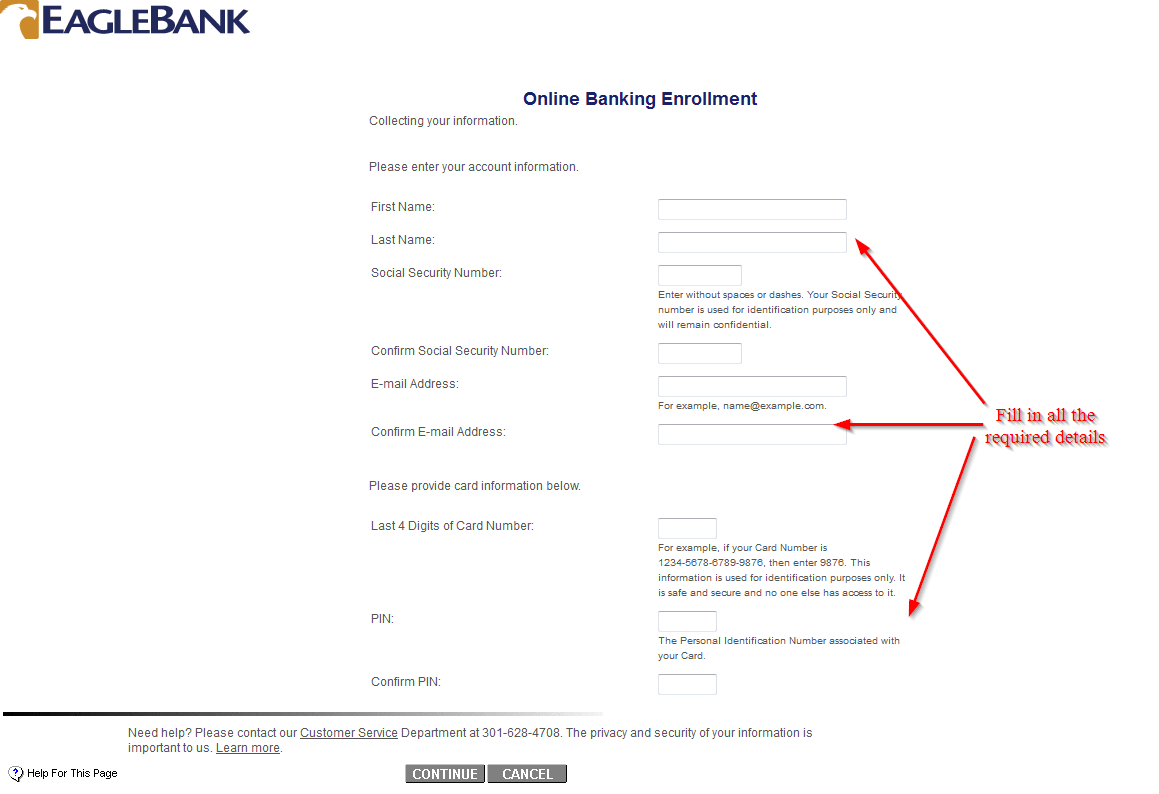
Manage your EagleBank account online
The advantages of signing up for the online services include:
- Unlimited access to your online account
- You can check balance
- Pay bills
- Access online customer support







