East Cambridge Savings Bank offers banking services and products to small businesses. The bank was established in 1854 and is headquartered in Cambridge, Massachusetts. The bank operates as a subsidiary of 1854 Bancorp.
- Branch / ATM Locator
- Website: https://www.ecsb.com/
- Routing Number: 211370419
- Swift Code: See Details
- Telephone Number: 1.866.354.3272
- Mobile App: Android | iPhone
- Founded: 1854 (171 years ago)
- Bank's Rating:
East Cambridge Savings Bank is the right fit for its members online and offline banking needs. You can login via mobile apps and also through the bank’s website. In this guide, we will be looking at how you can manage your account online by taking you the steps for signing up, logging in and changing password.
How to login
The login process is pretty simple and all that customers need to do is to provide valid login details. It’s only then that they will have access to their accounts. Follow the steps covered below:
Step 1-Open https://www.ecsb.com/
Step 2-Type in your online user ID and password and then hit the go button
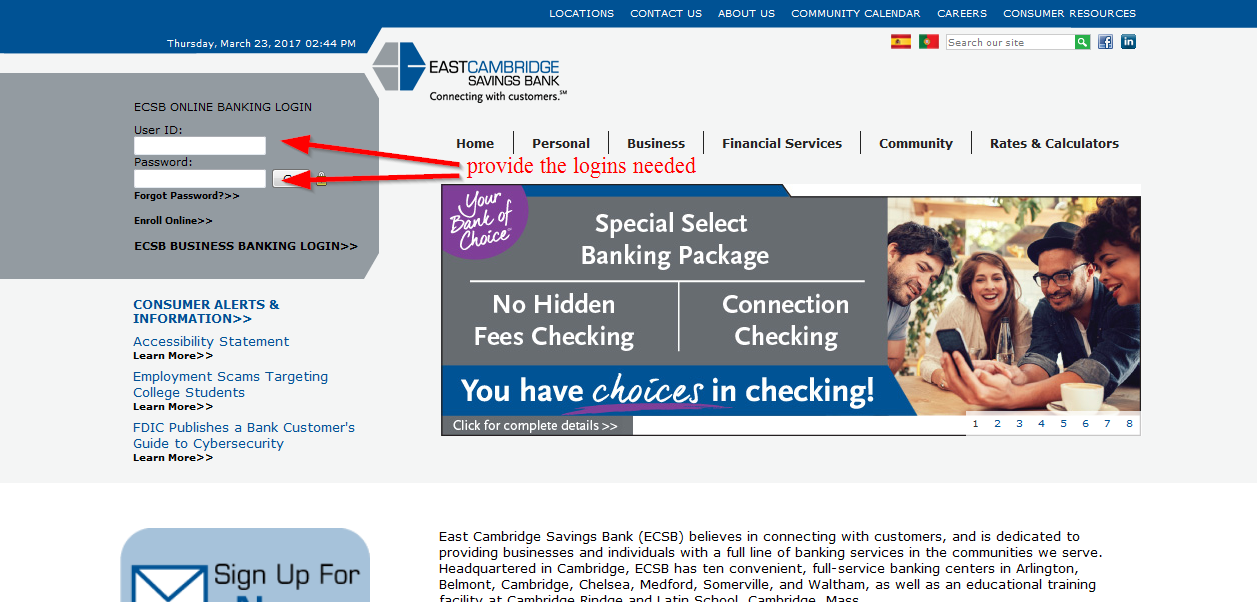
You need to ensure that the details that have been provided as logins are correct
How to reset your user ID
The bank has been very kind to give customers an easy way of changing their passwords. During the process, customers will need to provide certain details that will help the bank to identify them as valid members. Here are steps to help you change password:
Step 1-Click forgot password? On the homepage
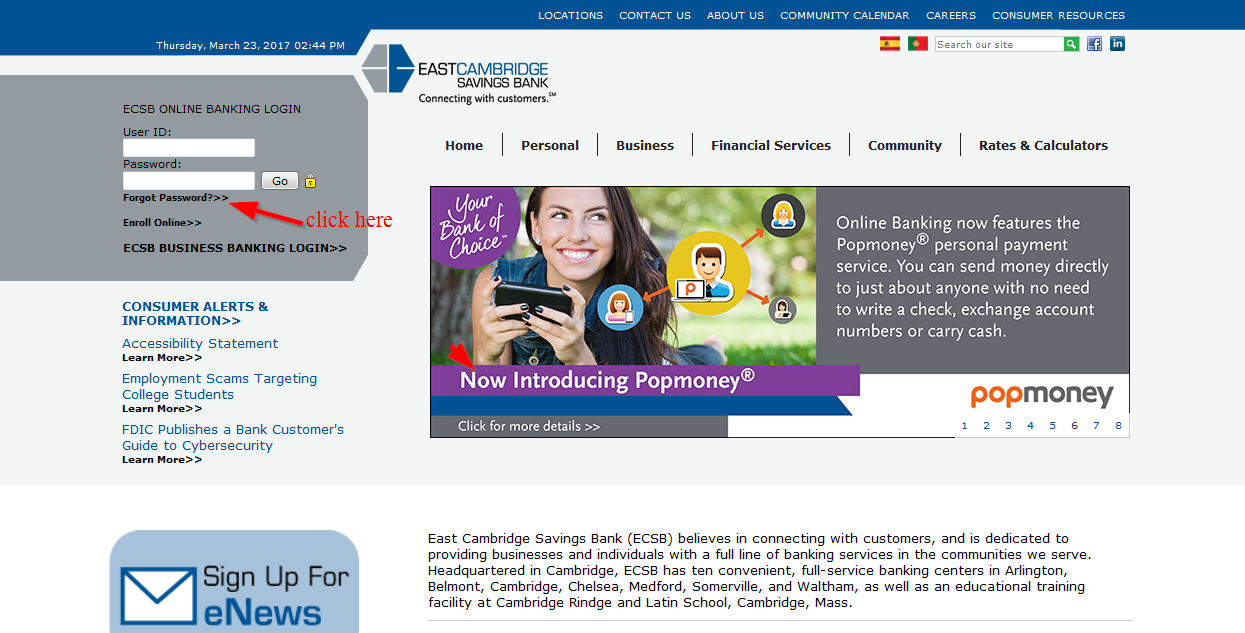
Step 2-Provide your phone number and your username and click send me a new password
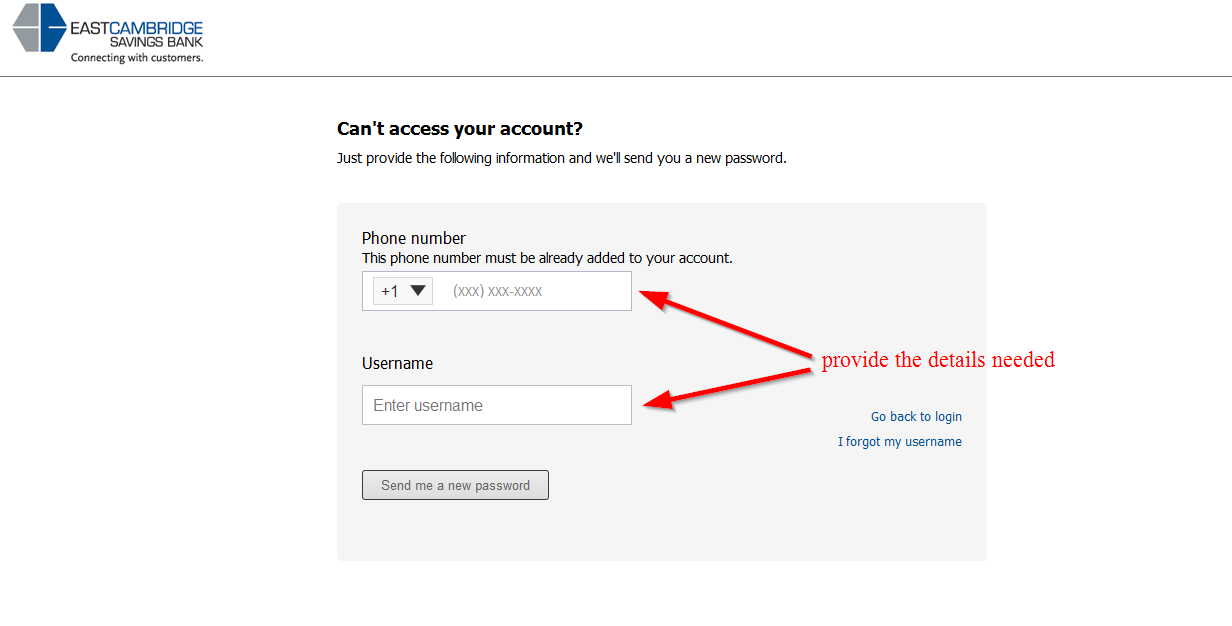
You should make sure that the details here are correct
How to enroll
The enrollment process shouldn’t be difficult because you are already a legit member. If you are not a member, you will need to visit the nearest branch to create an account. The steps to follow are covered here:
Step 1-Click the enroll now link on the homepage
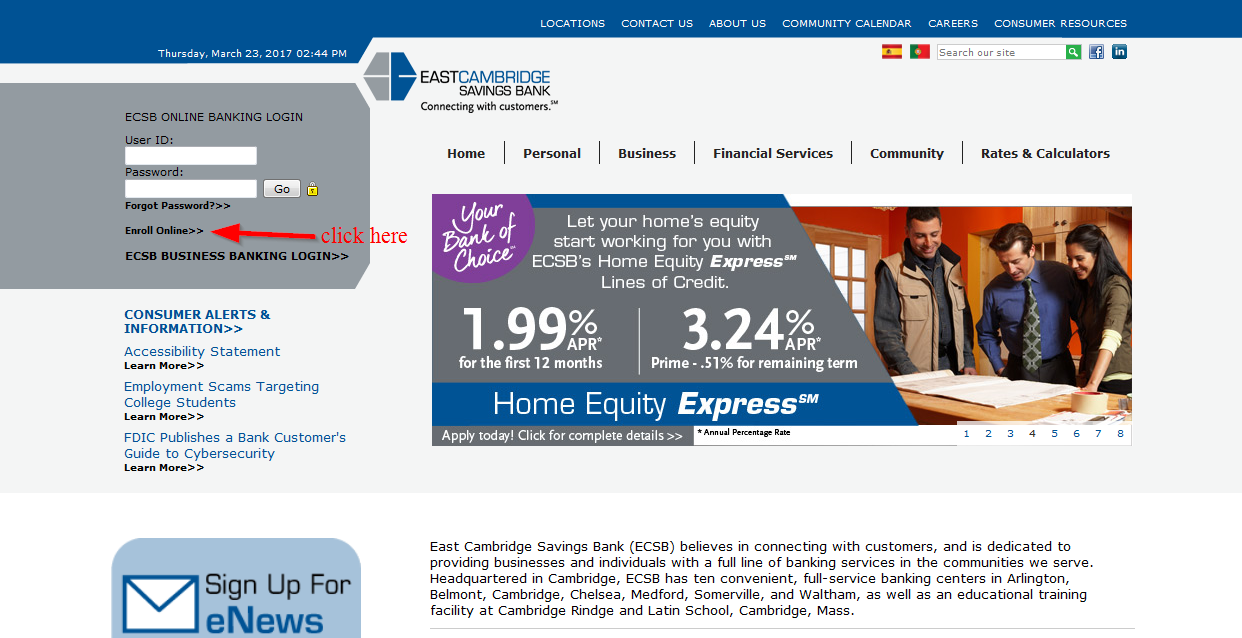
Step 2-Make sure that all the details you are providing here are a correct. Read the terms of use of the website, tick the small box and then click complete sign up to formalize the registration process
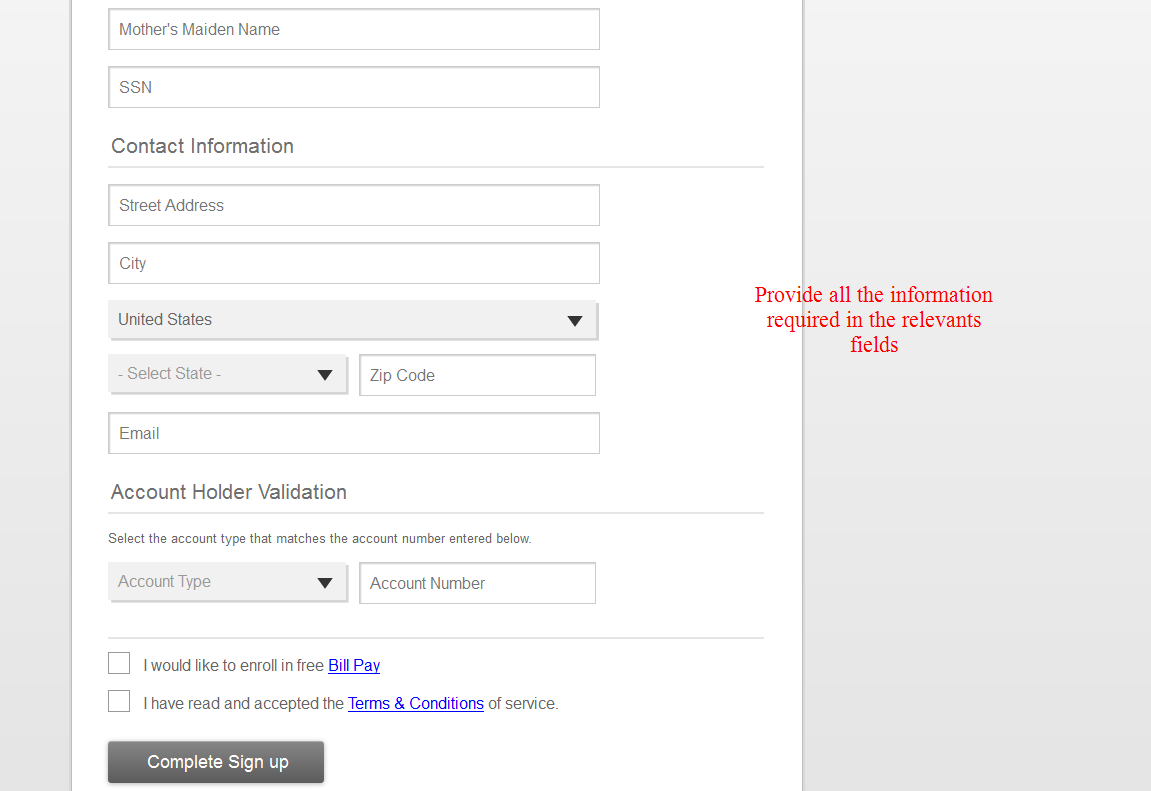
Manage your East Cambridge Savings Bank account online
- Check balance
- Checks the rates and calculators
- Find a location
- Deposit checks
- Access the bank’s customer support







