Evans Bank operates as a commercial bank. The bank was founded in 1920 and is headquartered in Angola, New York with locations in Forestville, North Boston, Hamburg, Lancaster Amhesrst and West Seneca
- Branch / ATM Locator
- Website: https://evansbank.com/
- Routing Number: 0223-1012-1
- Swift Code: See Details
- Telephone Number: (716) 926-3313
- Mobile App: Android | iPhone
- Founded: 1920 (105 years ago)
- Bank's Rating:
Customers can access banking services offered by the Evans Bank by signing up for the online services offered. This gives customers an easy time as they don’t have to queue in order to get some money. The convenience that comes with banking online is indeed remarkable and customers who sign up for these services can have full time access to these banking services. This guide serves to show you the steps for logging in, resetting password and signing up.
How to login
Evans Bank’s website is designed with an easy to use interface for easy login and navigation. Customers need their login details to access the banking services online. Follow these simple steps:
Step 1-Simply click https://evansbank.com/
Step 2-Click the “online banking login” link at the top
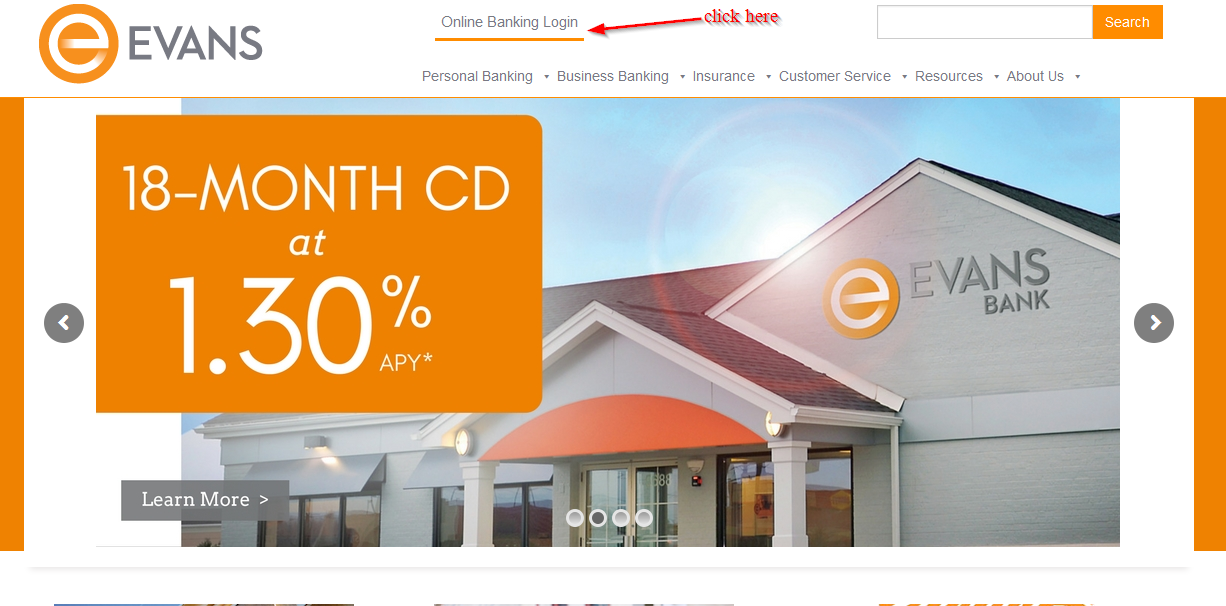
Step 3-Click “customer sign on”
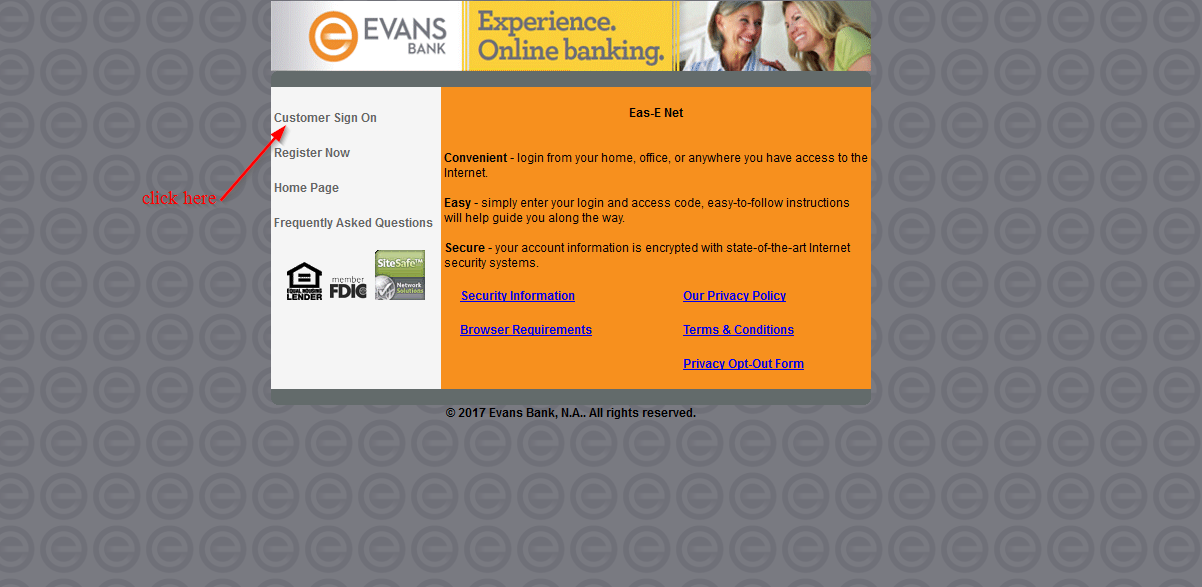
Step 4-Provide your username and access code and then click “sign on.”
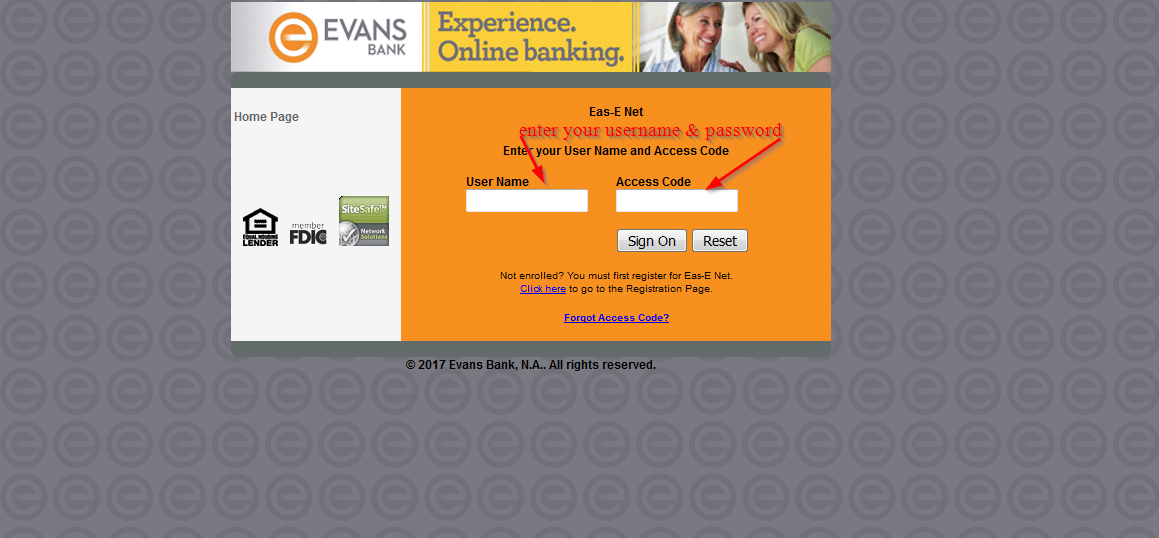
How to reset your password
You may forget your password for your Evans Bank online account, but with only a few clicks, you will have a new password to use whenever you want to login. The steps you will need to follow to change your password have been highlighted below:
Step 1-Start all over again on the Homepage and follow the 3 steps shown above
Step 2-Click the “access code?” link
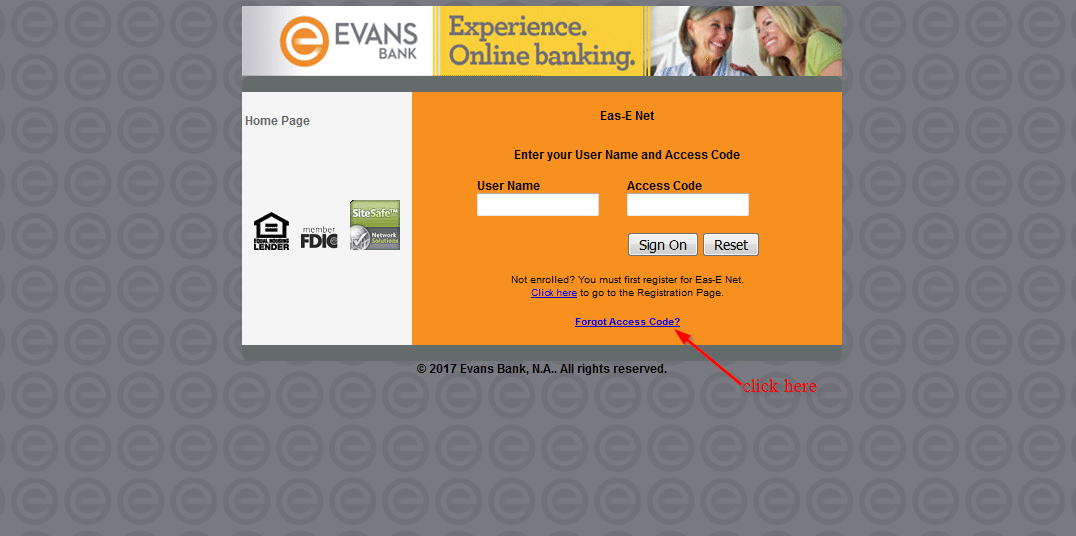
Step 3-Provide your access ID, the last four digits of Tax ID number and your email address and then click “submit”
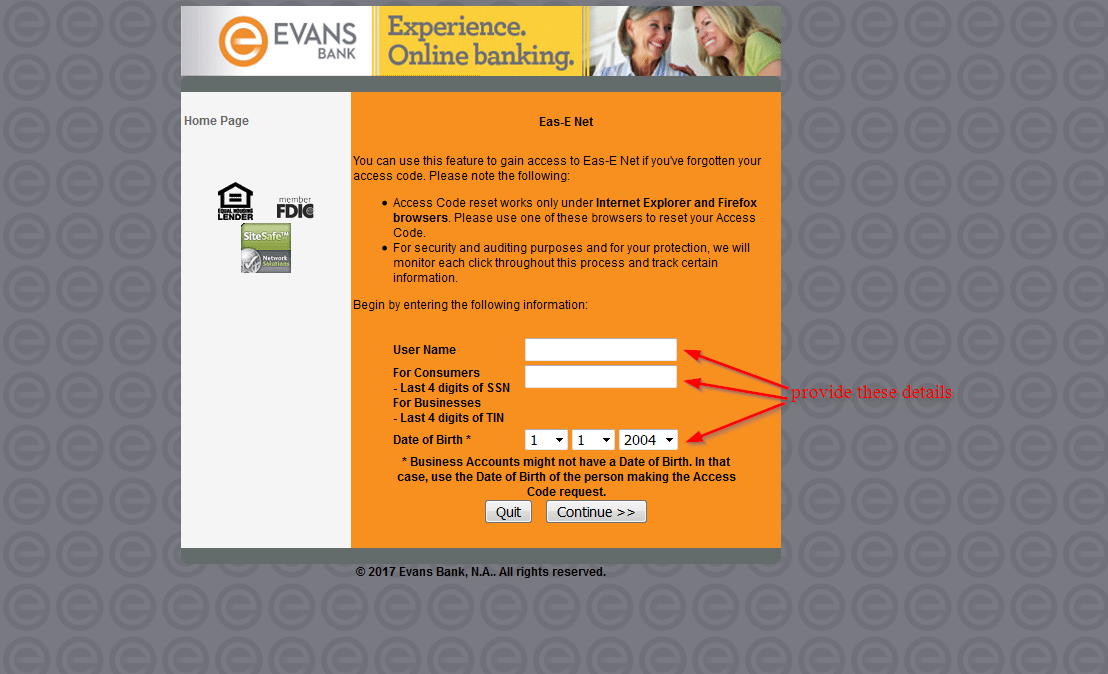
How to enroll
You can actually sign up for the online banking in only a few minutes if you have you a few details that are needed. That means that you must be a customer and you’ll of course need internet connection. Follow these simple steps to enroll:
Step 1– click “online banking login” on the homepage as we have done in other steps above
Step 2-Click “register now”
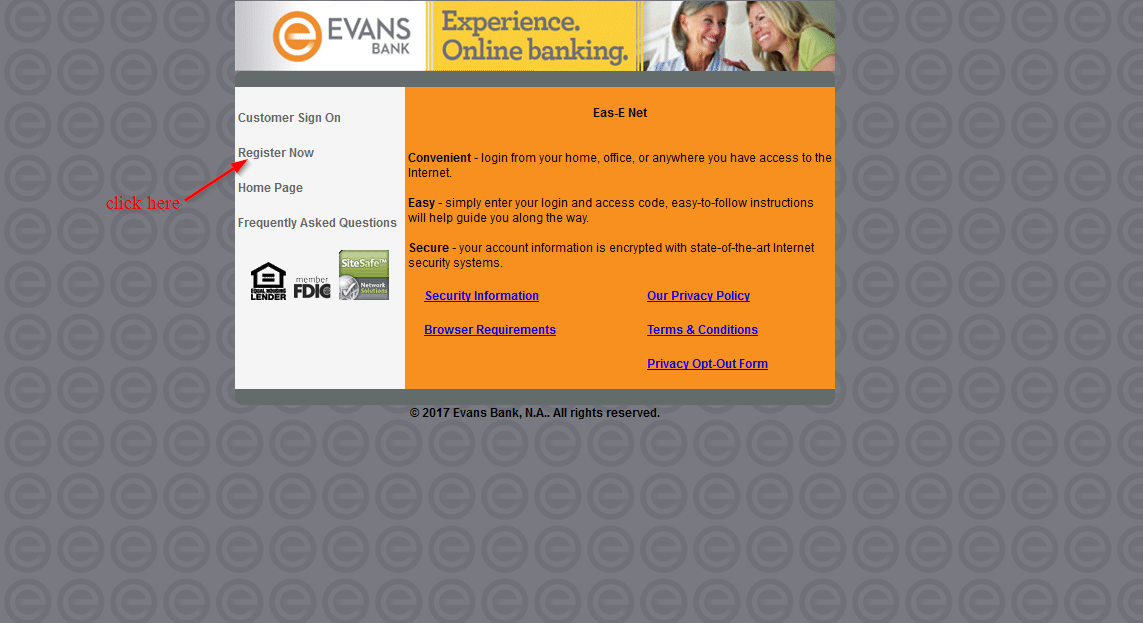
Step 3-Click “register now”
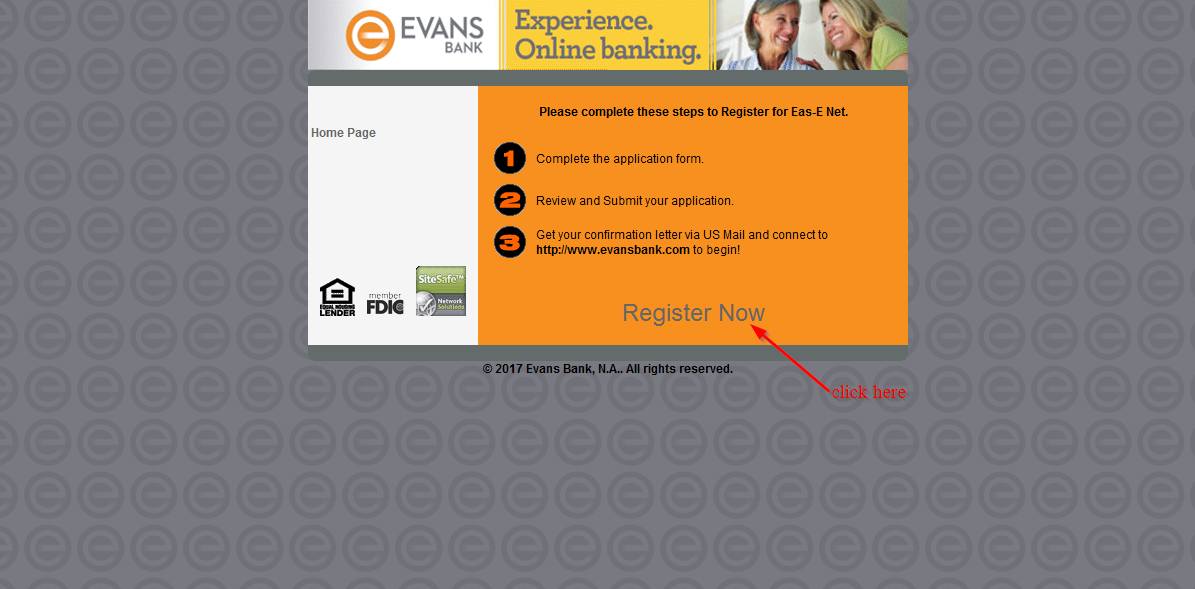
Step 4-Click “I agree”
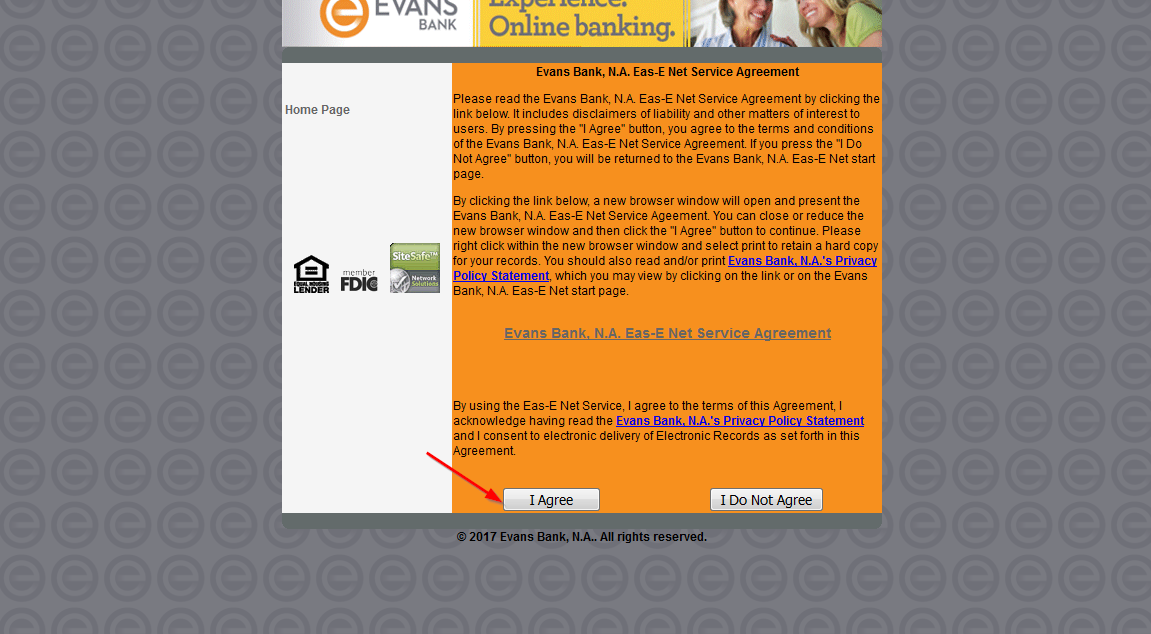
Step 5-Provide all the details that are needed in the page to complete your registration
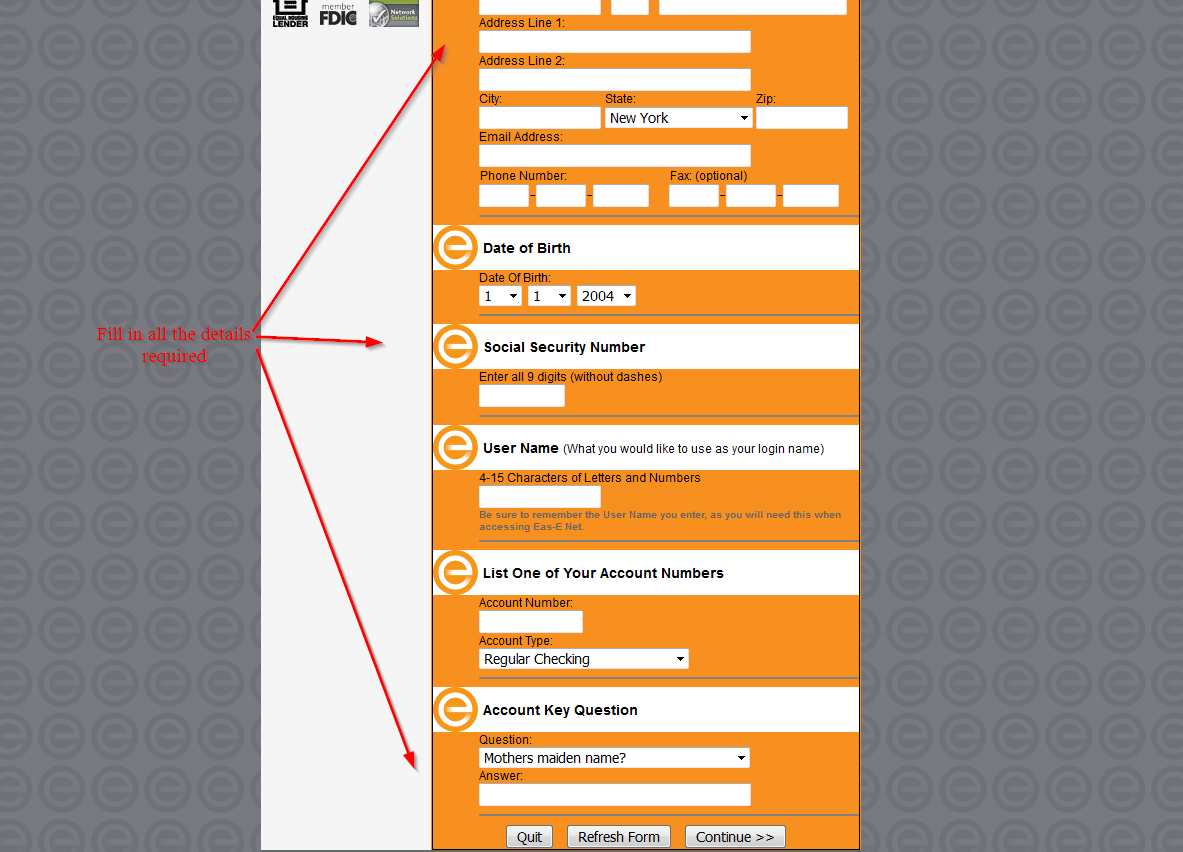
Manage your Evans Bank account online
Among the many advantages of signing up for these online services are:
- Unlimited access the banking services
- Customer support
- You can view mortgage rates
- Find the nearest ATM







