The Exchange Bank dates back to 1890 when it started its operations. It focuses on building a better community by donating to community-based projects and initiatives. Since its goal is to empower the local community, it has involved its employees in the initiative through active participation every year.
- Branch / ATM Locator
- Website: https://www.exchangebank.com/
- Routing Number: 121101985
- Swift Code: See Details
- Telephone Number: 707.524.3000
- Mobile App: Android | iPhone
- Founded: 1890 (135 years ago)
- Bank's Rating:
Exchange Bank offers investment management services for customers who bank with it. It is a community-based bank as it offers donations to help fund scholarships in the community. With its modern banking services, customers can have their way in terms of banking online or from their mobile phones. It offers business and personal, and investment solutions depending on your needs. With its dedication to seeing a better community, it has become a bank the locals can relate to.
How to log in
Once you have enrolled for online banking service, you can log in to access your account. The process is fast and safe. The only things you need to have with you are your user ID and password. From there, you can proceed to log in by following the steps below:
Step 1: Go to the home page using the link https://www.exchangebank.com/
Step 2: Enter your Login detail and tap Go.
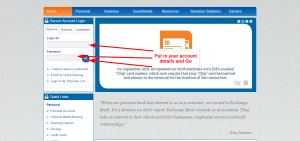
How to get a new password
It can be disappointing when you want to access your account, but find out that you have entered the wrong password. New users can be stranded without knowing the next step to take. You have to get a new password for your account in order to successfully access it.
Step 1: Click the button as shown below.
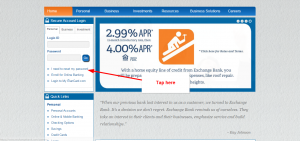
Step 2: Enter your phone number, username, and then click the button below toe get a new password.
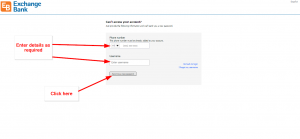
How to enroll
The reason why you have to register for online banking is because not everyone who is a customer of the Exchange bank will want this service. With that said, you have to go ahead and sign up for internet banking. The steps below will help you achieve that:
Step 1: Click the Enroll for online banking space below.

Step 2: Continue with the below action.

Step 3: Enter your details as required and complete the sign-up.
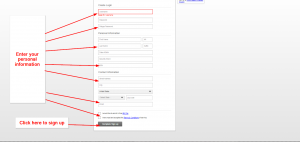
How to manage your Exchange Bank account online
After all is one and you have a login account, you can manage it with ease. There is a lot to expect once you access your account online. Whether you want to pay bills or check your account balance, the platform with offer a user-friendly experience to help you carry out different activities without much hustle.







