First Hawaiian Bank operates as a subsidiary of First Hawaiian, Inc. Founded in 1858 and based in Honolulu, Hawaii, the bank provides banking services to consumer and commercial customers.
- Branch / ATM Locator
- Website: https://www.fhb.com/
- Routing Number: 121301015
- Swift Code: See Details
- Telephone Number: +1 888-844-4444
- Mobile App: Android | iPhone
- Founded: 1858 (167 years ago)
- Bank's Rating:
With the internet increasingly become popular, banks are now using internet banking as a way of enabling customers to access their bank accounts from anywhere around the globe. It’s completely free to register for the internet banking services offered by the bank. Continue reading this guide to learn more about the benefits of the online banking services, how to login, how to register and how to reset password.
How to login
Logging into your First Hawaiian Bank online account is pretty simple as long as you have valid login details. You can login using your computer or download a mobile app on your Smartphone and login. Follow this step by step guide to login:
Step 1-Start your computer, open your web browser and type in https://www.fhb.com/
Step 2-Enter your username and click “login”
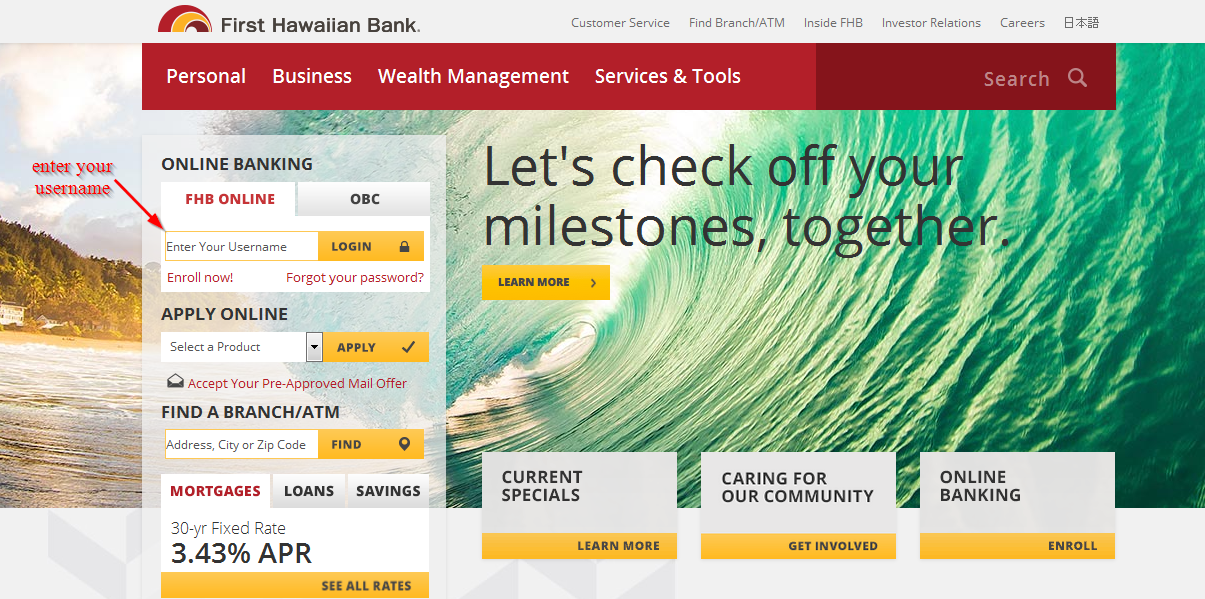
Step 3-Enter your password and click “submit”
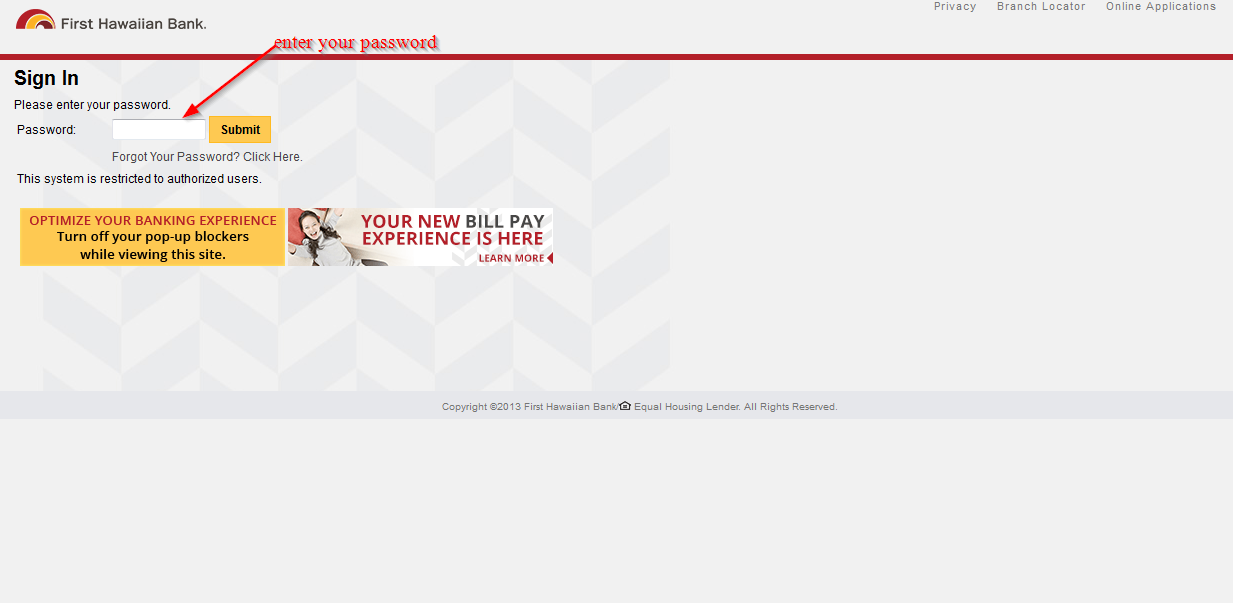
If the username and password are correct, you will have access to your online account
How to reset your password
If you don’t use the correct password, you won’t be granted access to your online account. But First Hawaiian Bank has made it easy for customers who have an online account with the bank to reset it. Here are a few steps to follow to successfully reset your password:
Step 1-On the homepage, enter your username and click “login”
Step 2-Click “forgot your password” or just click”forgot your password” on the homepage
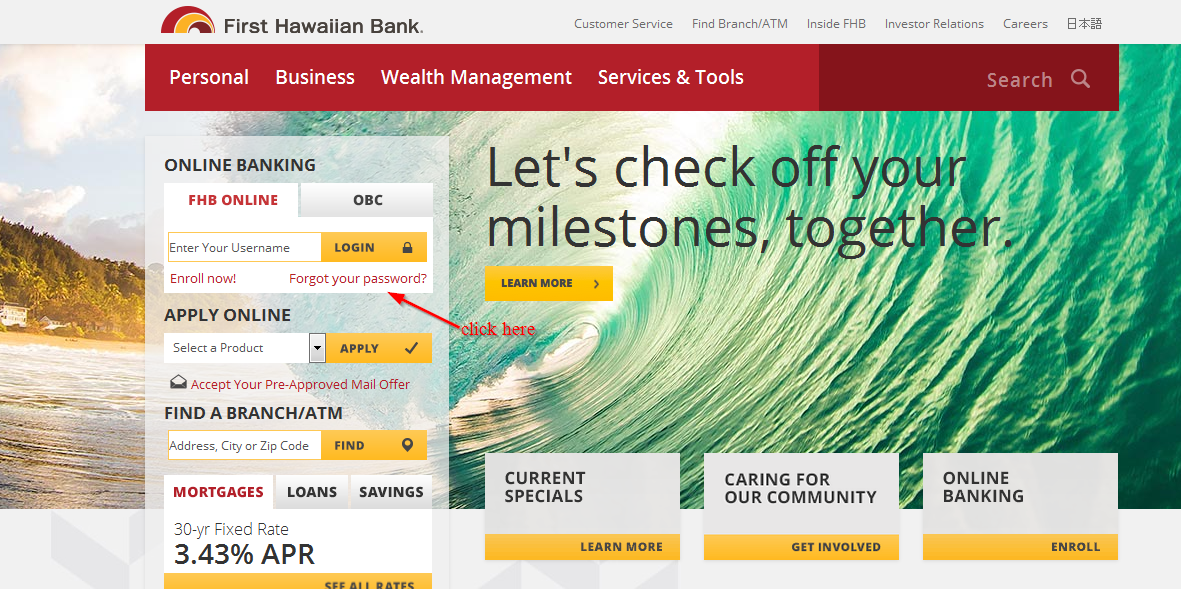
Step 3-Enter your user ID and email address and click “next”
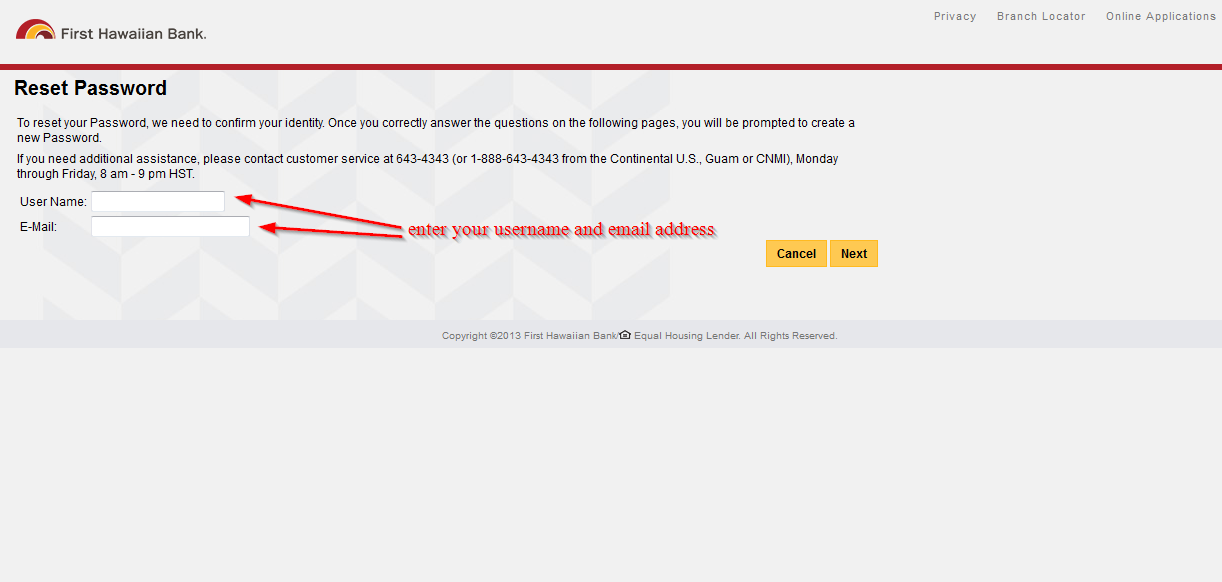
How to enroll
Registering an online account with First Hawaiian Bank is easy as long as you have an account with the bank. You will also be required to provide a few details about your bank account. Here are the steps you need to follow:
Step 1– Click “enroll now” on the homepage. See the below image
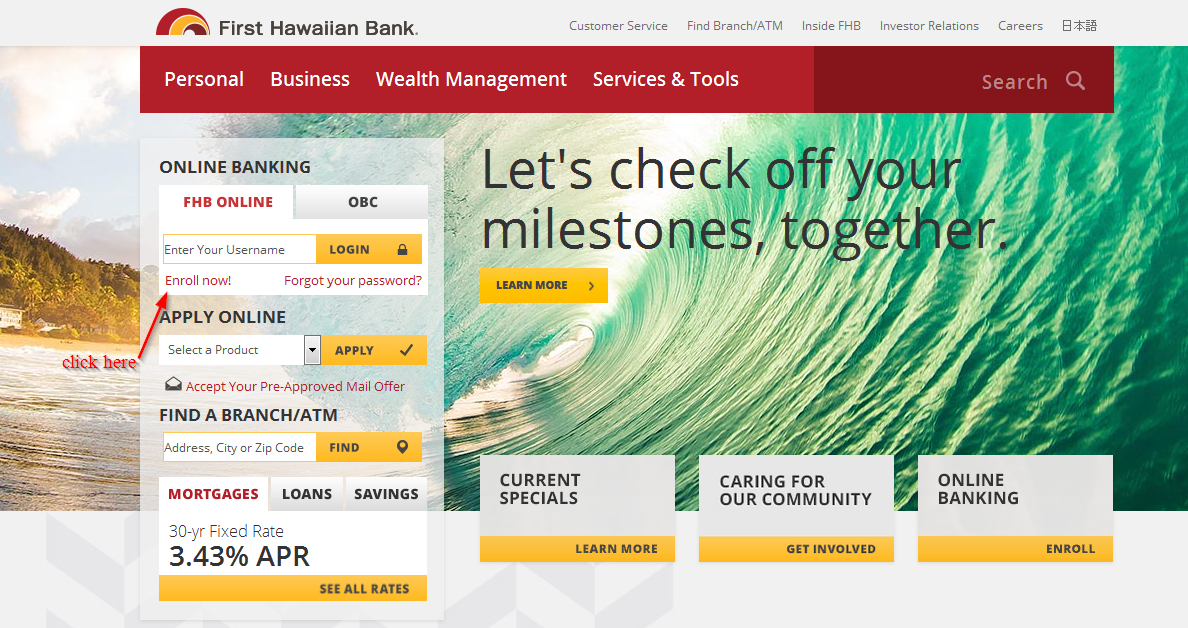
Step 2-Click “enroll online”
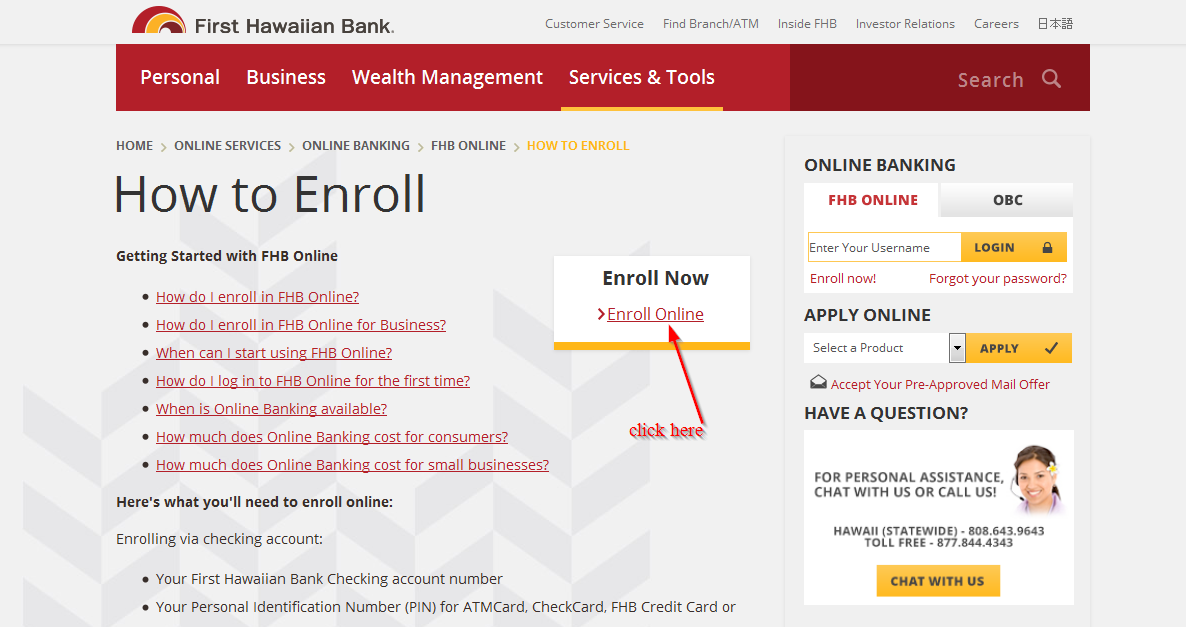
Step 3-If you have an account with the bank, click “yes”
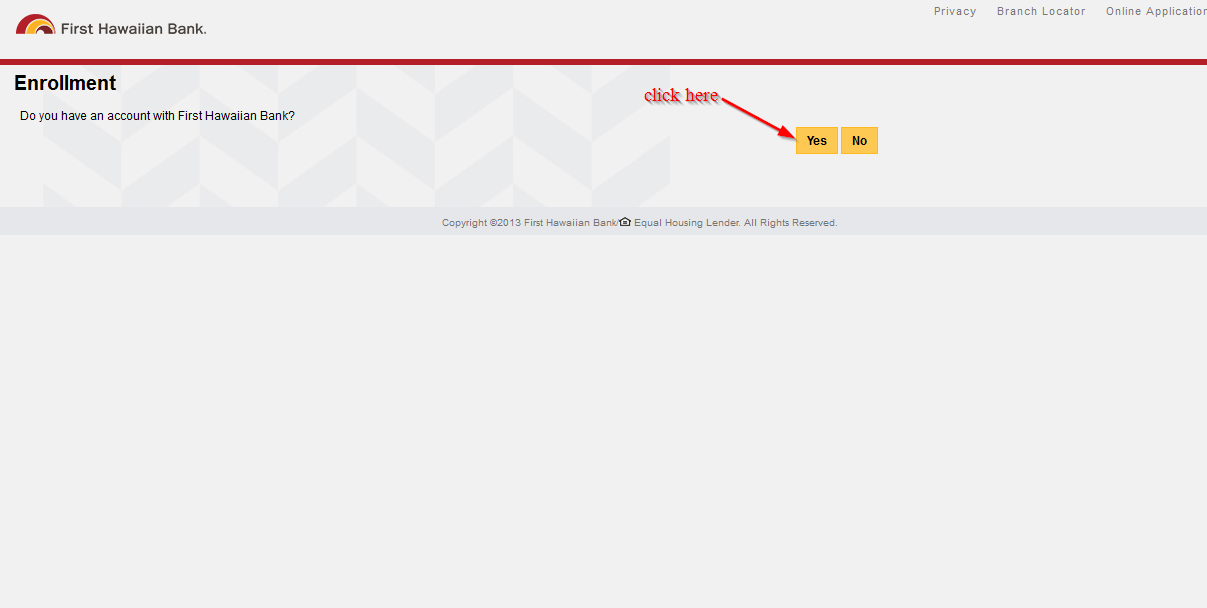
Step 5-Choose enrollment account and click “next”
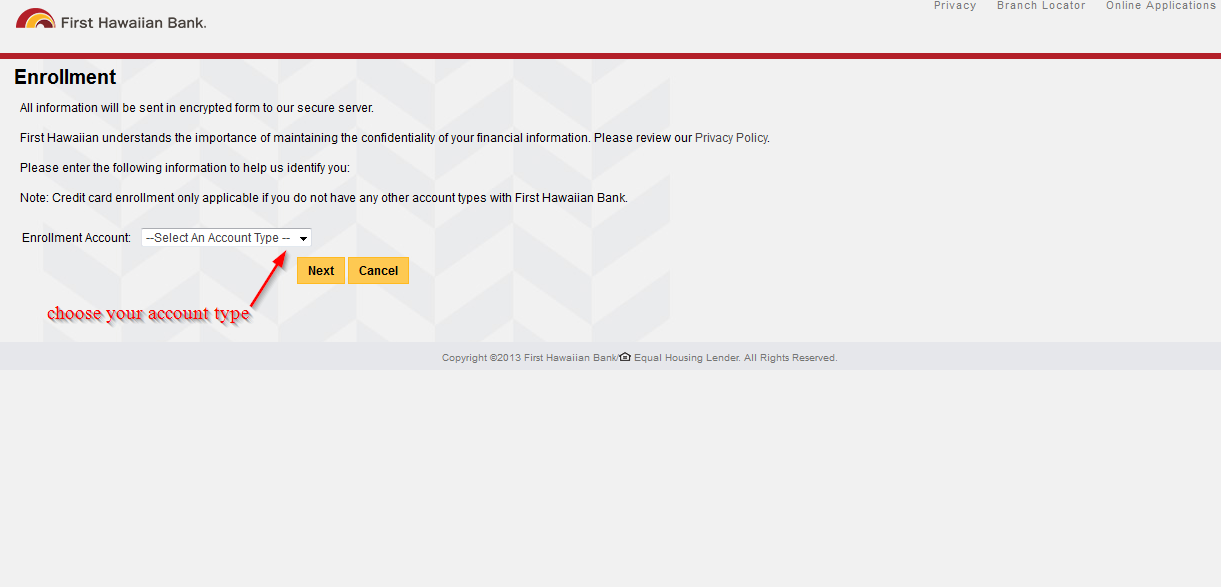
Manage your First Hawaiian Bank online account
There are many advantages of registering an online account with the bank. The advantages include:
- Online customer support
- 24/7 access to your bank account
- Business and personal banking services
- Access to the nearest ATM
- Access to your electronic statement







