Gate City Bank provides banking services and products. Founded in 1923 and headquartered in Fargo, ND, the bank was formerly known as Gate City Federal Savings Bank
- Branch / ATM Locator
- Website: https://www.gatecitybank.com/
- Routing Number: 291370918
- Swift Code: See Details
- Telephone Number: +1 800-423-3344
- Mobile App: Android | iPhone
- Founded: 1923 (102 years ago)
- Bank's Rating:
Gate City Bank online banking services are convenient and give customers full time access to their bank accounts. No more queuing at banks to get your bank statement or even to get customer support. Customers can simply login into the portal and do all this in a click of a button. Here is a guide to walk you through the steps of logging in, resetting you password and registering an online account.
How to login
If you have signed up already, you can login anytime to enjoy the online banking services offered by Gate City Bank. You can use your computer, mobile phone or tablet to login. Here are the steps you should follow to login:
Step 1-Open your web browser and type in https://www.gatecitybank.com/ or click the link
Step 2-Click “login to online banking”
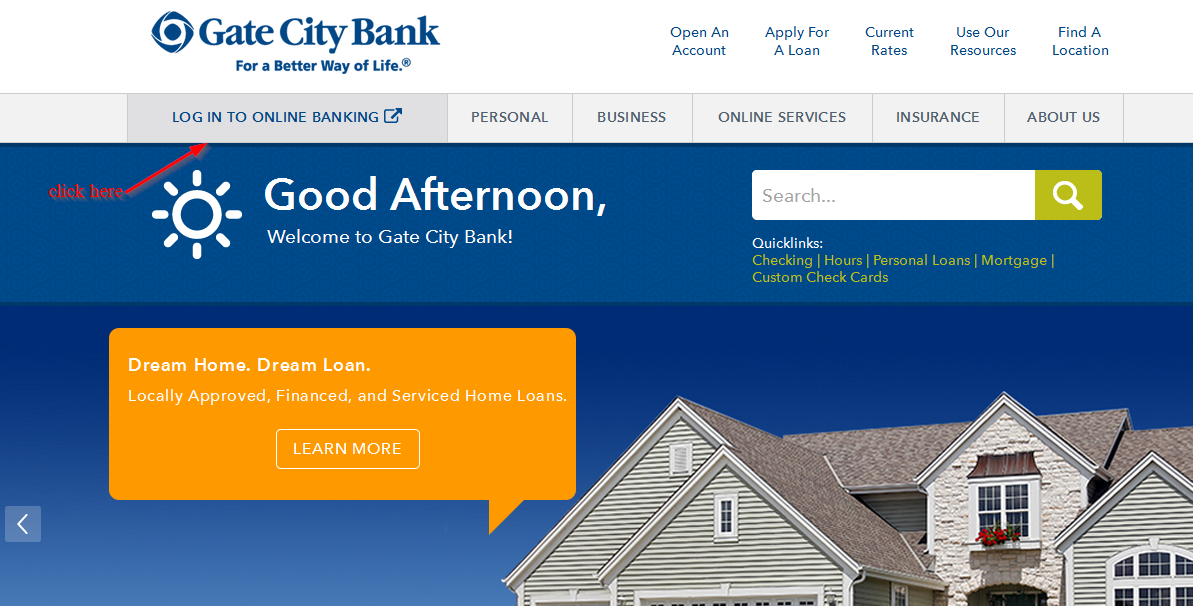
Step 3-Enter your username and password and click “login”
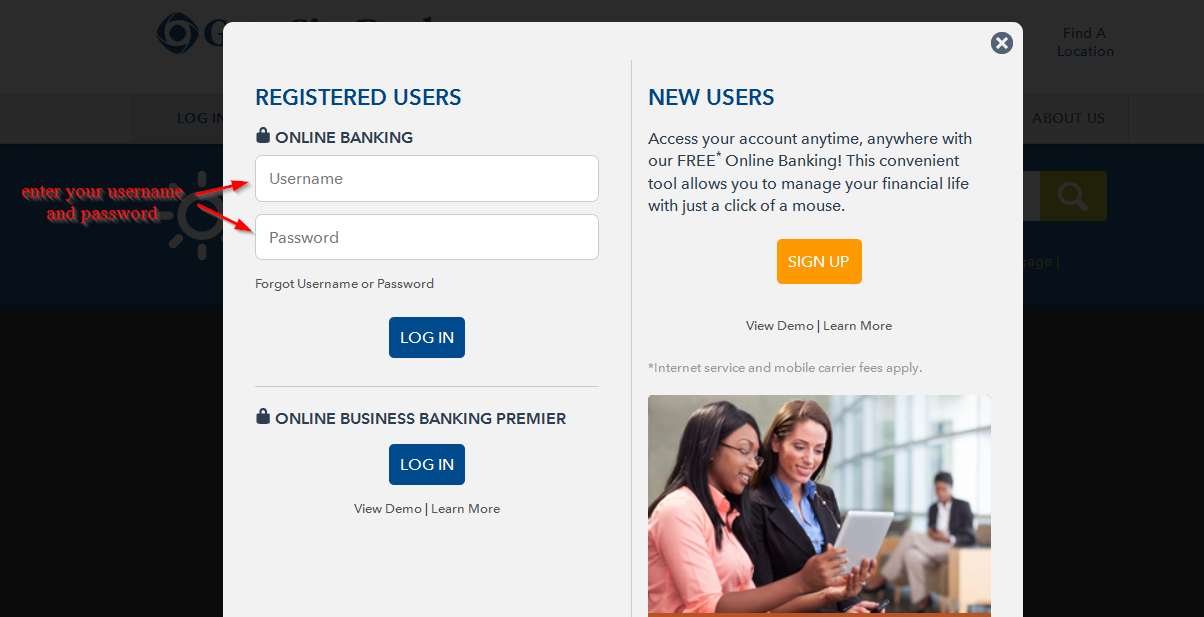
How to reset your password
If you have forgotten your password or simply want to change it, you will need to provide some details to verify that you indeed have an account with the bank. Here are the steps you need to follow:
Step 1-Go to the Homepage and click “login to online banking”
Step 2-Click “forgot username or password”
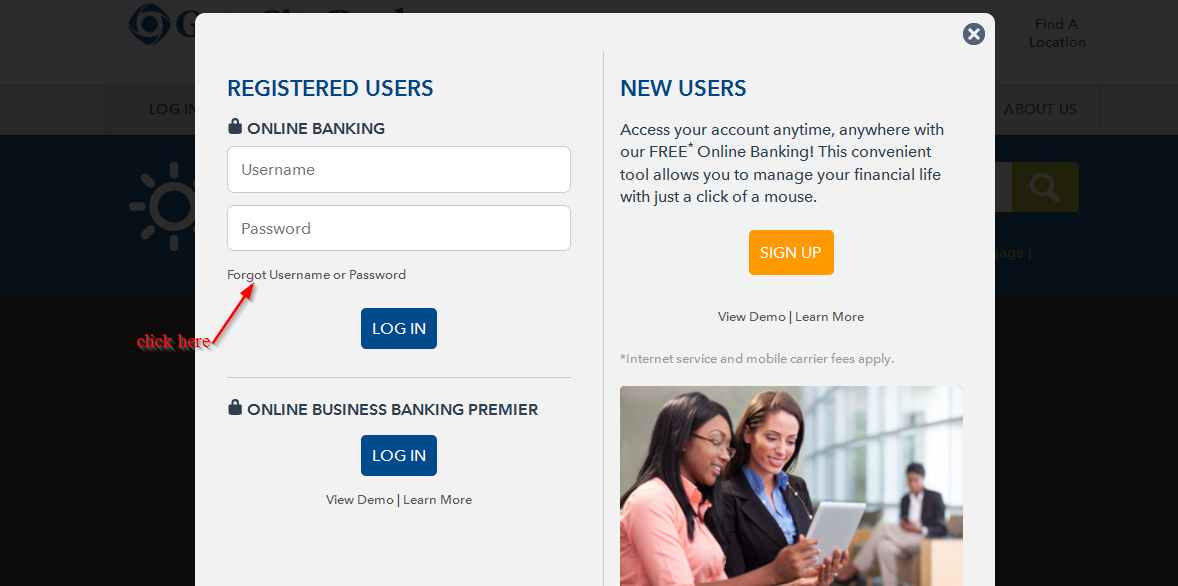
Step 3-Enter your phone number and username and click ‘send me a new password’
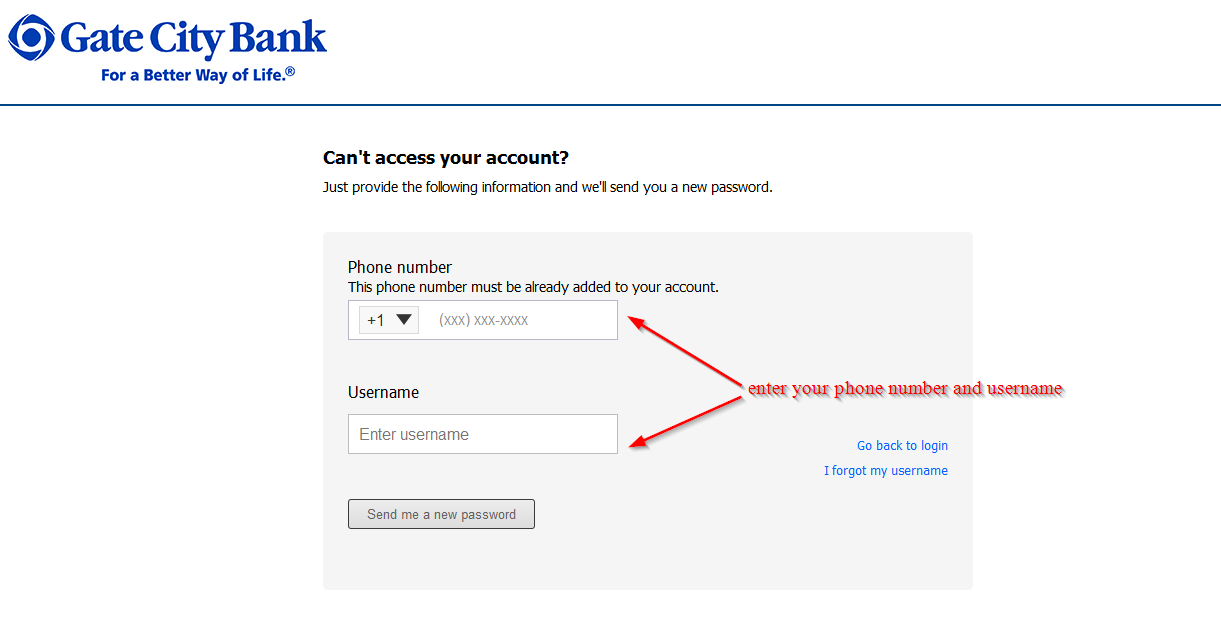
The bank will create a new password and send to your email address
How to enroll
Signing up for the online banking services offered by Gate City Bank is easy so long as you are a customer. Aside from an email address, you will also be required to provide certain details about your bank account number. Follow these steps to sign up:
Step 1-Go to the Homepage and click “login to online banking”
Step 2– Click “click sign up”
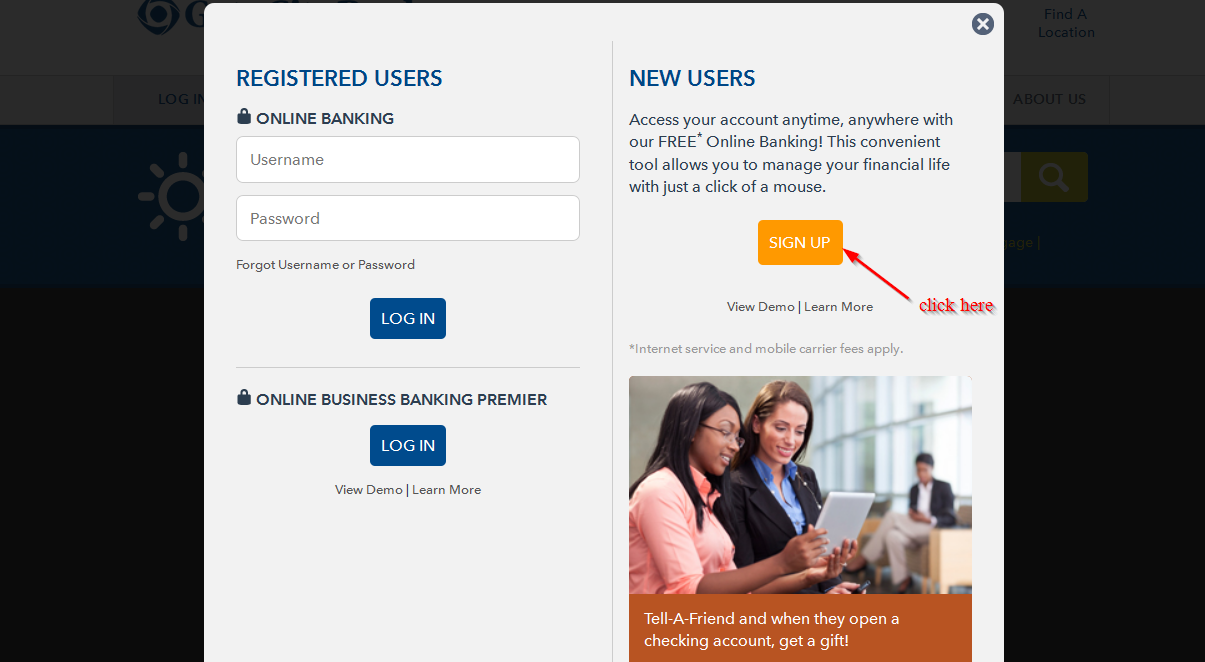
Step 3-Fill in all the details in the page and click “complete sign up”
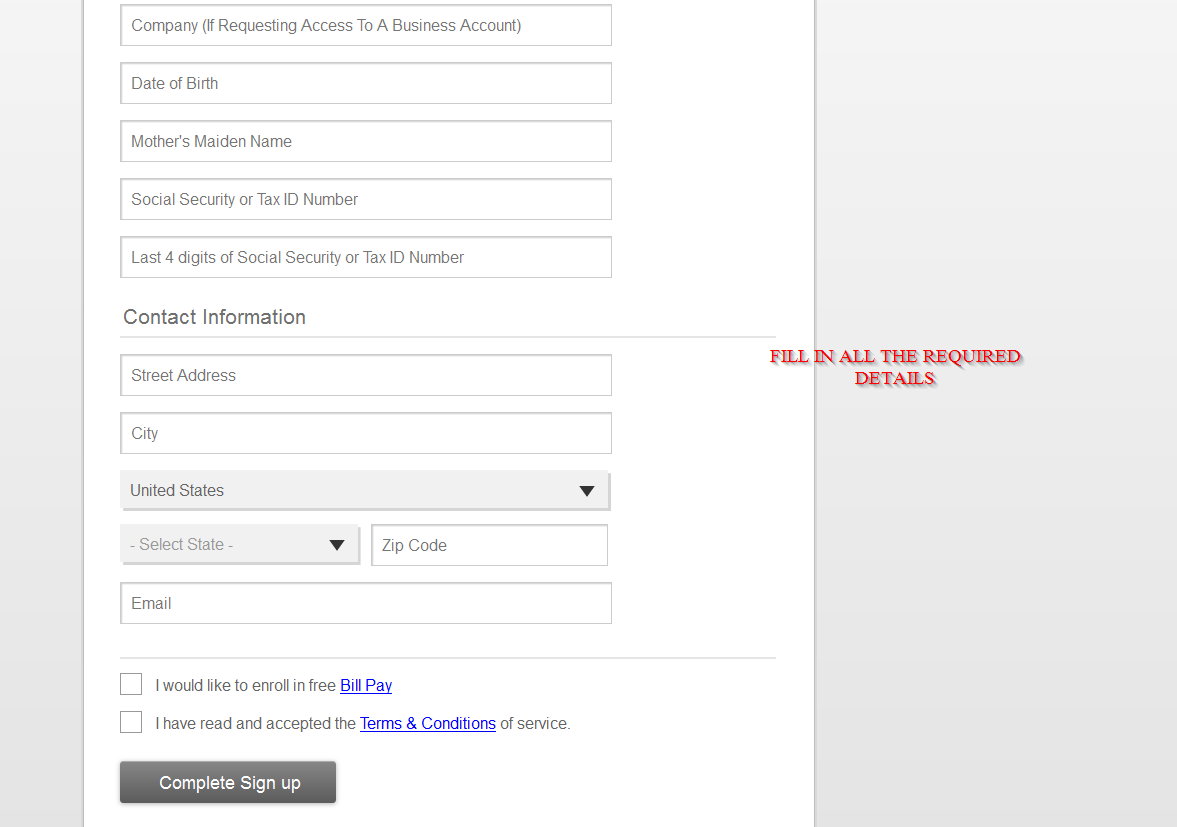
Manage your Gate City Bank account online
There are many advantages that you get to enjoy when you sign up an online account with Gate City Bank. They include:
- Full time access to your bank account
- Apply for a loan online
- Check your transaction history
- Check your account balance
- Update your profile information
- Online customer support






