Georgia Heritage Bank offers banking services and products to businesses and individuals. The bank was established in 2005 and it is headquartered in Dallas, Georgia
- Branch / ATM Locator
- Website: https://www.georgiaheritagebank.com/
- Routing Number: 061120563
- Swift Code: See Details
- Telephone Number: 770-445-8888
- Mobile App: Android | iPhone
- Founded: 2005 (20 years ago)
- Bank's Rating:
Georgia Heritage Bank provides an easy way of banking through internet banking. Customers are required to register on the bank’s website. There are many things that customers can enjoy when they start accessing internet banking services. They can pay bills online, transfer funds, check balance, access customer support and others. This guide will take you the steps you’ll need to follow to register, change password and also sign up.
How to login
You can sign in anytime to bank from any geographical location. The bank has made the login process a lot simple for customers to login easily. Follow these simple steps to login:
Step 1-Open https://www.georgiaheritagebank.com/
Step 2-Enter your internet banking ID and press login

Step 3-Enter your online banking password and click submit
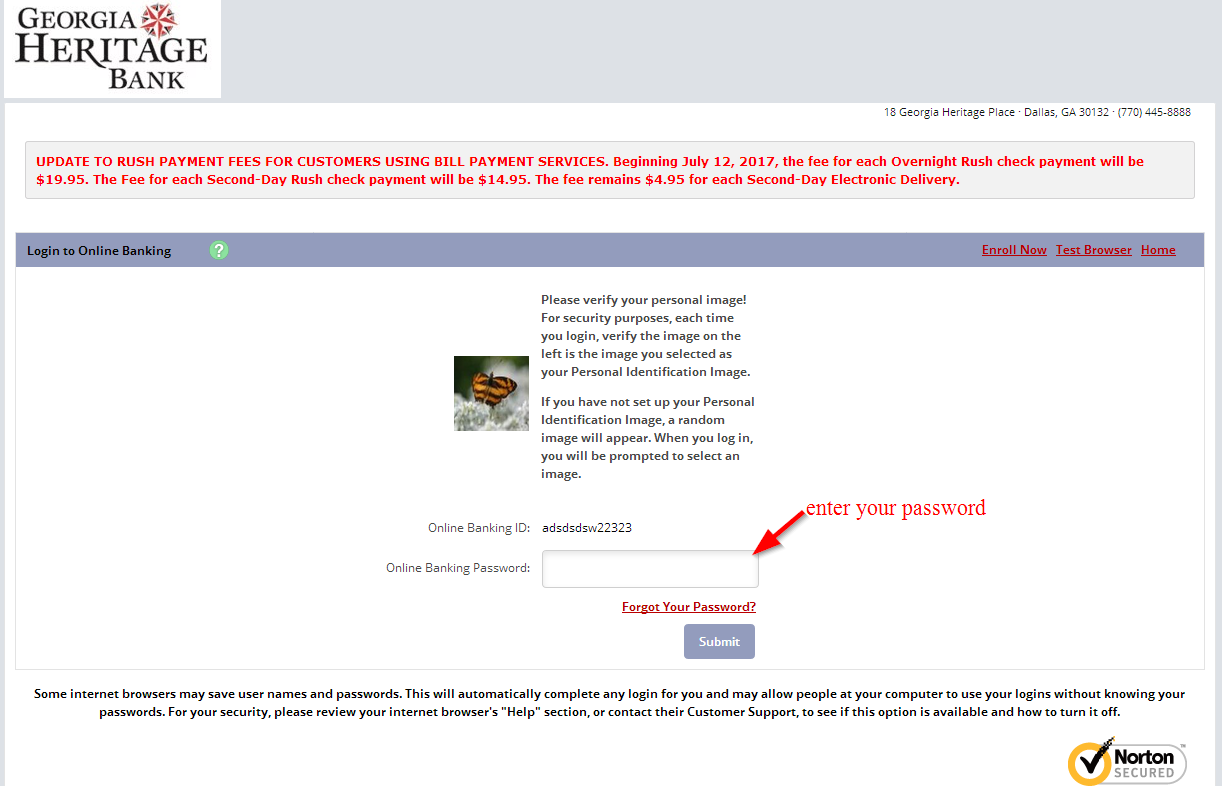
How to reset your password
Customers, who have already created an online account and have lost their password or want to reset it for security purposes, can do so in easy steps. We have highlighted here the necessary steps you’ll need to follow to change your password:
Step 1-Press the link forgot password
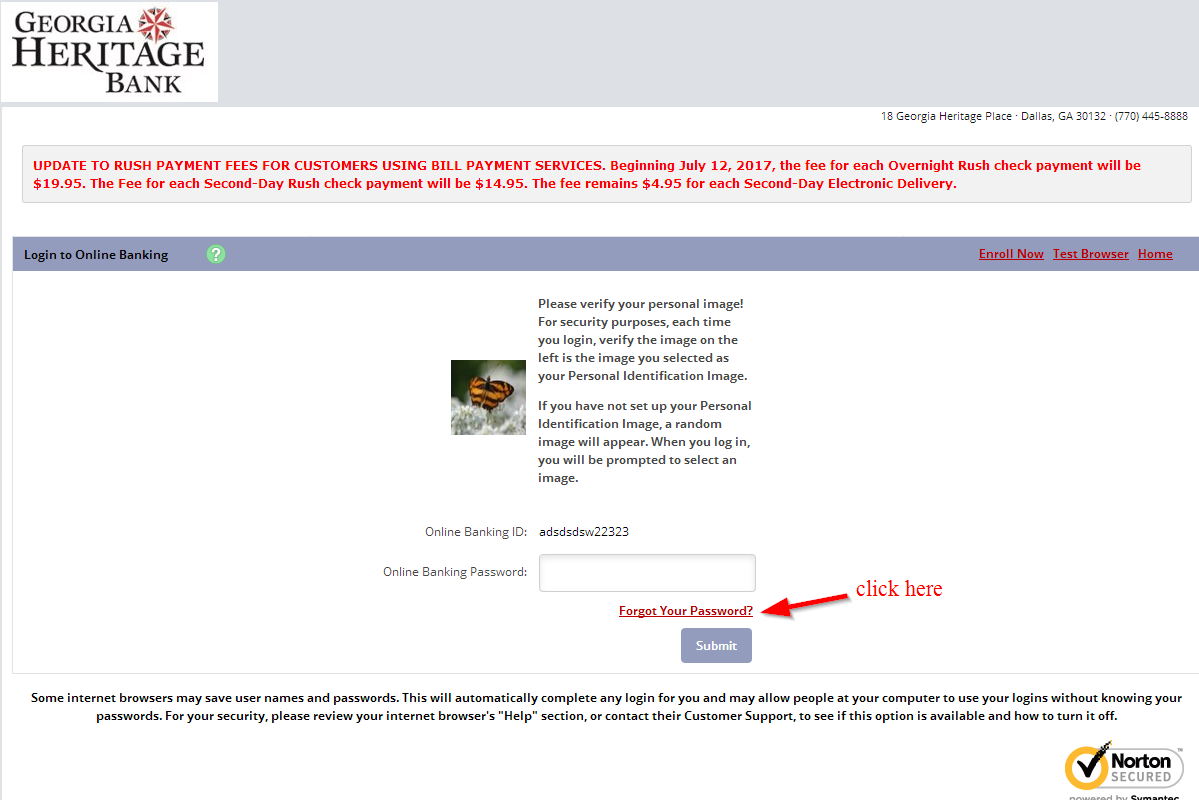
Step 2-Enter your online banking ID, email subject and email address on file and then press continue
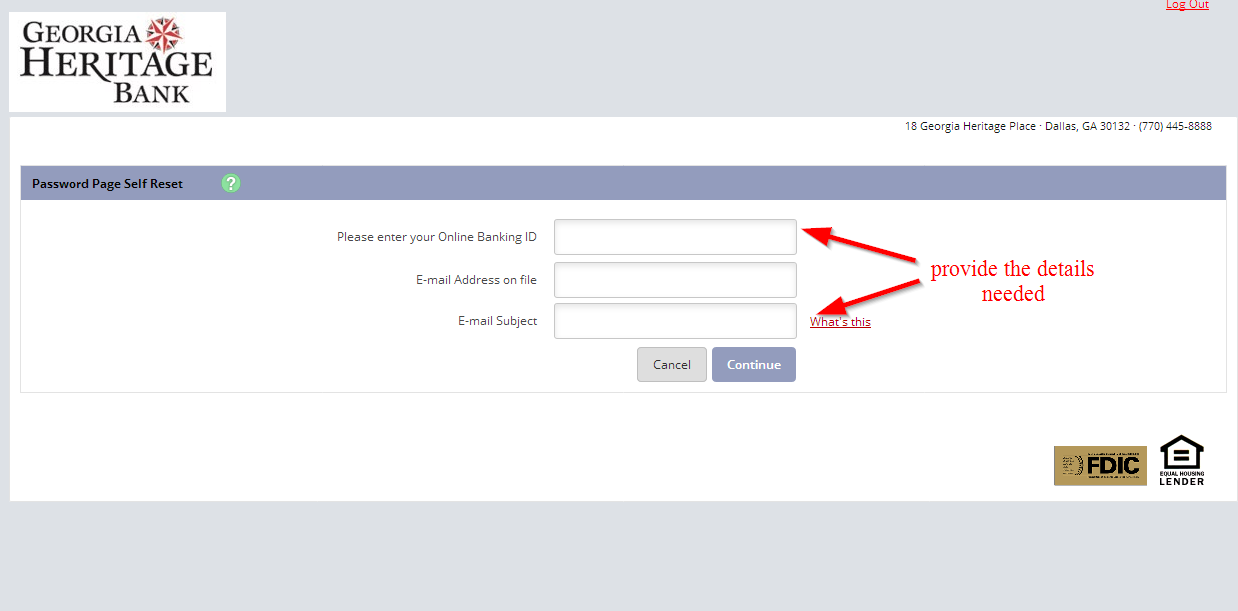
The password you choose should be a strong one. Make sure that you use one number at least
How to enroll
The enrollment process is pretty straight forward for customers with personal and business accounts to register. Once you complete the registration process, you can bank from anywhere. These simple steps should help you to enroll:
Step 1-Click the link register

Step 2-Read the terms and conditions for the online banking services and click I agree to proceed
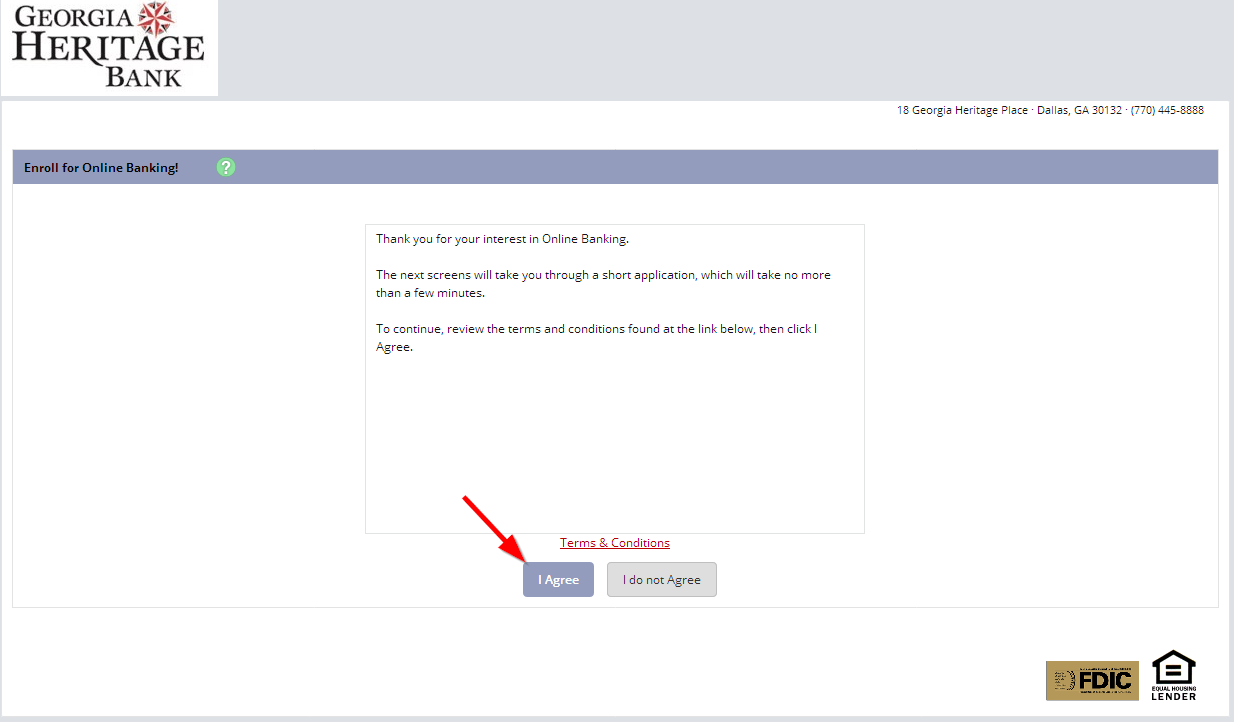
Step 3-Enter your date of birth, the last four digits of your social security number, and primary account number and click continue
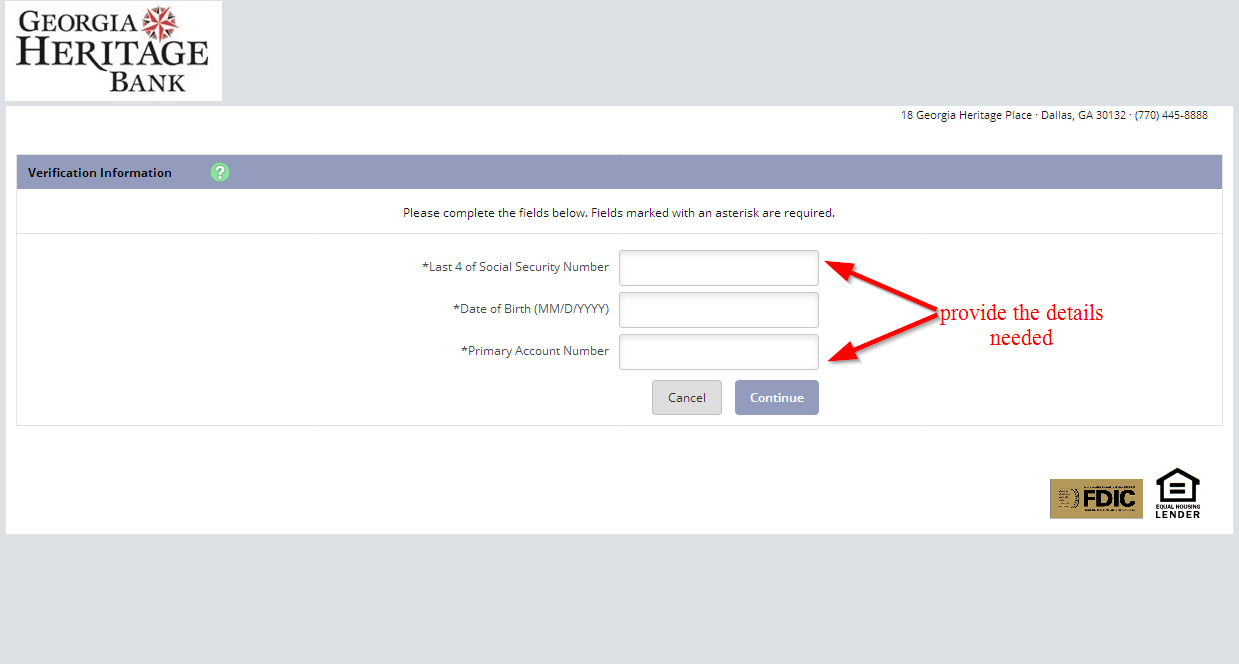
Manage your Georgia Heritage Bank account online
- Access your eStatement
- Transfer funds
- Find the nearest branch or ATM
- Contact the bank online anytime
- Update your info







