Hawaii National Bank is a community bank providing financial services and products to businesses and individuals. The bank was founded in 1960 and is headquartered in Honolulu, Hawaii. The bank operates as a subsidiary of Hawaii National Bancshares.
- Branch / ATM Locator
- Website: https://www.hawaiinational.bank/
- Routing Number: 121301772
- Swift Code: See Details
- Telephone Number: 1 (808) 528-7711
- Mobile App: Android | iPhone
- Founded: 1960 (65 years ago)
- Bank's Rating:
The Hawaii National Bank has a safe and secure online platform where customers who have registered for online banking services can login to manage their finances online. There are just so many things that you can do with your online account, including paying bills, checking balances and transferring money. Continue reading this guide for steps on how to manage your bank account on the internet.
How to login
This process requires the users to only key in the correct login details in order to proceed with accessing their money and other financial services offered. Follow the steps shown below:
Step 1-Open the bank’s website by clicking https://www.hawaiinational.bank/
Step 2-Click account login to proceed

Step 3-Enter your username in the box
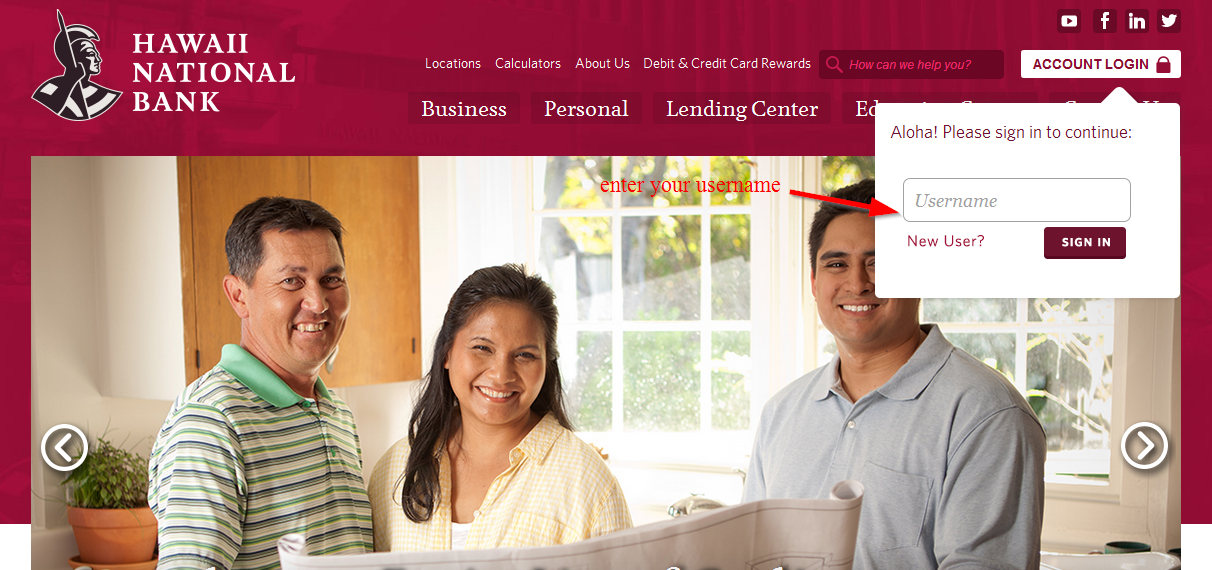
Step 4-Enter a valid online password
Forgot your password?
If you have forgotten your password, or may you want to change it because you have been informed of a suspicious activity, you will need to use a valid username so that you can access the next login process.
The bank has designed the website in such a way that it must recognize your username before navigating you to the password page. Otherwise, you will have to answer a few security questions.
When you use a valid username, you will access the next page where you will see a password resetting link. Just click it to proceed with changing your password.
How to enroll
As long as you are a customer, whether it’s a personal or business account, you can enroll for the online banking services so that you can easily access the financial services even when you are on the go. Follow the steps highlighted below
Step 1-Click account login on the homepage
Step 2-Click new user?

Step 3-Click the let’s get started button to continue
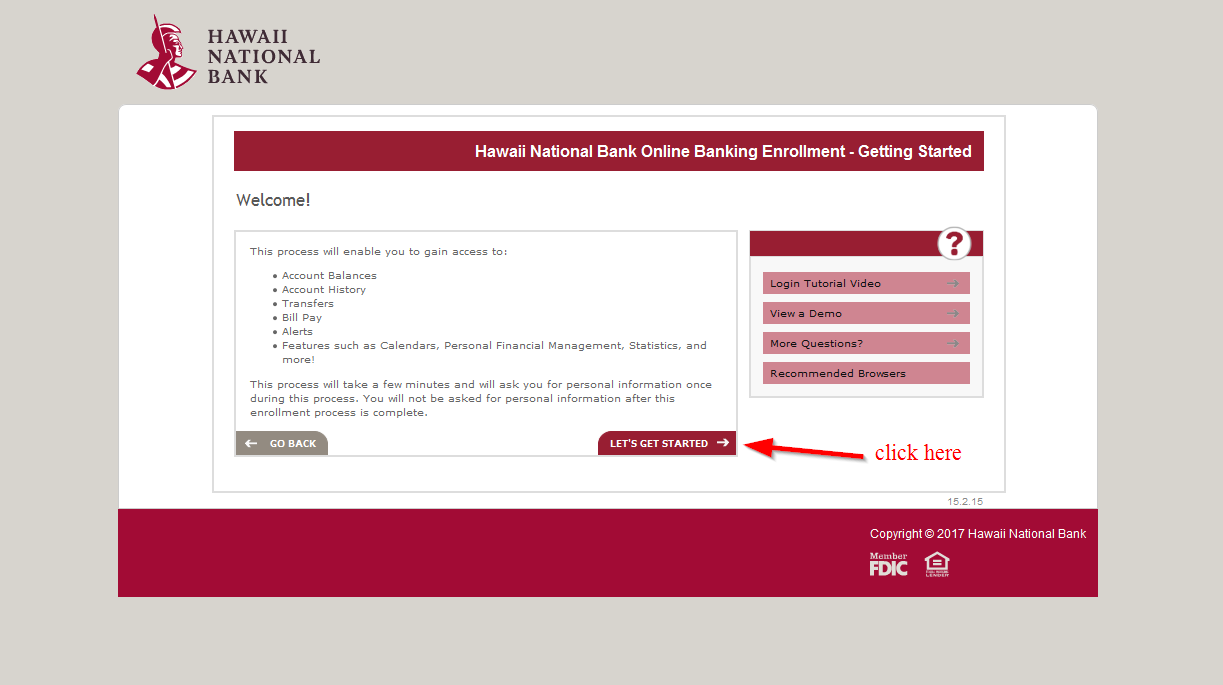
Step 4-Read the terms of use on the page, check the I agree box and click next
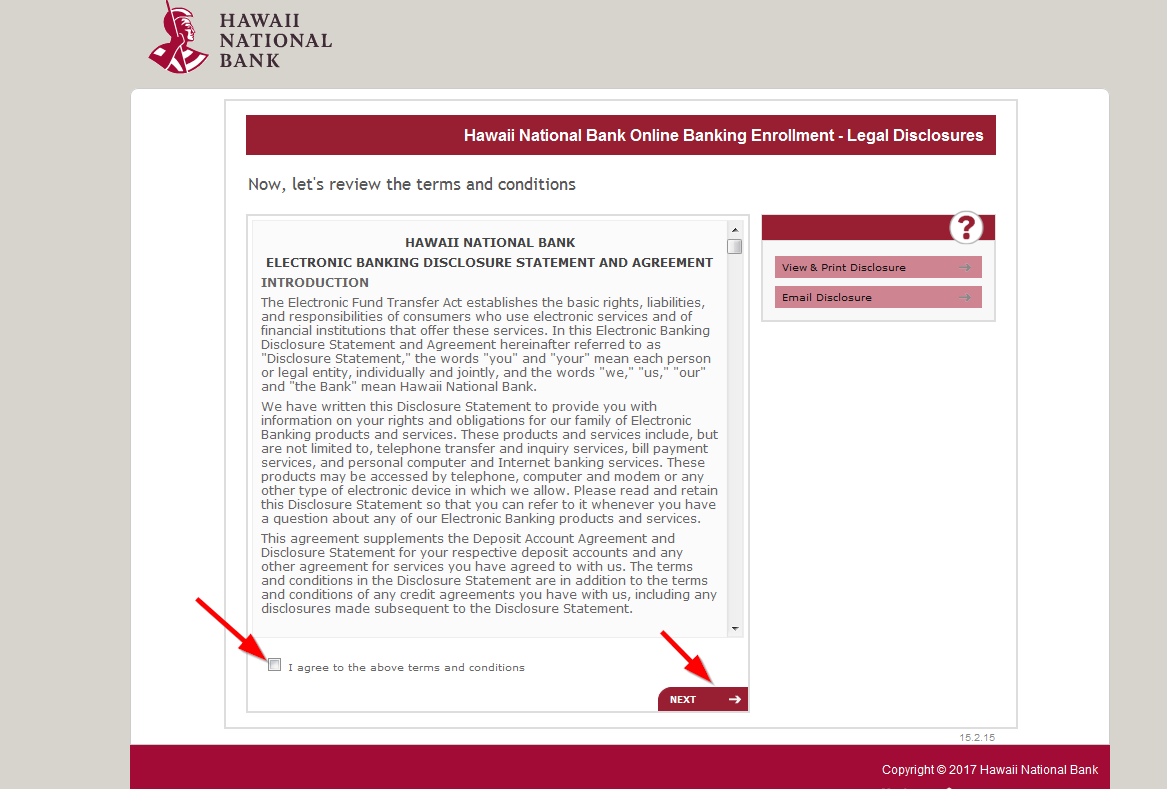
Step 5-Follow the process in the next steps to complete registration
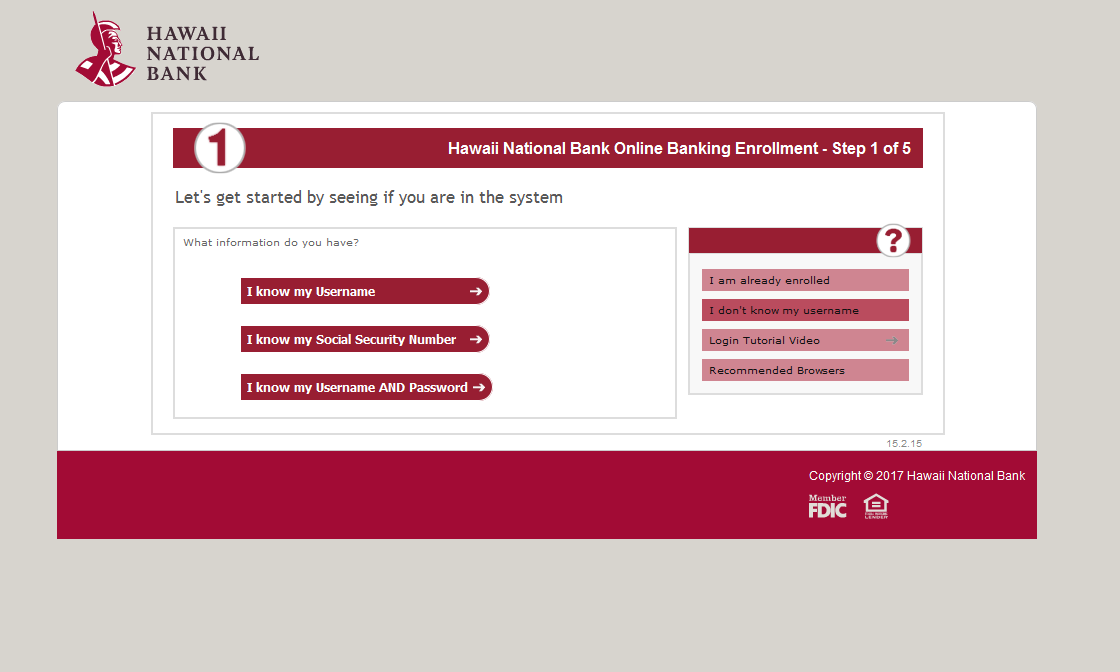
Manage your Hawaii National Bank account online
- Customer support
- Access the services on your mobile phone
- Transfer money
- Deposit checks
- Find ATMs
- Find branches






