Hawthorn Bank operates as a community bank that provides business and personal banking products and services to local businesses and families in Missouri. The bank was founded in 1911 and is a subsidiary of Union State Bancshares, Inc. (Clinton, MO).
- Branch / ATM Locator
- Website: https://www.hawthornbank.com/
- Routing Number: 086500605
- Swift Code: See Details
- Telephone Number: 1-877-442-9846
- Mobile App: Android | iPhone
- Founded: 1911 (114 years ago)
- Bank's Rating:
Hawthorn Bank customers can access banking services on the bank’s website by simply signing up. Once they are done with the registration process, they can start accessing the online banking services anytime. Customers with smartphones can also download an app on their phones and login to access the services. This guide will walk you through steps for logging in, changing your password and enrolling.
How to login
Logging in shouldn’t be difficult if you have sign up already. This is because all you need here is you login details. Follow the quick steps shown below to login:
Step 1-Click https://www.hawthornbank.com/
Step 2-Provde your Hawthorn Online ID and click “sign in”
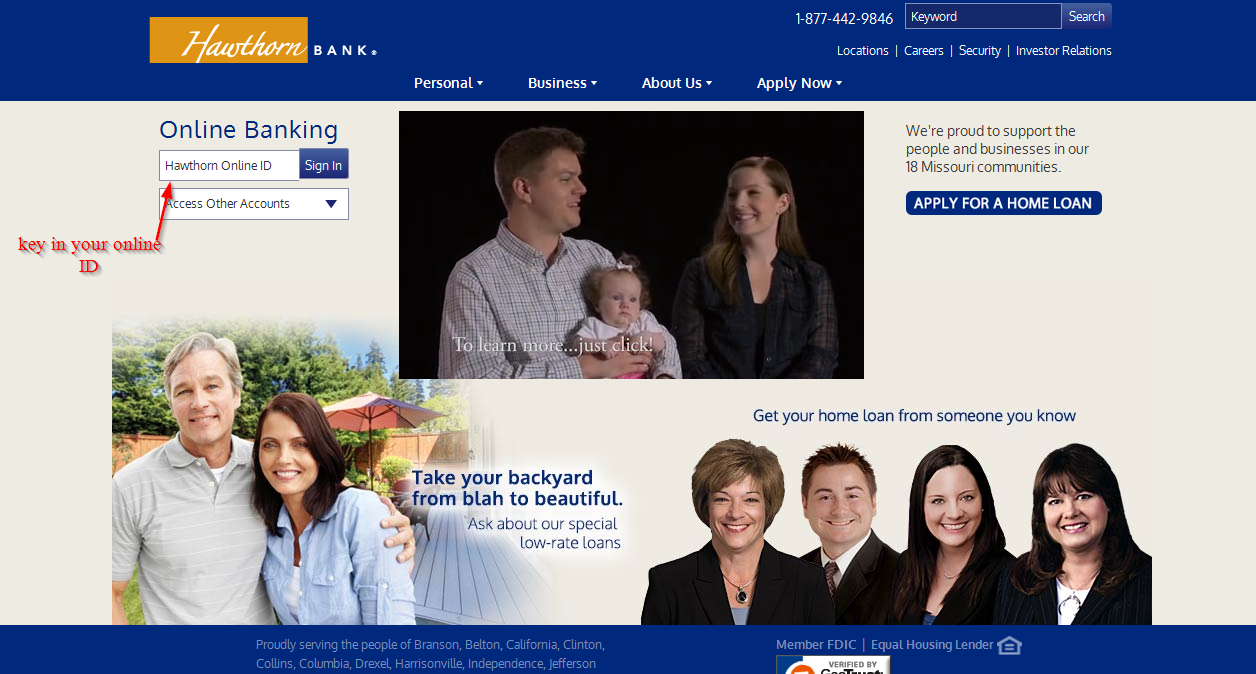
Step 3-Provide your Hawthorn online password and click “submit”
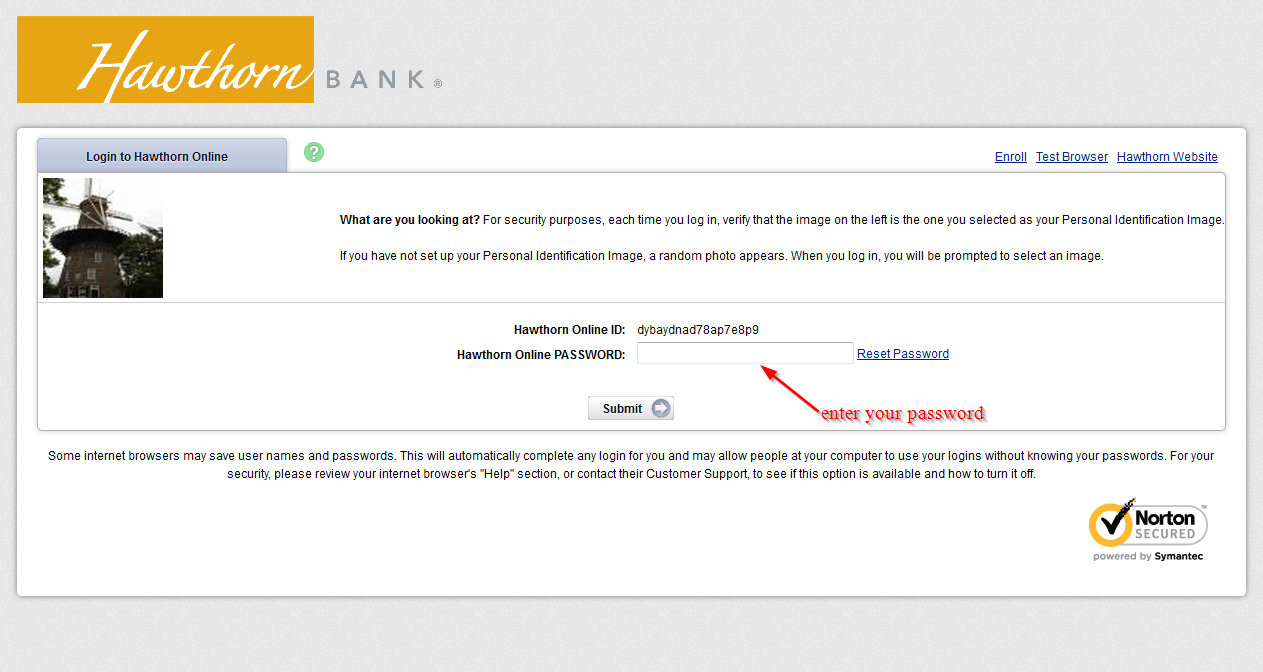
How to reset your password
The bank has designed a website with an easy to use interface that is meant to give customers an easy time resetting their password. Many people have a difficult time resetting their passwords and that’s why we have highlighted steps to follow:
Step 1-Provide your online ID on the homepage to access the next page
Step 2-Click “reset password”
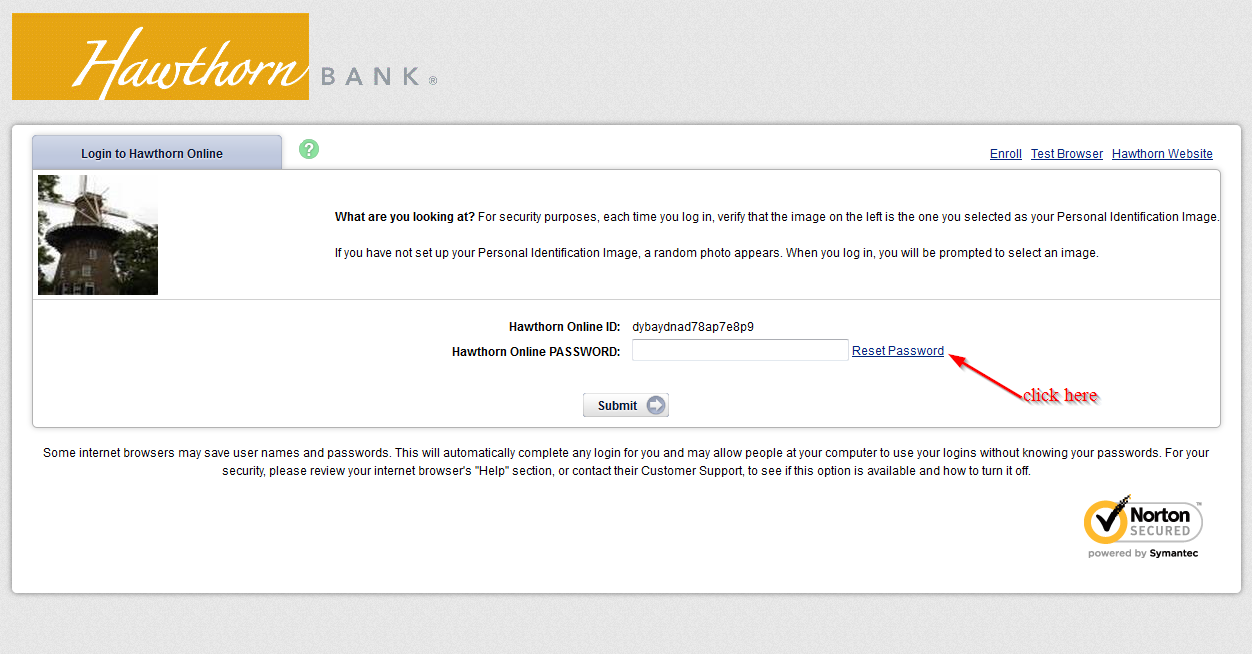
Step 3-Provide your Hawthorn online ID, email address and email subject and click the “continue” button
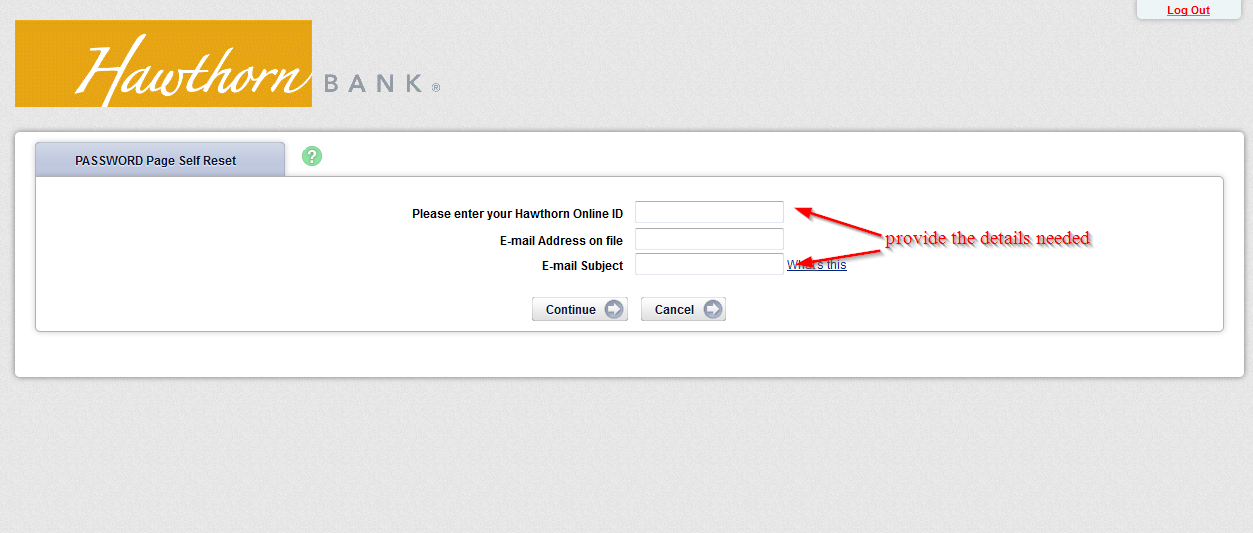
How to enroll
Signing up is another simple step that you will have to take. But this one comes before logging in. During the registration process, you will have to provide some details that will be needed in order to complete the registration. Here are steps to follow:
Step 1-Place your mouse on either personal or business depending on the online account you want to open and click “online banking”
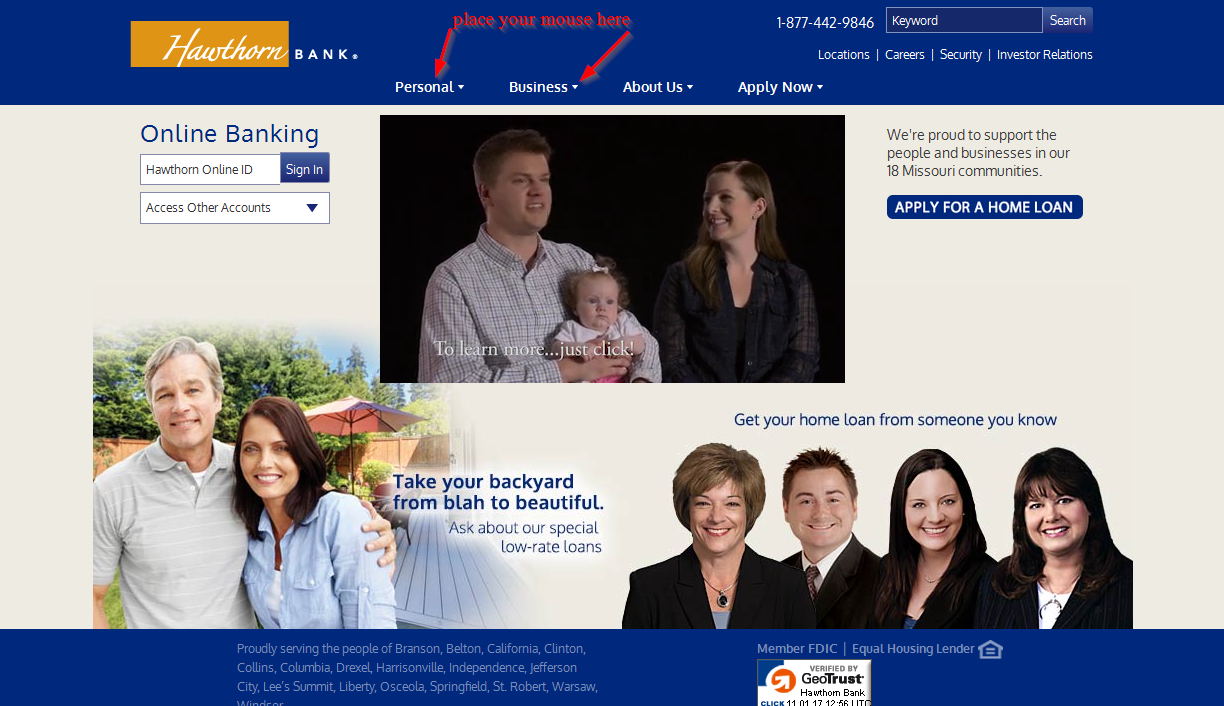
Step 2-Click “enroll online”
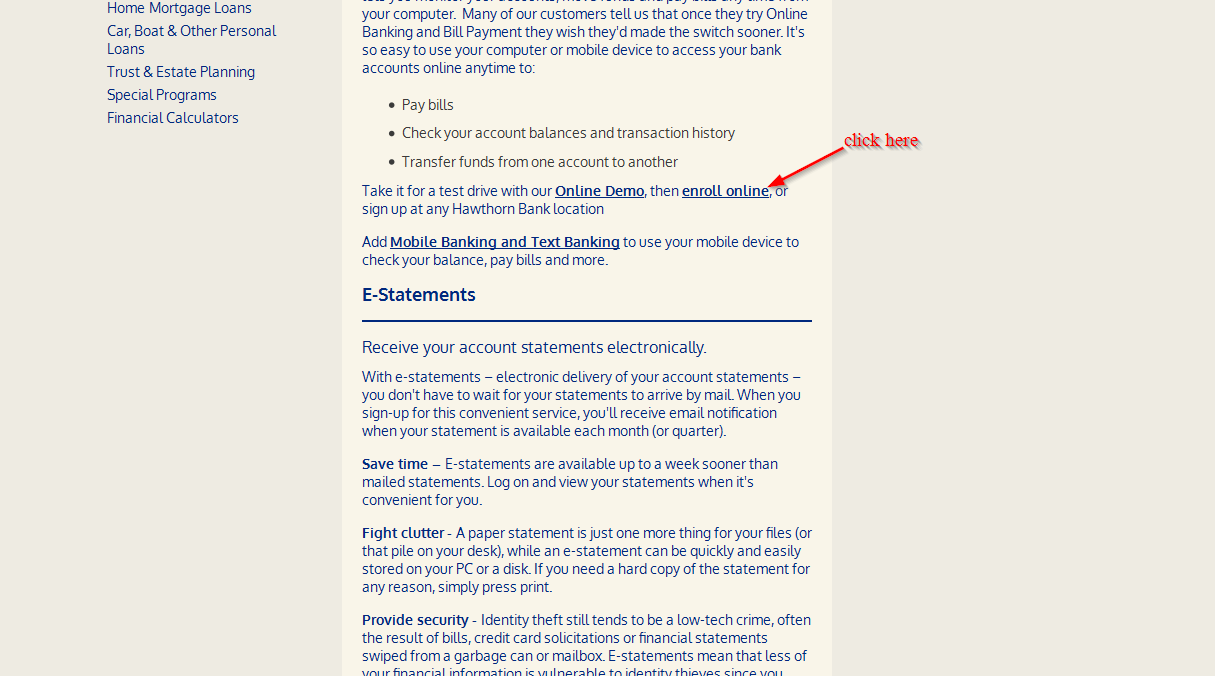
Step 3-Click “I agree” to confirm you have read and you agree to the terms of use
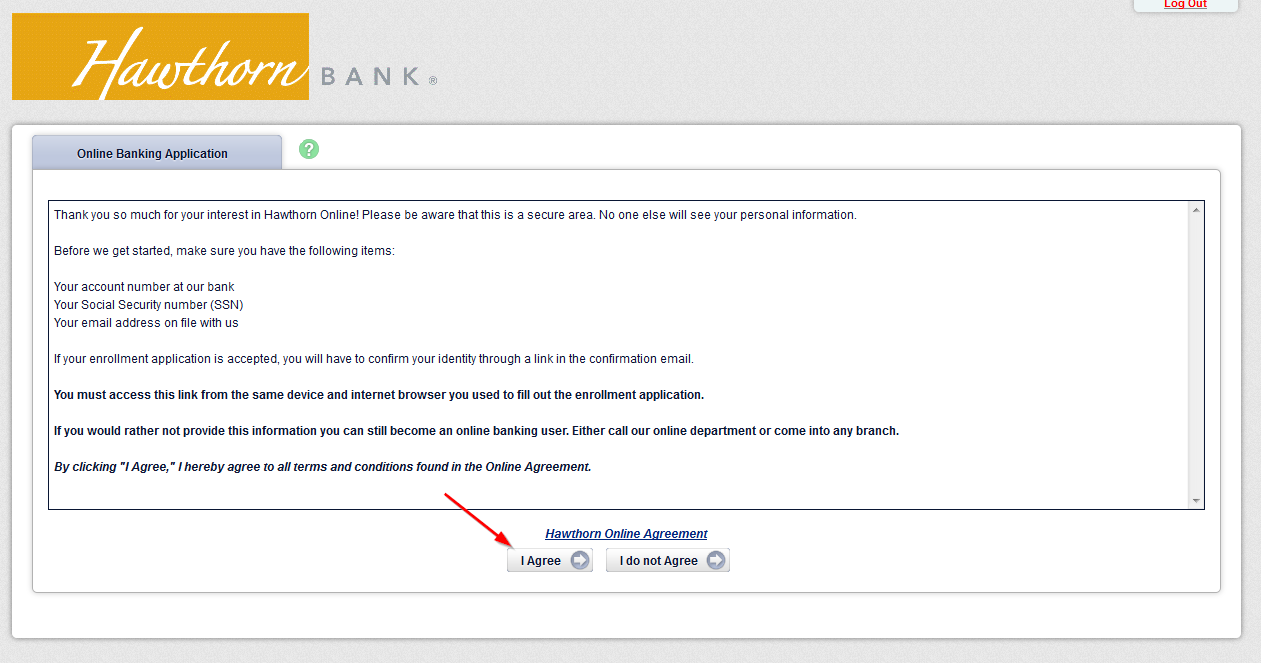
Step 3-Provide your social security number, account number and email address and click “continue”
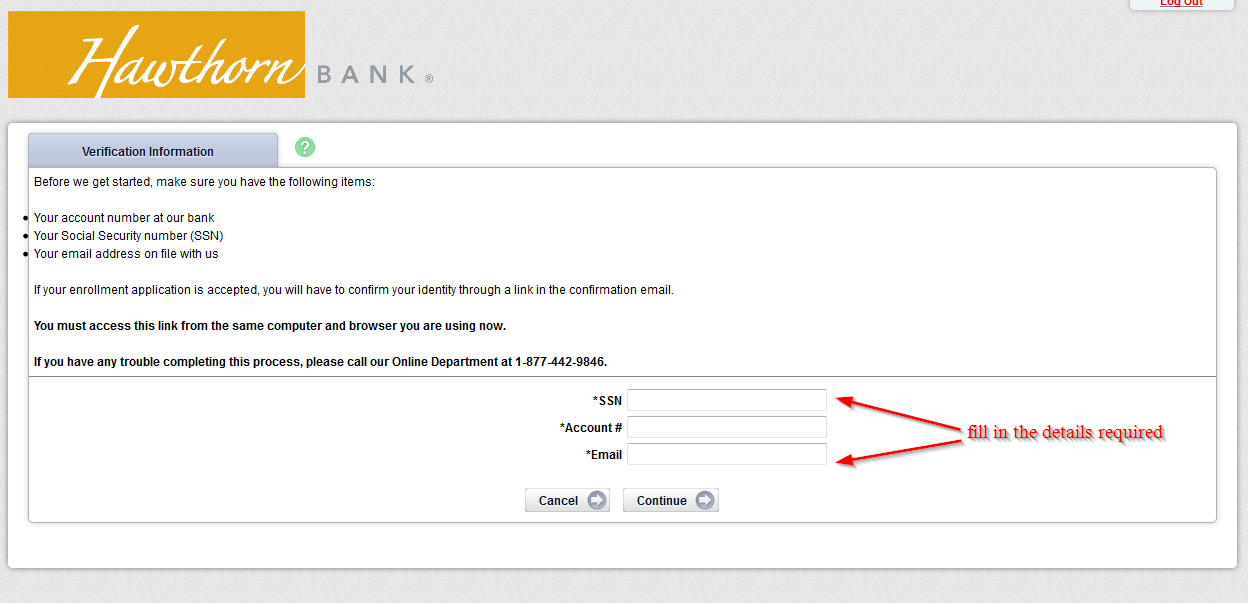
Manage your Hawthorn Bank online account
Signing up is free and there are just so many things that you can do with your Hawthorn Bank online account:
- Apply for a home loan
- Find locations for ATMs and branch
- Apply for consumer credit card
- Access online customer support






