Lyons National Bank is a national chartered bank providing business and personal banking services and products. The bank was founded in 1852 and is headquartered in Lyons, New York. The bank operates as a subsidiary of Lyons Bancorp, Inc.
- Branch / ATM Locator
- Website: http://www.bankwithlnb.com/
- Routing Number: 022304616
- Swift Code: See Details
- Telephone Number: 1 315-946-4871
- Mobile App: Android | iPhone
- Founded: 1852 (173 years ago)
- Bank's Rating:
Lyons National Bank is one of the most popular banks in the United States providing business and individual banking services. Many customers often struggle with online banking and this guide serves to take you through the steps that will help you manage your online banking account. We will be showing you how to login, reset password and enroll in simple steps.
How to login
To login, you will need your login details. The logging in process is pretty simple and customers have to complete this stage when they want to access the banking services. Follow these steps:
Step 1-Open the bank’s website by clicking http://www.bankwithlnb.com/
Step 2-Enter your sign on ID and click “enter”
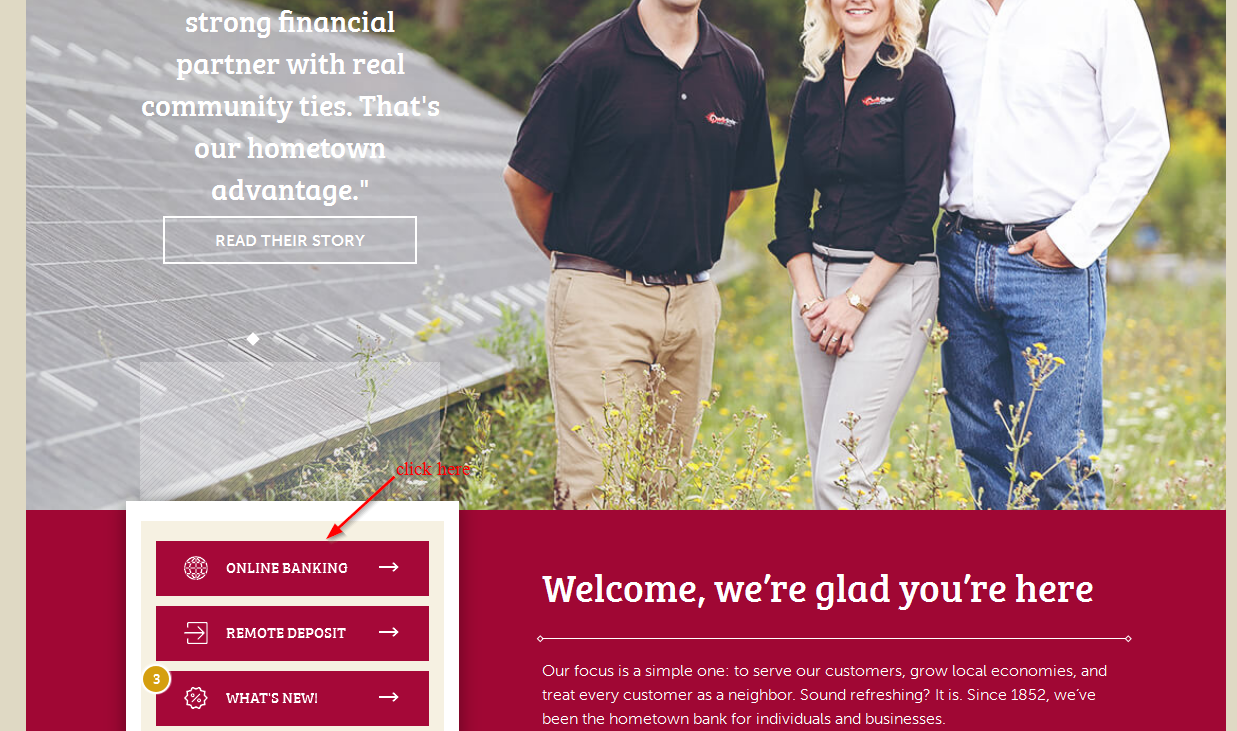
Step 3-Provide your password for the online account
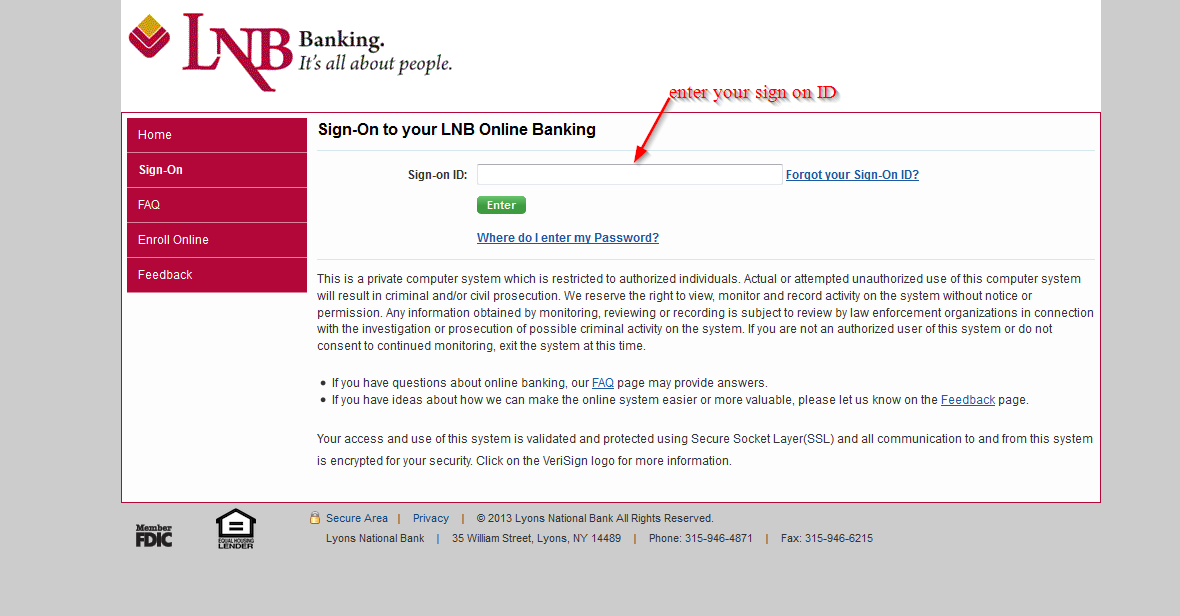
How to reset your password
You may have forgotten you password for the online account, but this doesn’t mean that it is the end of you access your online account. To reset your password, you will need to contact the bank through 315-946-4871.
The bank will help you to reset the password. They will reset the password for you and send it. This will actually save you the hassle of providing details and going through steps for resetting your password.
How to enroll
Enrolling so that you can access the banking services online is a pretty simple process that only needs you to provide your bank account details. These services are available to customers only. Here are steps to help you complete the enrollment process:
Step 1-Click “online banking” on the homepage
Step 2-Click “enroll online”
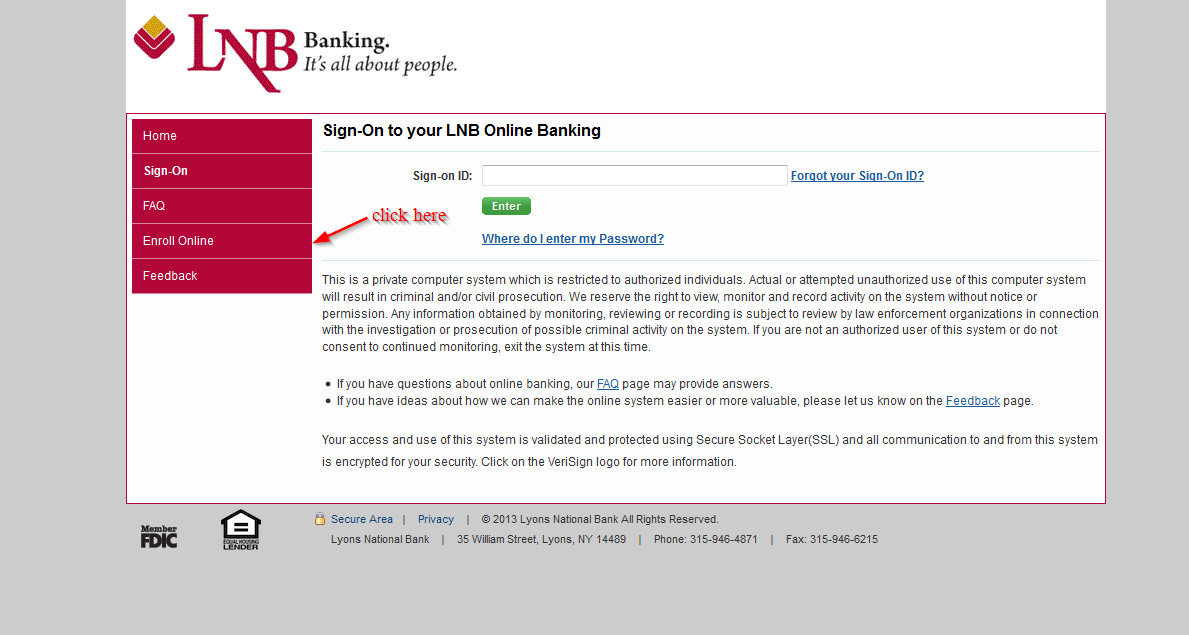
Step 3-Choose “enroll a person” or “enroll a business”
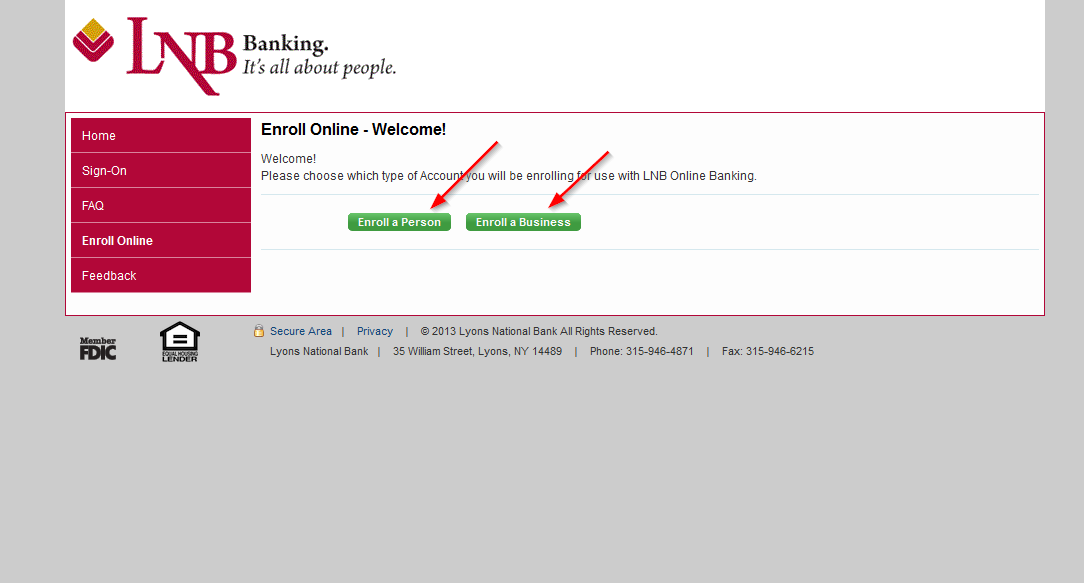
Step 4-Click “agree”
Step 5-Fill in all the details that are required and click “continue”
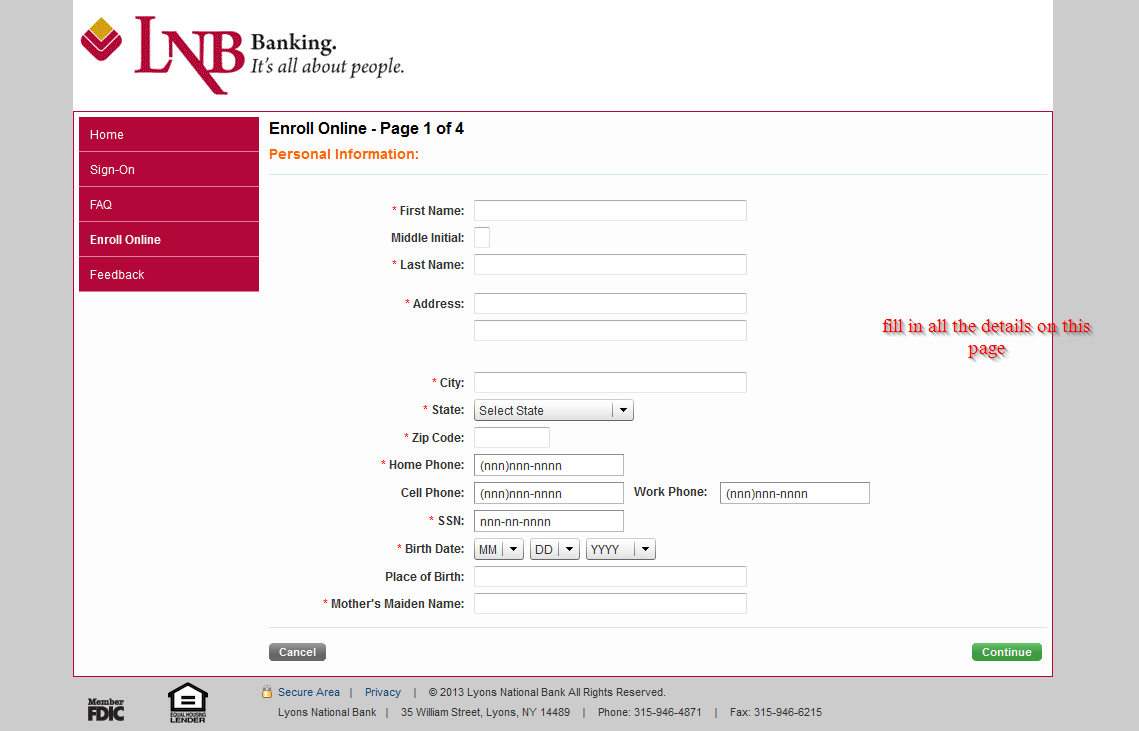
By provide the details; you will have registered for the online bank services
Manage your Lyons National Bank account online
Signing up for the online services comes with many benefits. These benefits include:
- Access to banking services anytime
- Find your branch
- Online customer support
- View balance
- Check transaction history







