Michigan Schools & Government Credit Union was established in 1954 and is headquartered in Clinton Township, Michigan. The credit union provides financial services in the US
- Branch / ATM Locator
- Website: https://www.msgcu.org/
- Routing Number: 272480173
- Swift Code: See Details
- Telephone Number: +1 586-263-8800
- Mobile App: Android | iPhone
- Founded: 1954 (71 years ago)
- Bank's Rating:
Michigan Schools and Government Credit Union through the online banking services that they offer have managed to create a safe and secure platform where their customers can login and access the financial services offered. For example, they can apply for a loan or mortgage, send money etc. Here are quick steps to help you’re the login process, changing your password and creating an online account.
How to login
Accessing your account online by logging into the credit union’s website is easy. The process requires that you use valid login details to access your online account. These simple steps should help you login into your online account:
Step 1-Click https://www.msgcu.org/
Step 2-Enter your account number and password and click “login”
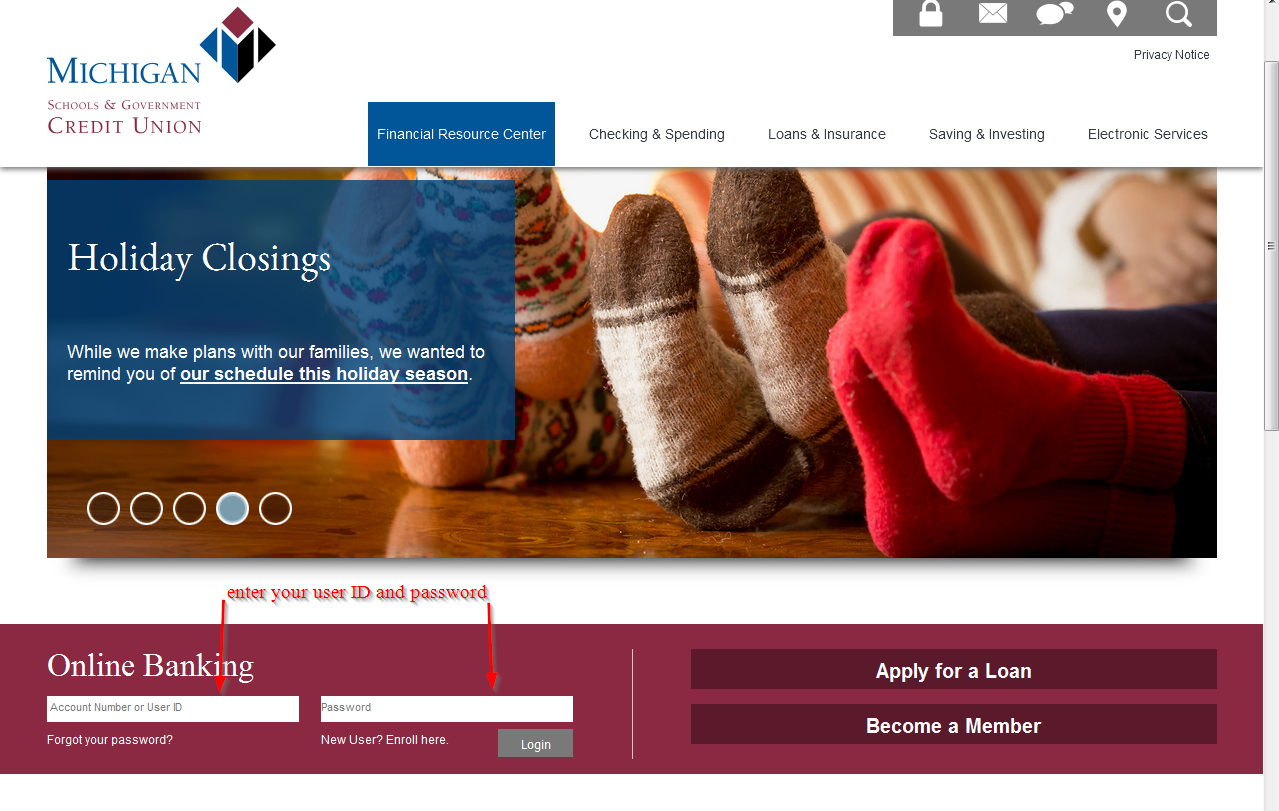
To login, you will need to use only valid logins; otherwise, the system won’t grant you access
How to reset your password
Resetting your password for your online account is another simple step that you may have to take when you have forgotten your password. You will be required to provide your account number during this process. Here are the steps to follow:
Step 1-Just below the login part, you will see “forgot your password.” Click the link
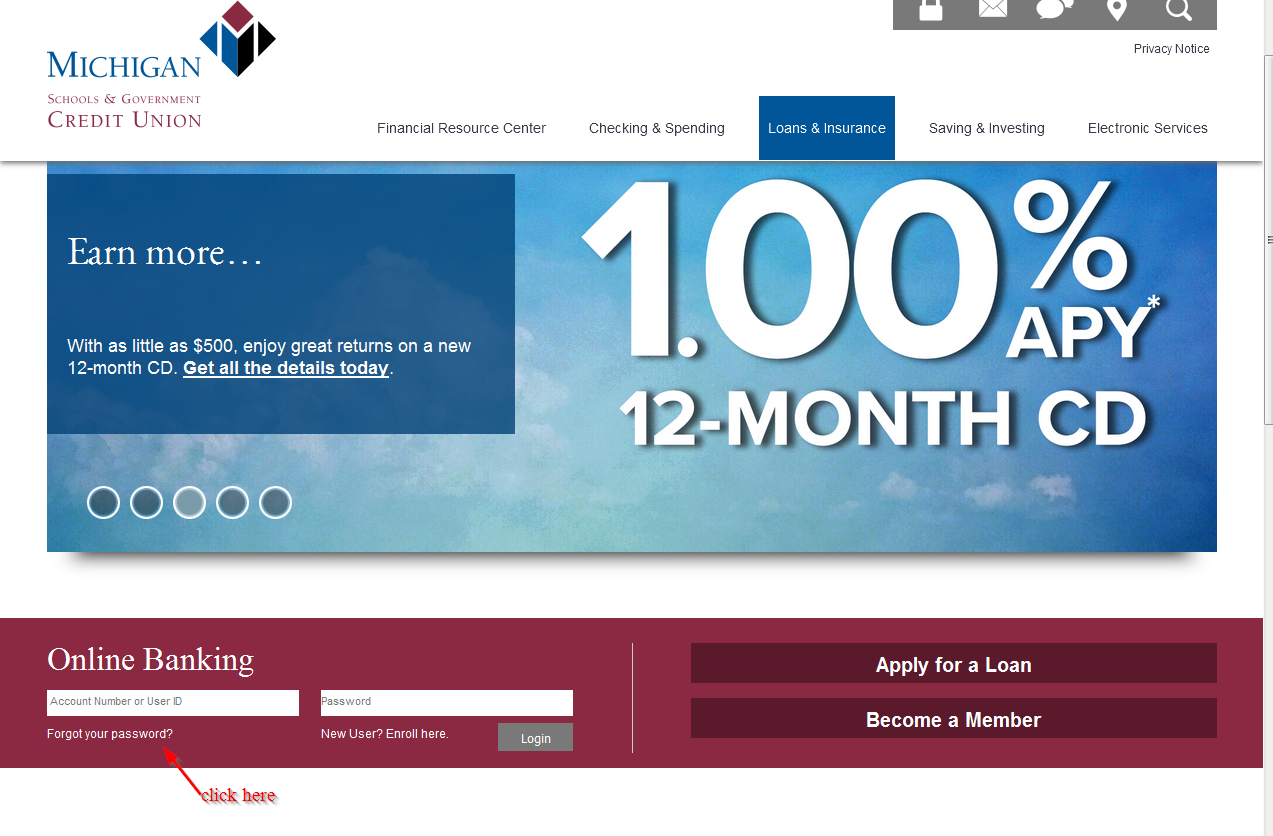
Step 2-Enter your account number and click “submit”
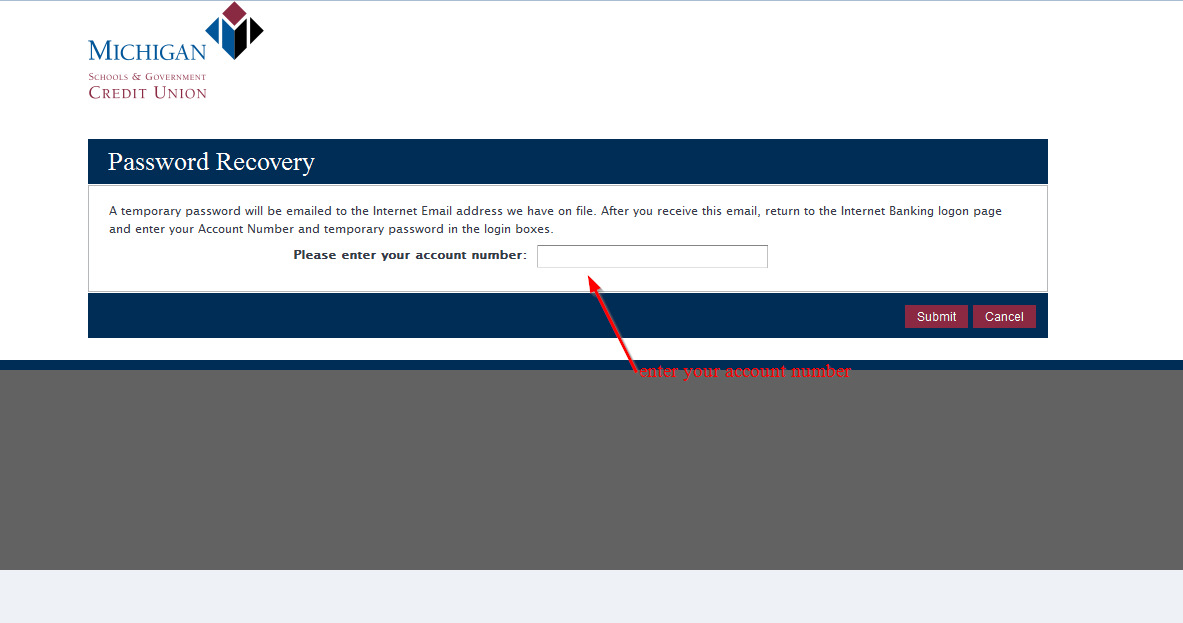
You may have to provide more information to complete the process
How to enroll
To take advantage of the online services offered by Michigan Schools and Government Credit Union, you have to sign up. Customers who are interested can sign up in only a few clicks. Follow these steps to enroll:
Step 1-Find the “new user? Enroll here” link on the website’s homepage
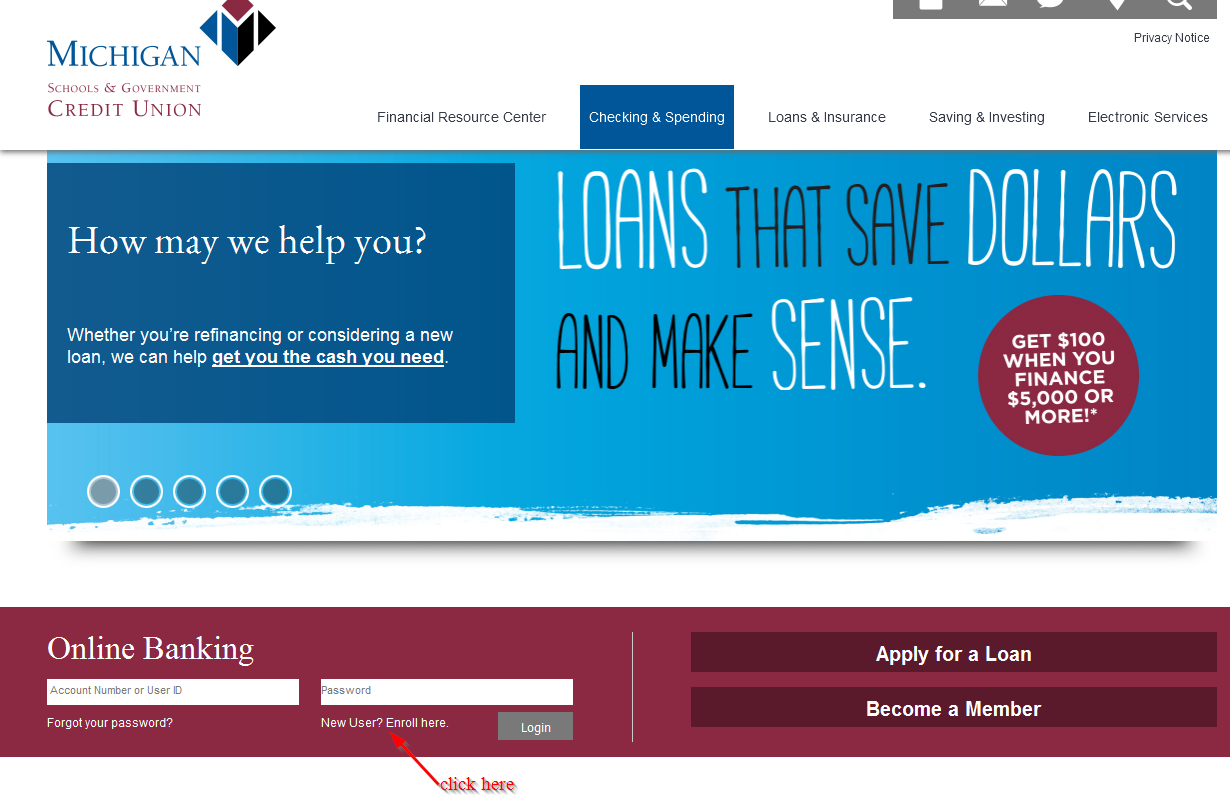
Step 2– Enter your account number
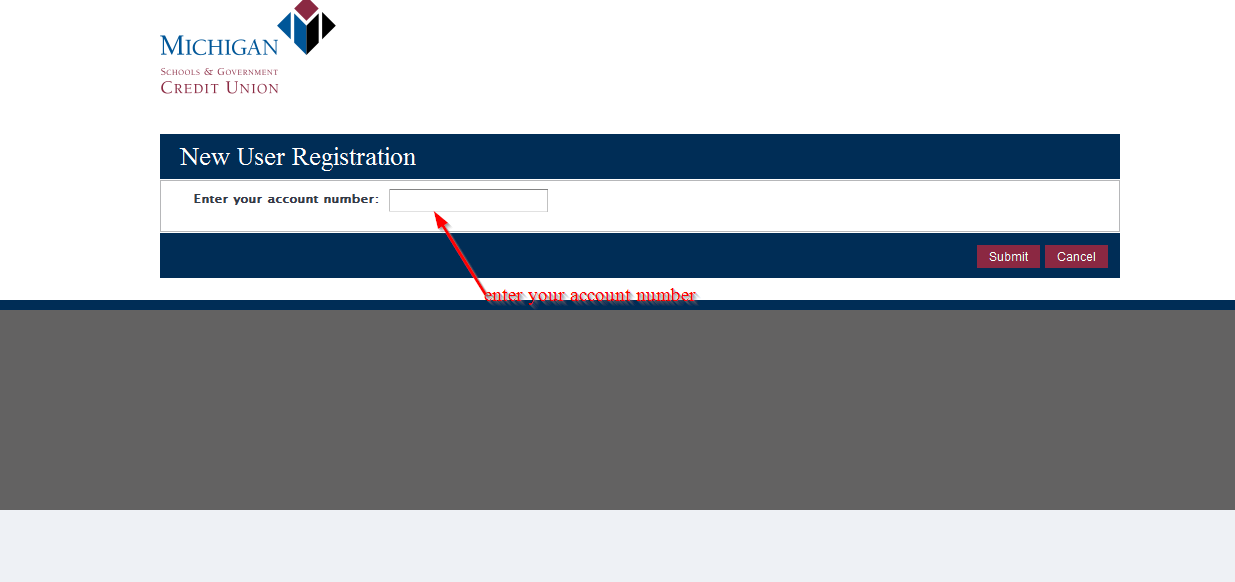
You will have to provide more information in the next few steps to complete the process of registering
Manage your Michigan Schools and Government Credit account online
Signing up gives you unlimited access to your online account. You will be able to:
- Pay bills online
- Check account balance
- Contact the bank online
- Apply for a loan
- Check rates







