Morgan Stanley bank providing banking services to individuals and businesses. The bank was established in 1935 and is headquartered in New York.
- Branch / ATM Locator
- Website: http://www.morganstanley.com/
- Routing Number: 026014630
- Swift Code: See Details
- Telephone Number: 1-888-454-3965
- Mobile App: Android | iPhone
- Founded: 1935 (90 years ago)
- Bank's Rating:
Morgan Stanley Bank allows customers to bank from anywhere through its internet banking services. Customers who have either a personal or business account are required to sign up on the bank’s website. The follow simple steps will help you to easily signing into your online account, reset your password and enroll for the internet banking services.
How to login
The process of logging into your online account is quite simple as it only requires users to provide the correct logins. The following simple steps should help you to sign in:
Step 1-Open https://www.morganstanley.com/
Step 2-Place your mouse on client login and press Morgan Stanley online
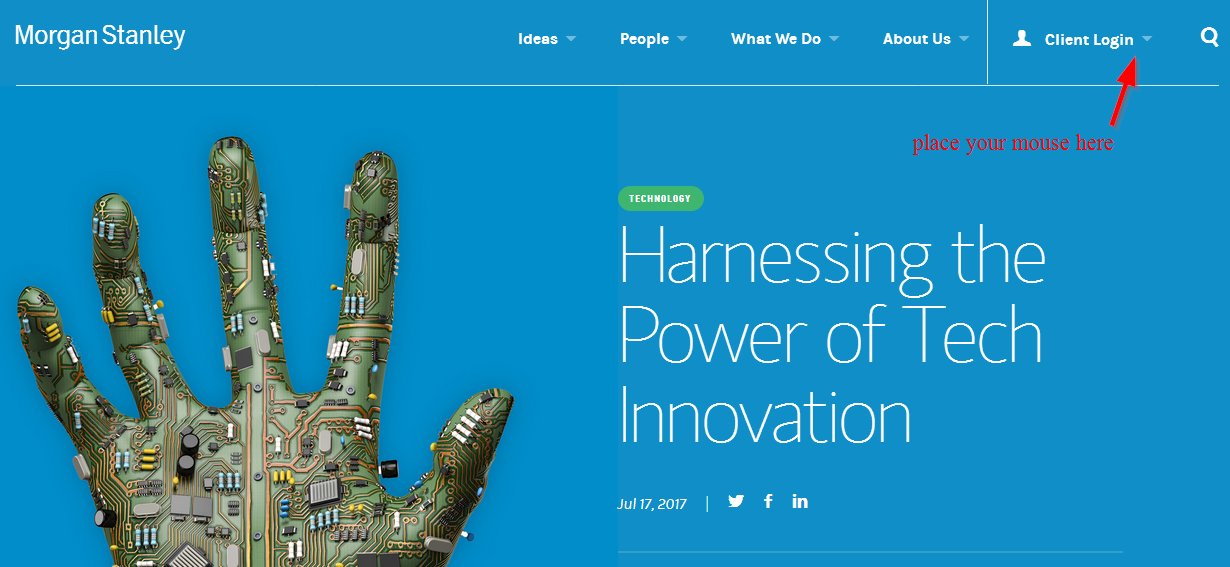
Step 3-Enter your username and password and press login
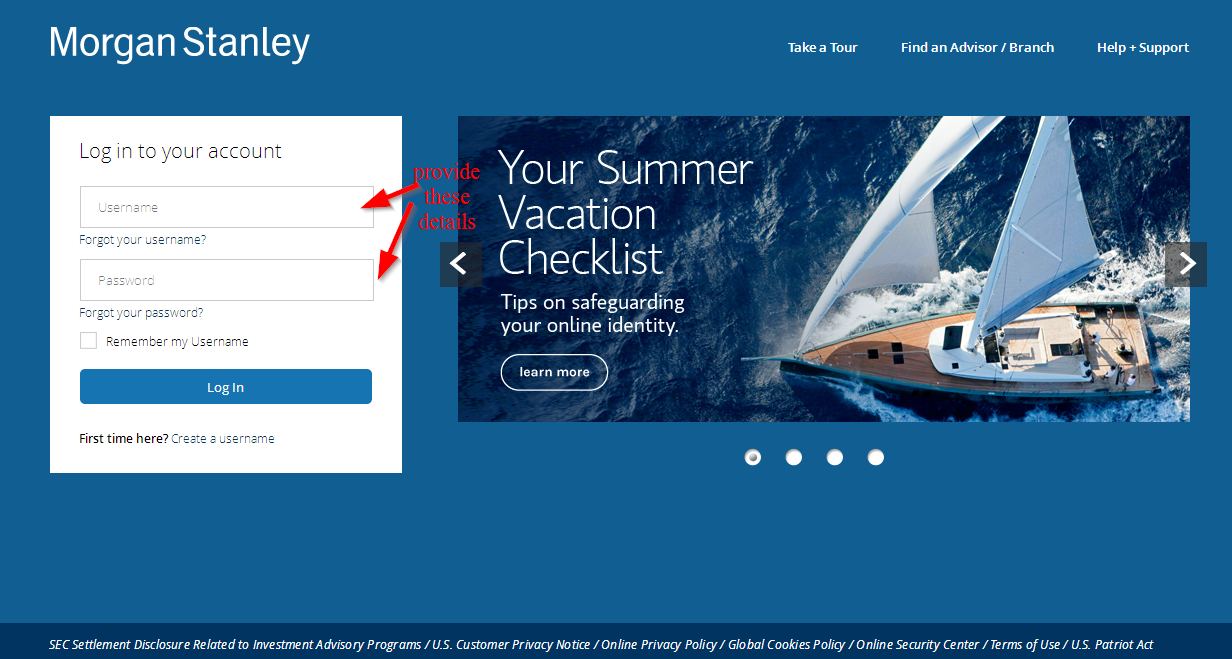
How to reset your password
The process of resetting password for your online account is pretty simple as it only requires that you provide a few details. The bank will use these details to determine if you are an online account holder. The steps below should help you to change the password for your online account:
Step 1-Again, place your mouse on client login and press Morgan Stanley online
Step 2-Click forgot your password?
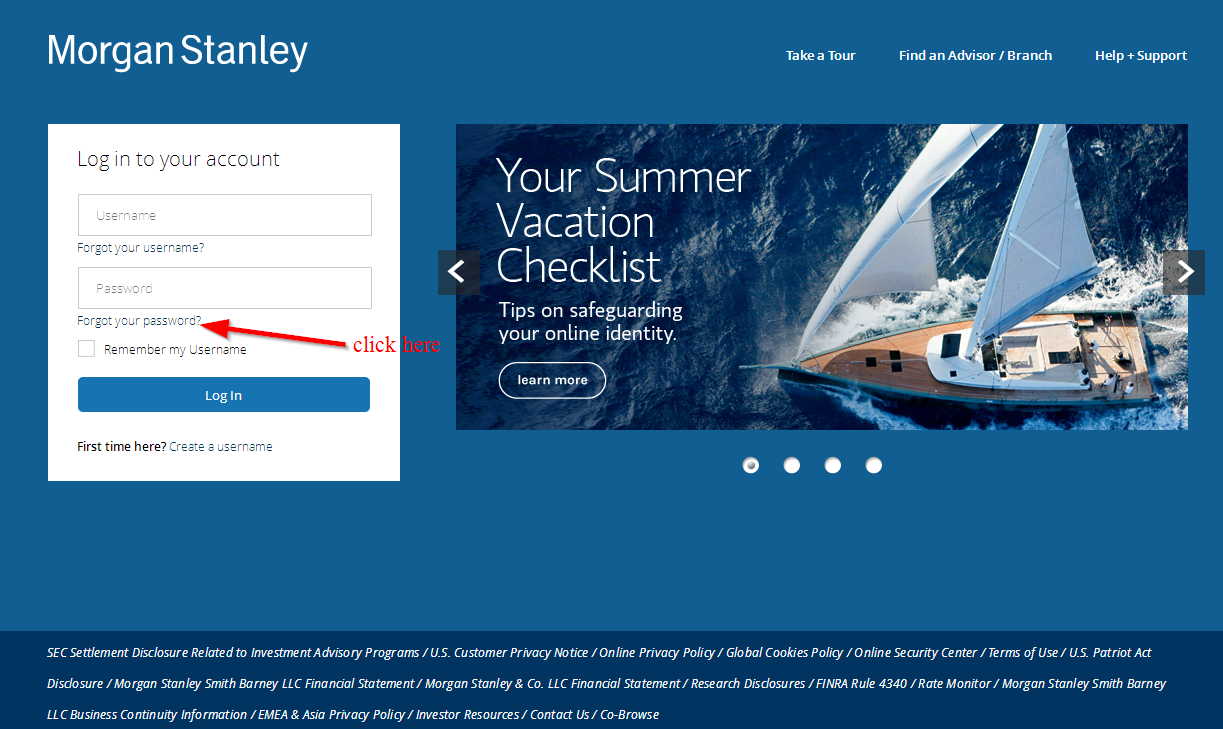
Step 3-Tick either Morgan Stanley online or stockplan connect. Here, you will choose the former.
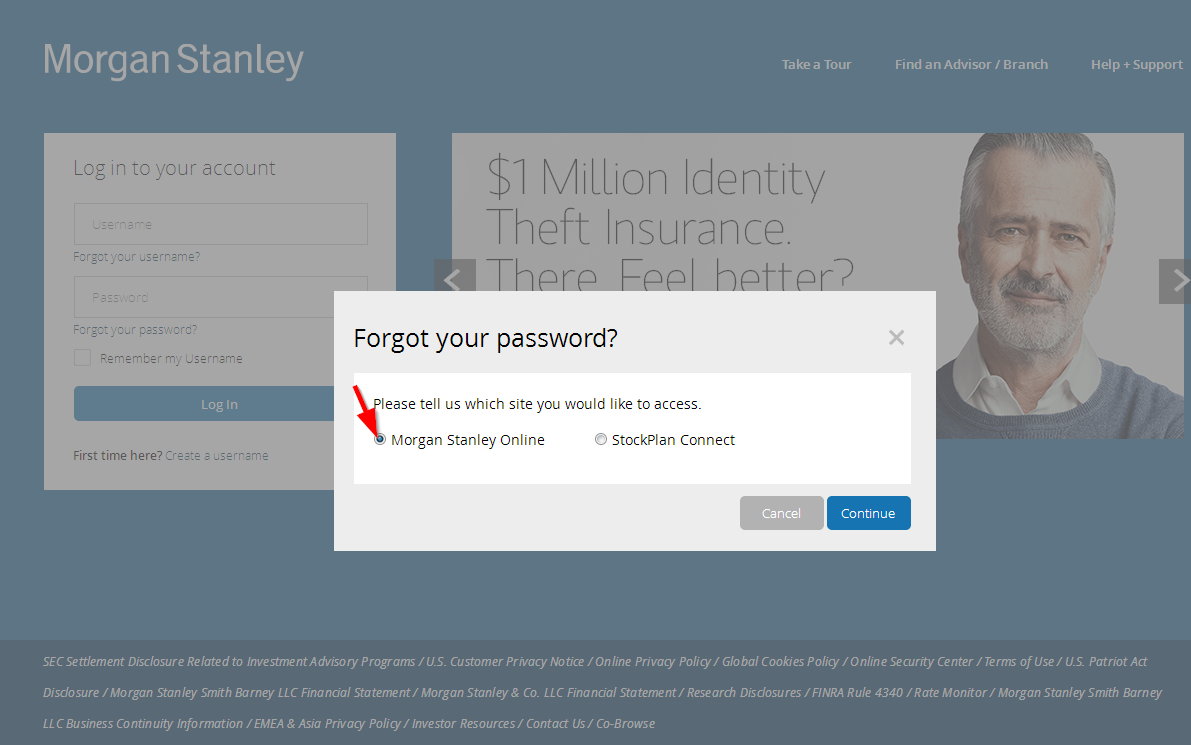
Step 4-Enter your username and the last four digits of your social security number and click next
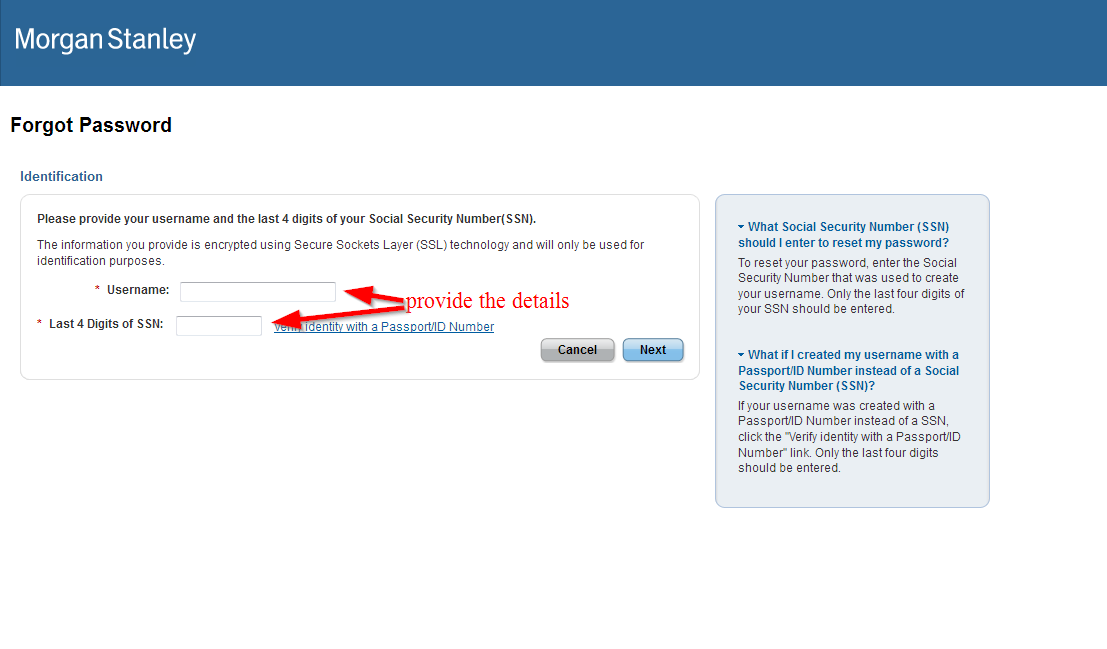
How to enroll
The process of enrolling is straight forward. You don’t need to be tech savvy to complete this important step. We have covered a few simple steps that you will be required to follow to sign up for internet banking:
Step 1-Complete this step again, “place your mouse on client login and press Morgan Stanley online”
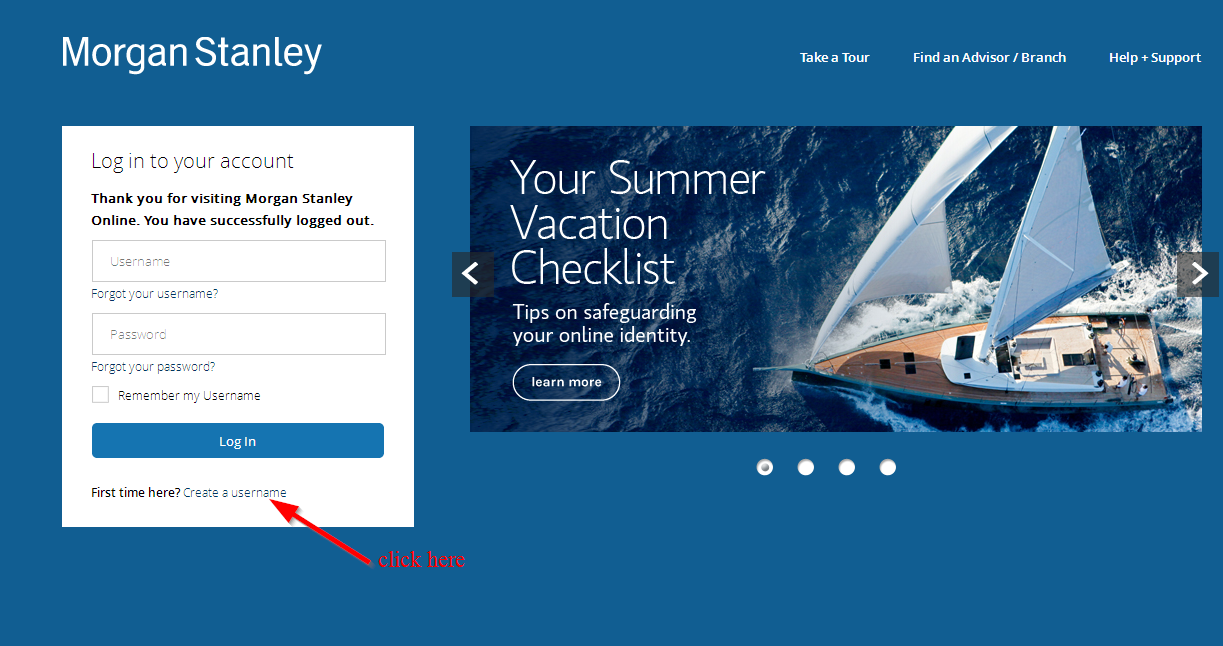
Step 2-Enter your account number and the last four digits of your social security number and click continue
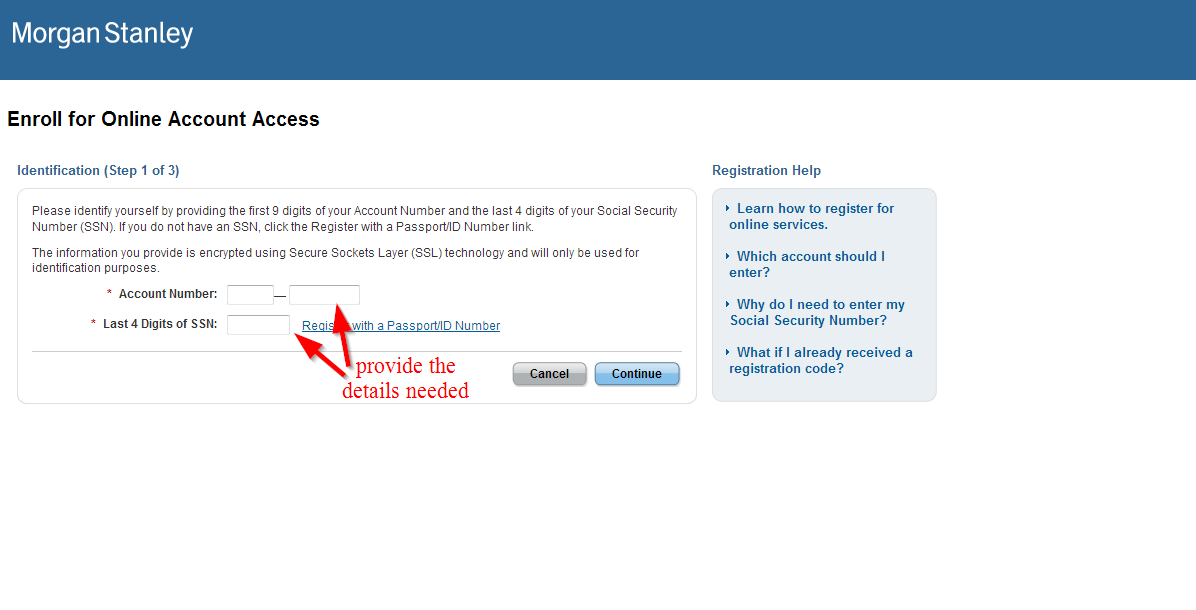
Manage your Morgan Stanley Bank account online
- Transfer funds
- Check account balance
- Check transaction history
- Contact the bank at any time
- Deposit check images
- View check images
- Pay your bills







