Old Second National Bank offers banking services and products to individuals and businesses. The bank was founded in 1871 and is headquartered in Aurora, Illinois. The bank operates as a subsidiary of Old Second Bancorp Inc.
- Branch / ATM Locator
- Website: http://www.oldsecond.com/
- Routing Number: 071900760
- Swift Code: See Details
- Telephone Number: 877-866-0202
- Mobile App: Android | iPhone
- Founded: 1871 (154 years ago)
- Bank's Rating:
Old Second National Bank’s online banking services is a convenient way for customers to bank from anywhere as long as they are valid account holders (whether personal or business) and have signed up for the online banking services. In this short guide, we will be covering the simple steps for signing in, changing password and also signing up.
How to login
If you have enrolled, the next step would be logging into your online account so that you can access your money. The simple steps you’ll need to follow have been covered here:
Step 1-Open http://www.oldsecond.com/
Step 2-Click account login
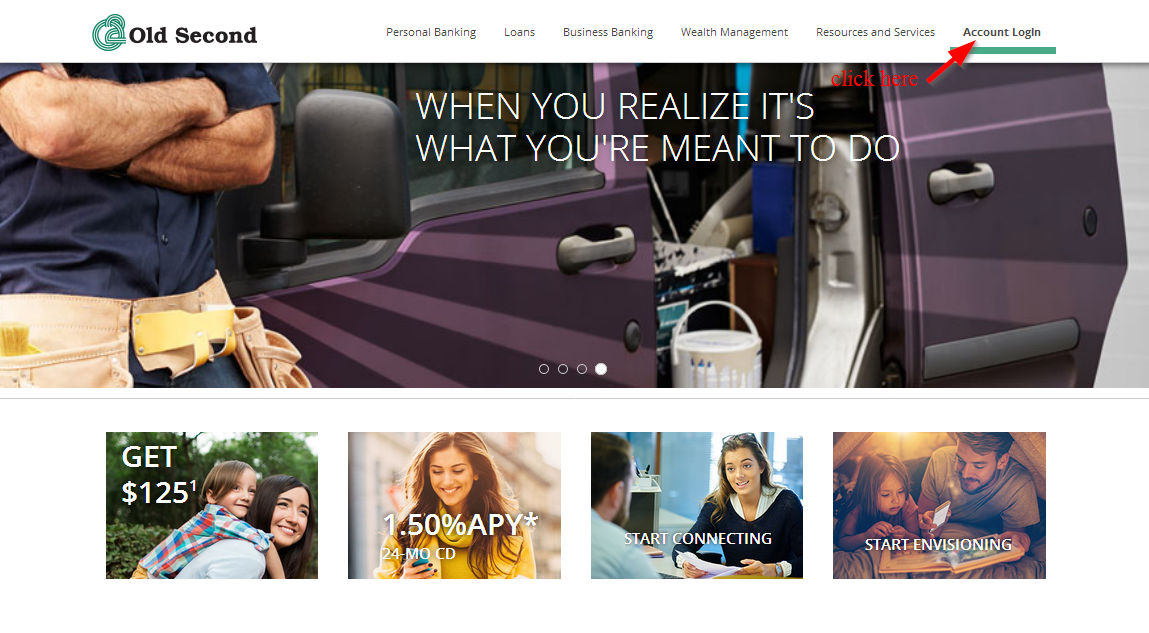
Step 3-Click online banking
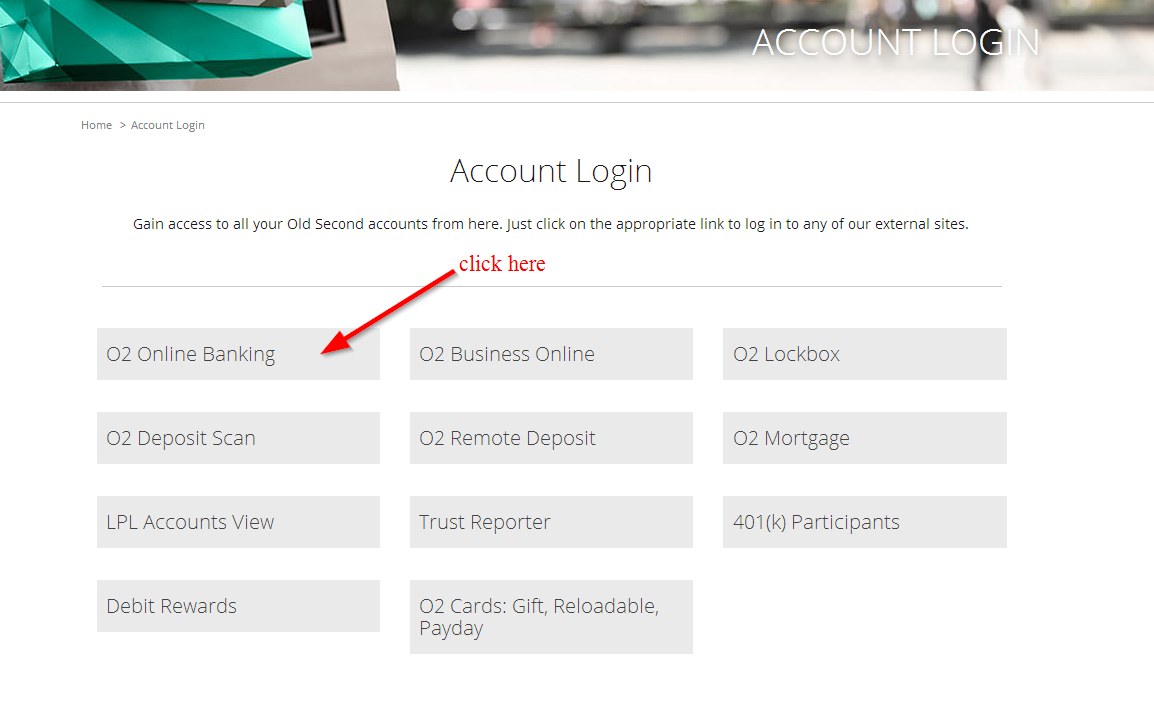
Step 4-Type in your online banking ID and click submit
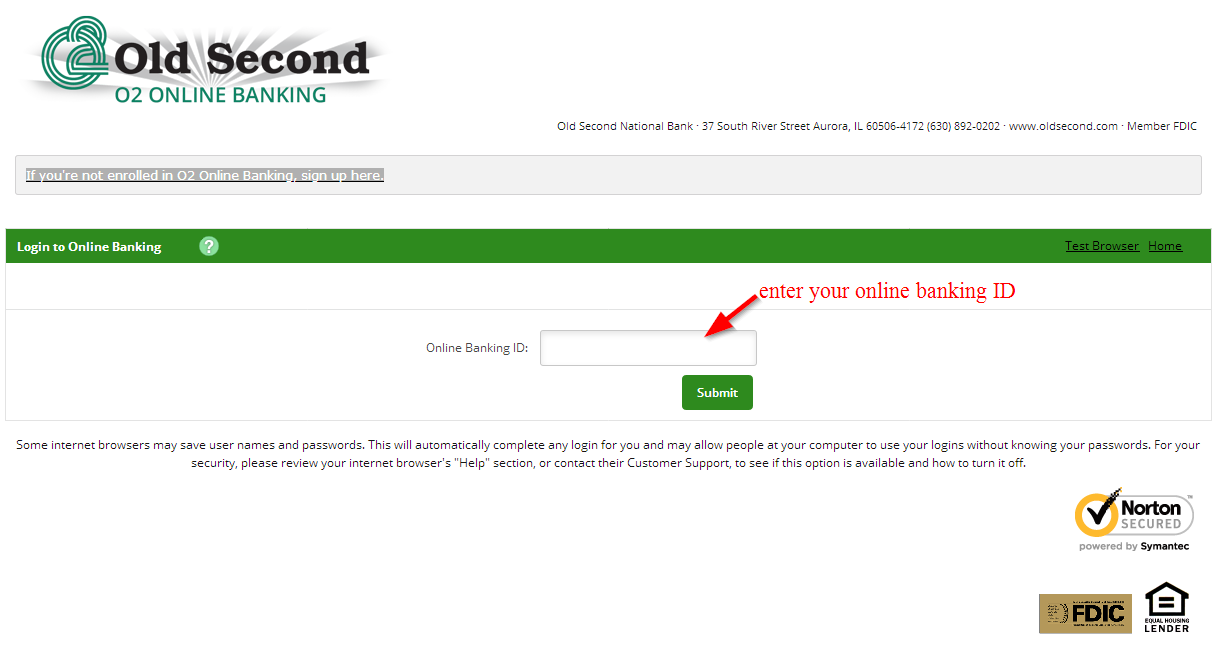
Step 5-Type in your online banking password and press submit
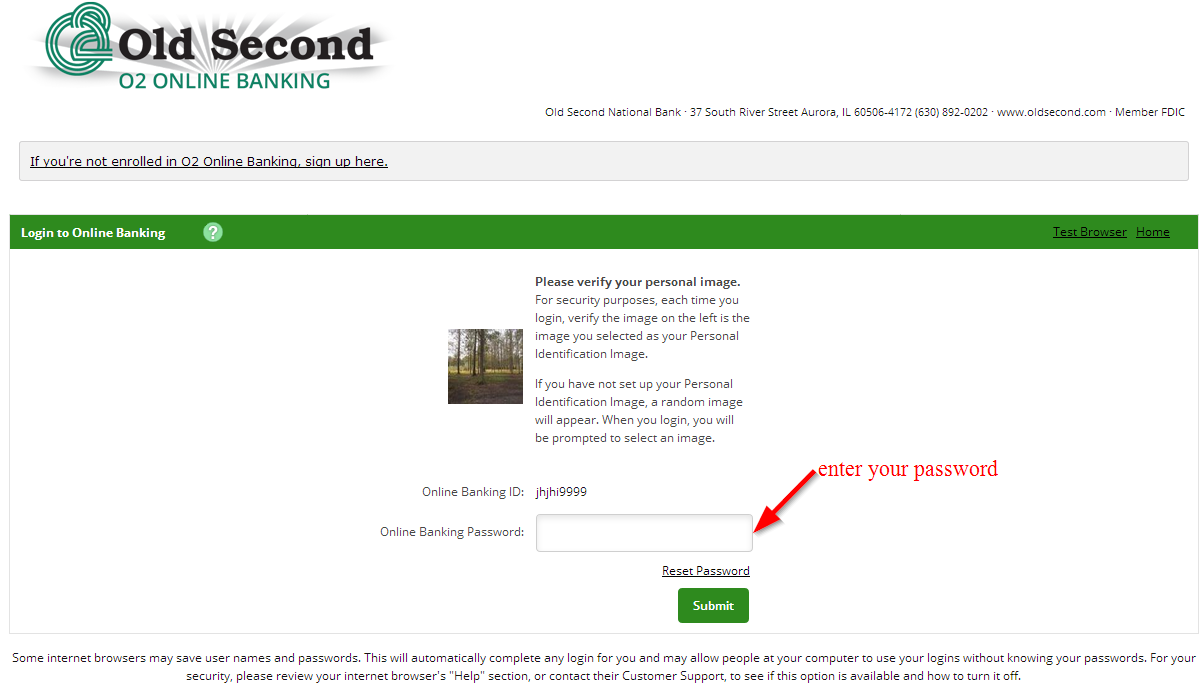
How to reset your password
In order to change your password for the online account, you must have registered for the internet banking services and you have an online account. The quick steps you will need to follow in order to reset password include:
Step 1-Follow steps 2, 3 & 4 shown above
Step 2-Click reset password

Step 3-Enter your email subject, email address on file and online banking ID and click continue to proceed with changing password
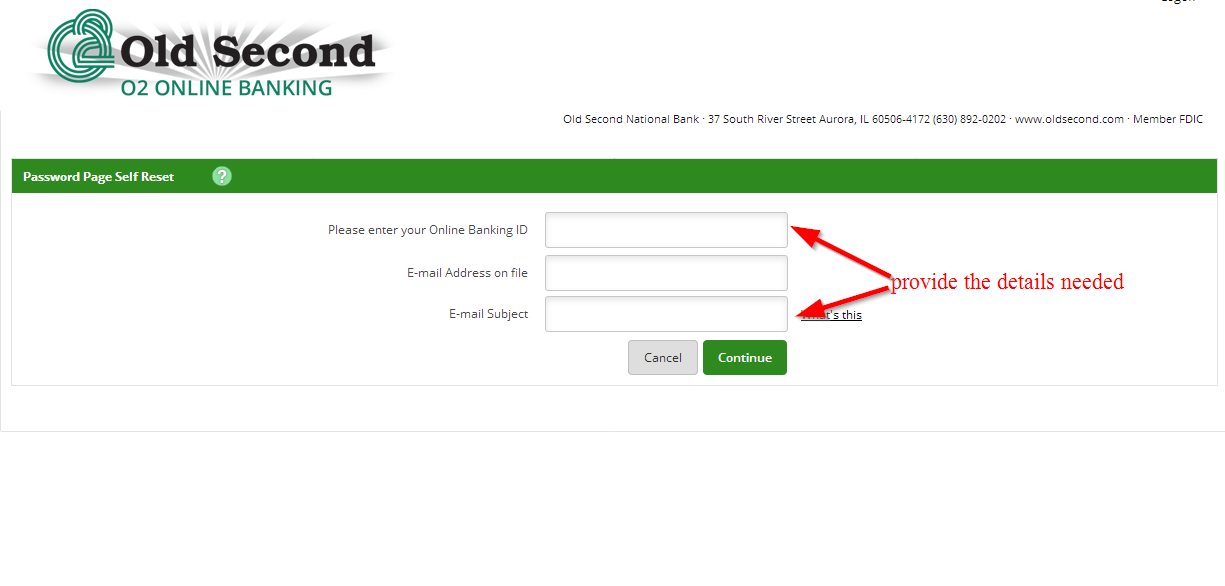
How to enroll
If you bank with Old School National Bank then you can register an online account so that you can easily access your money together with other banking services from your anywhere. Here are simple steps that will make it easy for you to sign up for internet banking:
Step 1-Follow steps 2 & 3 covered in the login section
Step 2-Click If you’re not enrolled in O2 Online Banking, sign up here
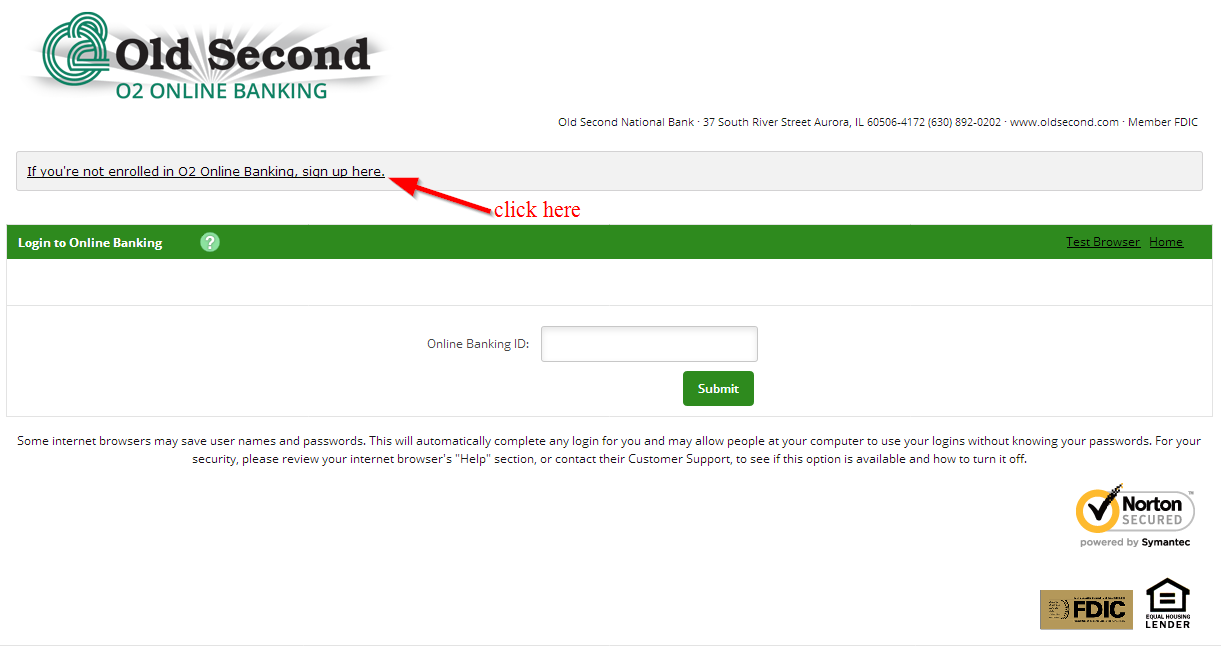
Step 3-Choose either personal access of business access
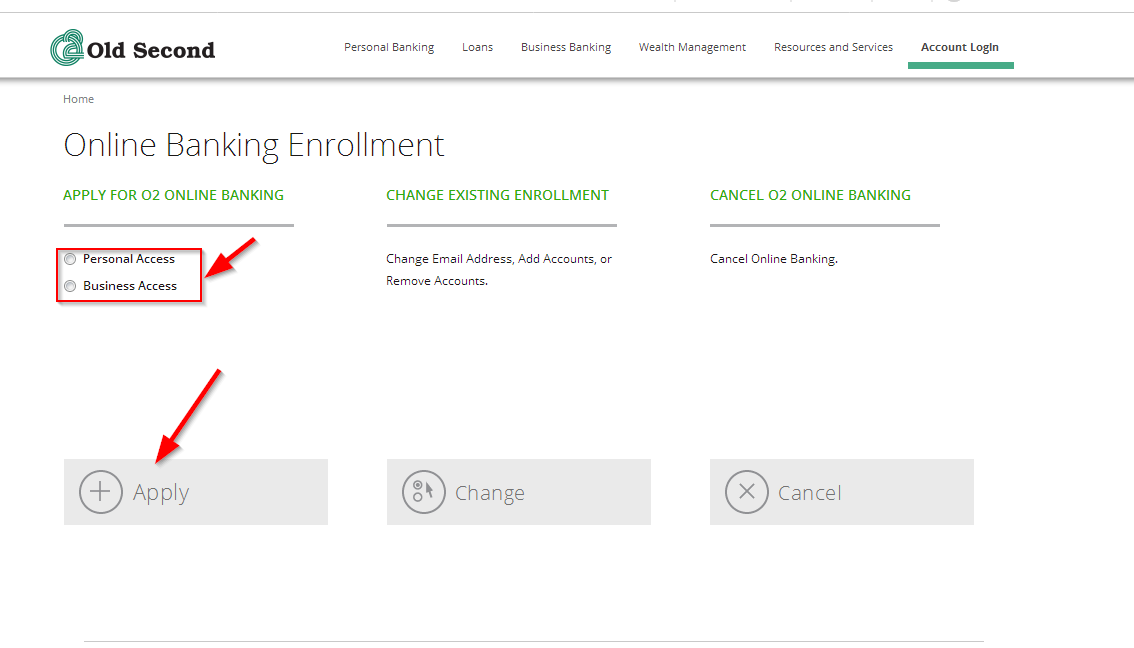
Step 4– Provide the details that have been requested on the respective fields and click next
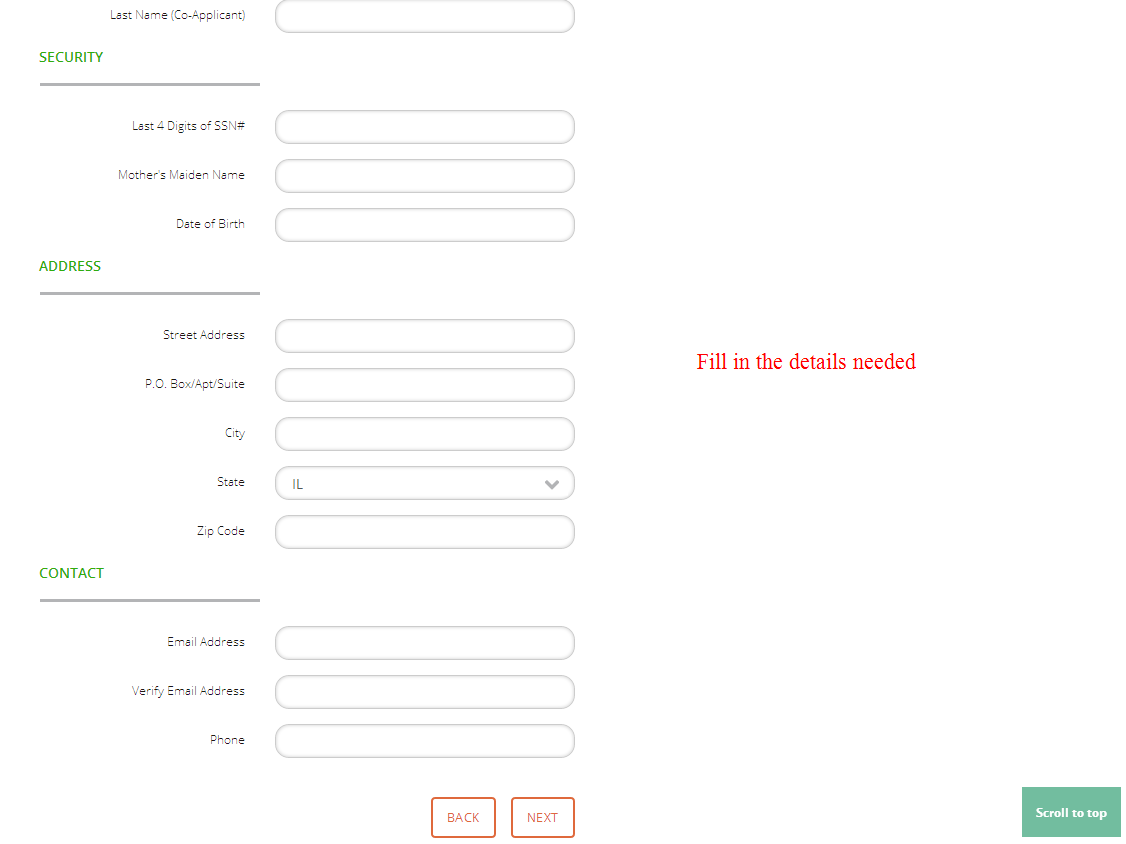
Manage your Old Second National Bank account online
- Transfer money to other accounts
- Check transaction history
- View your balance
- Locate the nearest ATM or branch
- Deposit checks
- And others







