Plaza Park Bank provides individual and commercial banking services. The bank was established in 1910 and is headquartered in Waite Park, Minnesota. The bank is a subsidiary of Plaza Agency, Inc.
- Branch / ATM Locator
- Website: https://www.plazaparkbank.com/
- Routing Number: 091909178
- Swift Code: See Details
- Telephone Number: +1 320-252-4200
- Mobile App: Android | iPhone
- Founded: 1910 (115 years ago)
- Bank's Rating:
Plaza Park Bank customers can bank from anywhere provided they have internet connection and have sign up for online banking. The bank has also developed apps that customers can download to their smartphones and use when they are on the go. This post serves to guide you through easy steps that will help you to login, change password and also sign up.
How to login
The process of logging in requires that you only key in the right login details. When you do so, you will be able to access the dashboard. These steps should help you to login:
Step 1-Open https://www.plazaparkbank.com/
Step 2-Clikc online banking
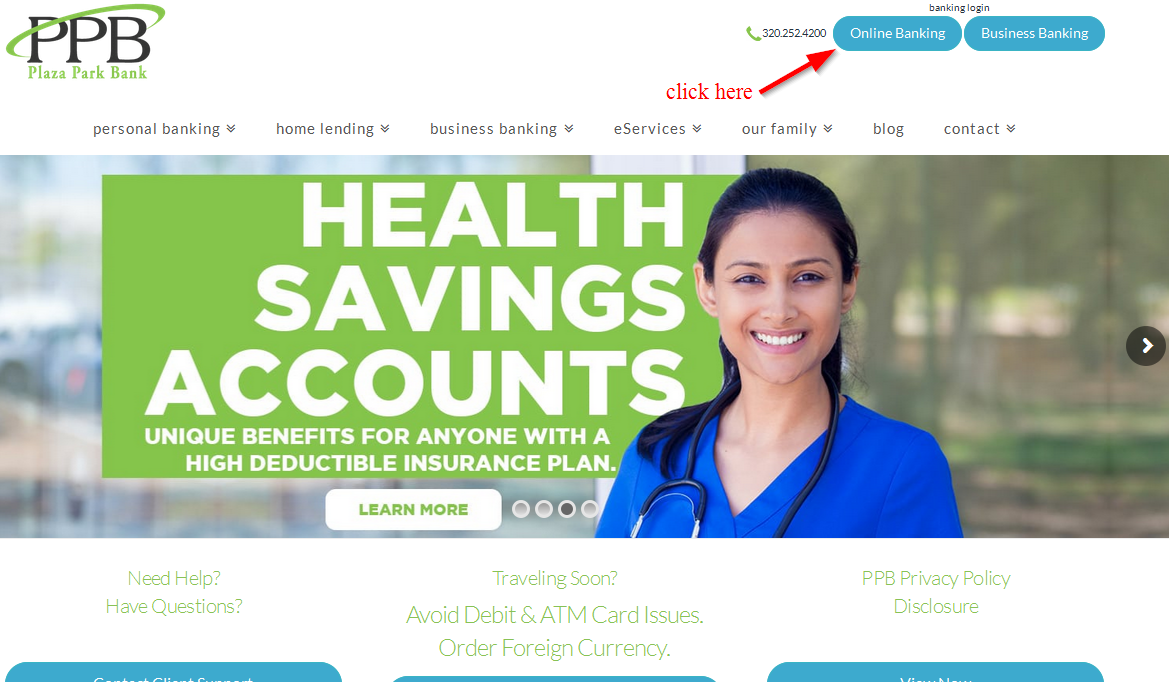
Step 3-Click login
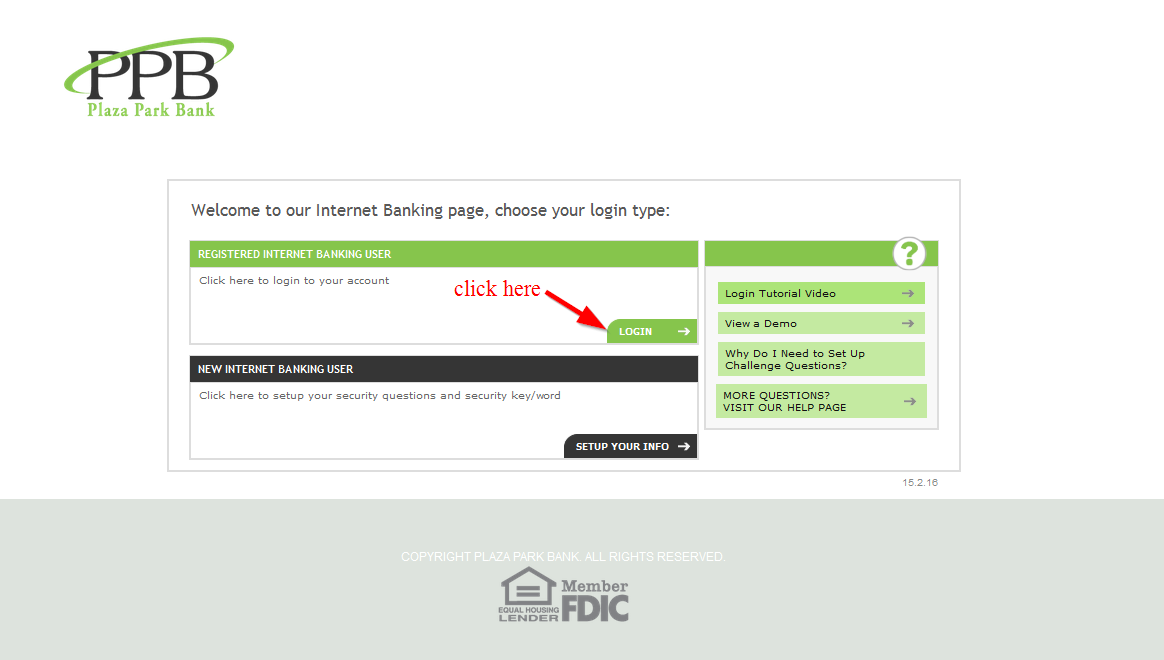
Step 4-Type in your user ID and the random code and click next
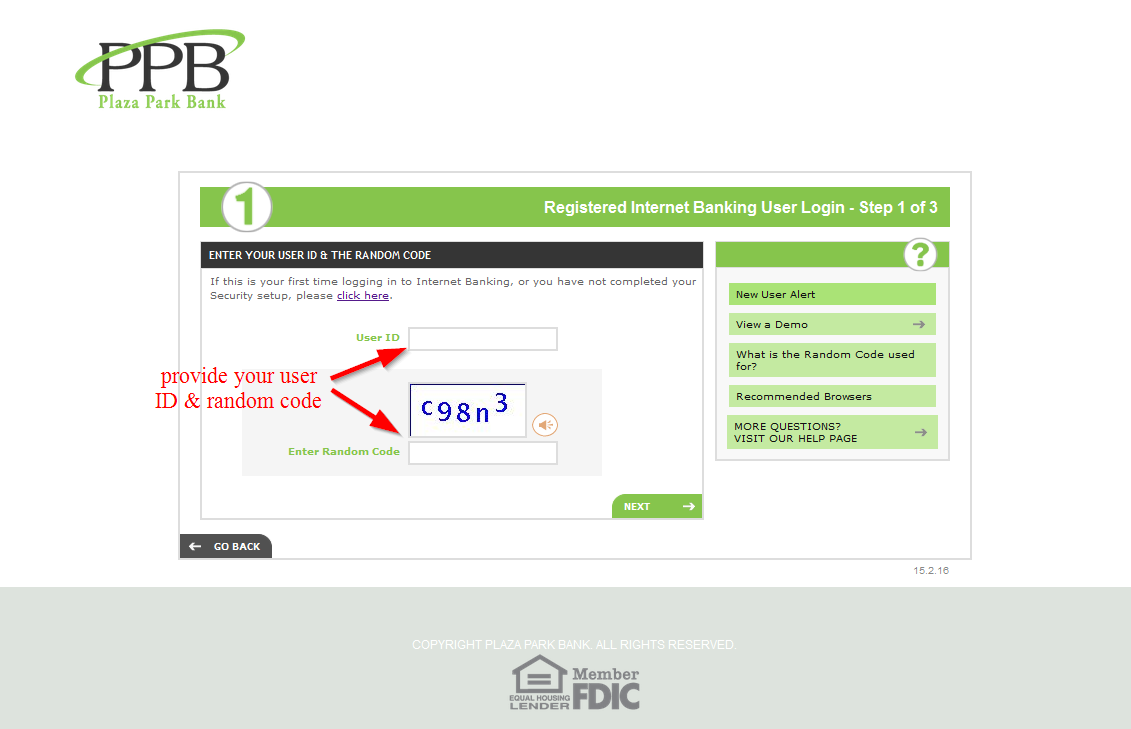
Step 5-Type in your password
You need to use a valid user ID to access the password page
How to reset your password
If you have lost your password and you still want to access your online account, you will need to type in the correct login ID. This is the only way that the bank will grant you access to the next login page where you will find a link to reset your password.
The password resetting process shouldn’t take much of your time provided you have found the password link.
How to enroll
The process of enrolling will only require that provide a few details that will help the bank to identify you as one of their members. Once you have enrolled, you can login anytime. The steps covered below will help you to enroll:
Step 1-Click online banking
Step 2-Click setup your info
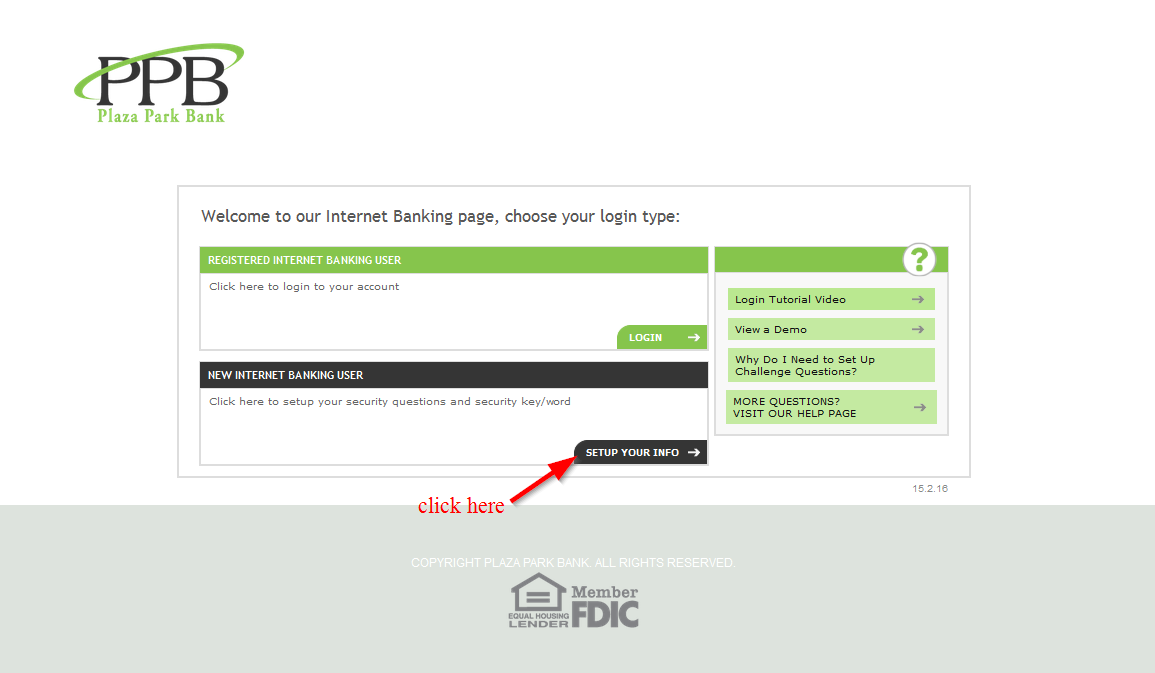
Step 3-Click let’s get started
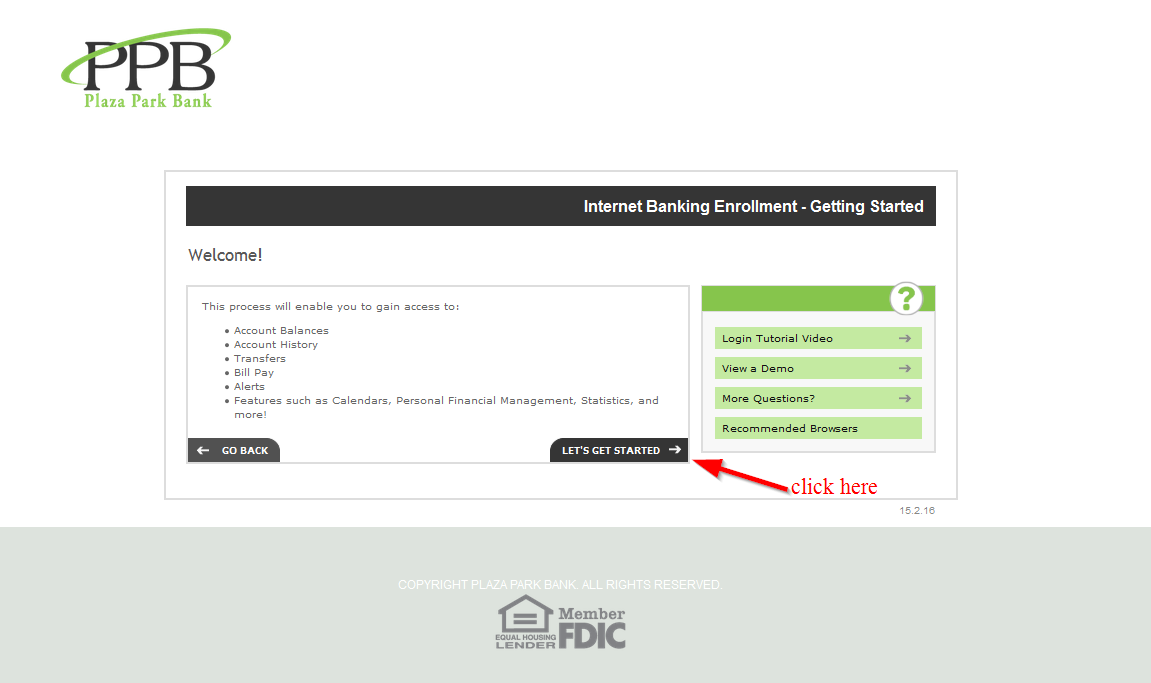
Step 4-Read the terms of use and then tick the checkbox and then click next
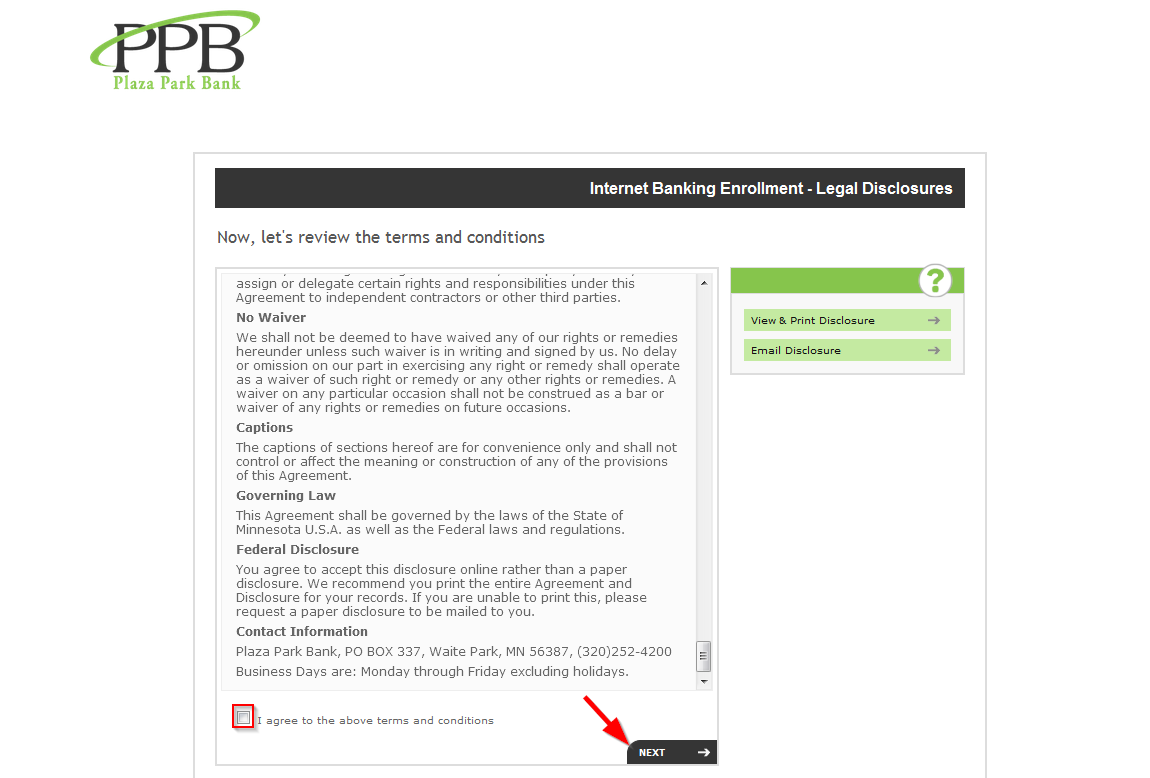
Step 5-Type in your user ID, password and enter code and click next
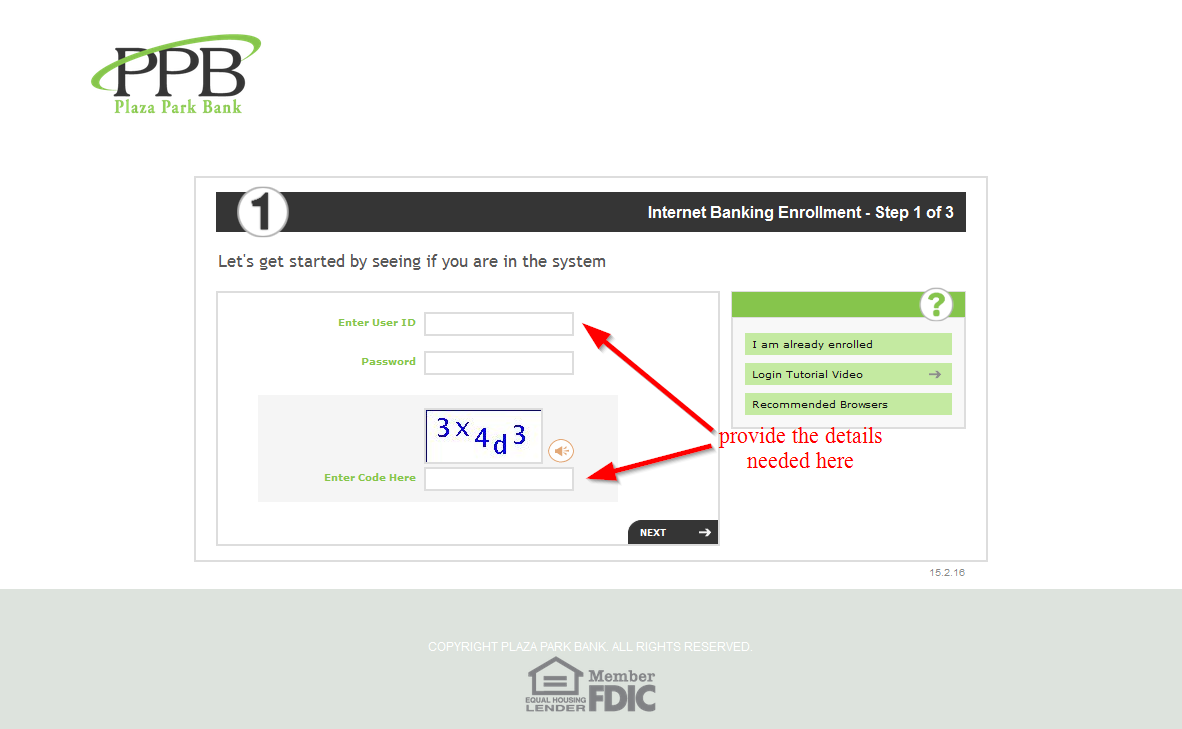
Manage your Plaza Park Bank online account
- Transfer funds to other bank accounts
- Check your balance
- Access online customer support
- Find an ATM or branch near you






