Popular Community Bank is a community bank operating in the United States. Founded in 1999 and based in New York, the bank operates as a subsidiary of Popular North America, Inc
- Branch / ATM Locator
- Website: https://www.popularcommunitybank.com/
- Routing Number: 021502011
- Swift Code: See Details
- Telephone Number: 1-800-377-0800
- Mobile App: Android | iPhone
- Founded: 1999 (26 years ago)
- Bank's Rating:
Customers who have signed up for online banking services offered by Popular Community Bank can have full time access to their banks. No more queuing for long hours or visiting the ATM to withdraw money so that you can make a payment at a grocery store. All you need to do is simply login to your online account and make that payment,. There is so much you can do that we will be discussing in this post. You will also learn how to easily login and reset your password as well as to enroll.
How to login
Logging into your Popular Community Bank online account can only take a couple of seconds. You will need reliable internet connection and your logins of course. Follow these quick steps to easily login:
Step 1-Type https://www.popularcommunitybank.com/ in your mobile or computer browser
Step 2-Place your cursor over “my online banking” and click either “for me” or “business online banking.” In this case, we will choose the former
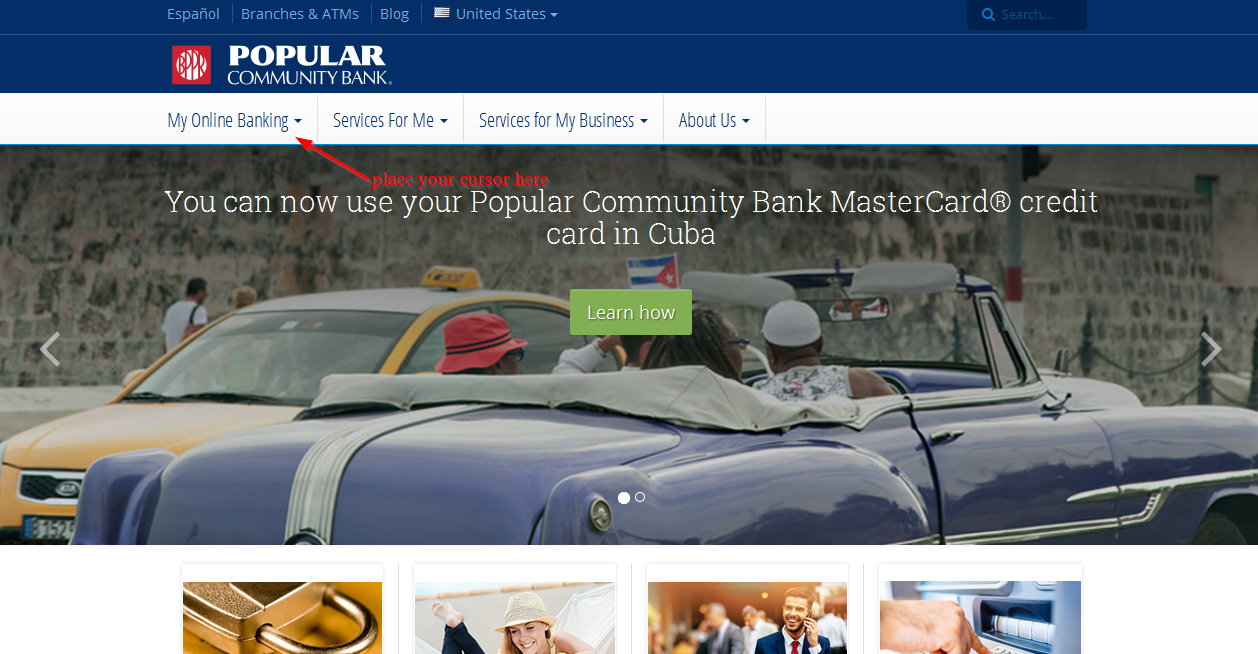
Step 3-Key in your online login ID/username and click “sign in”
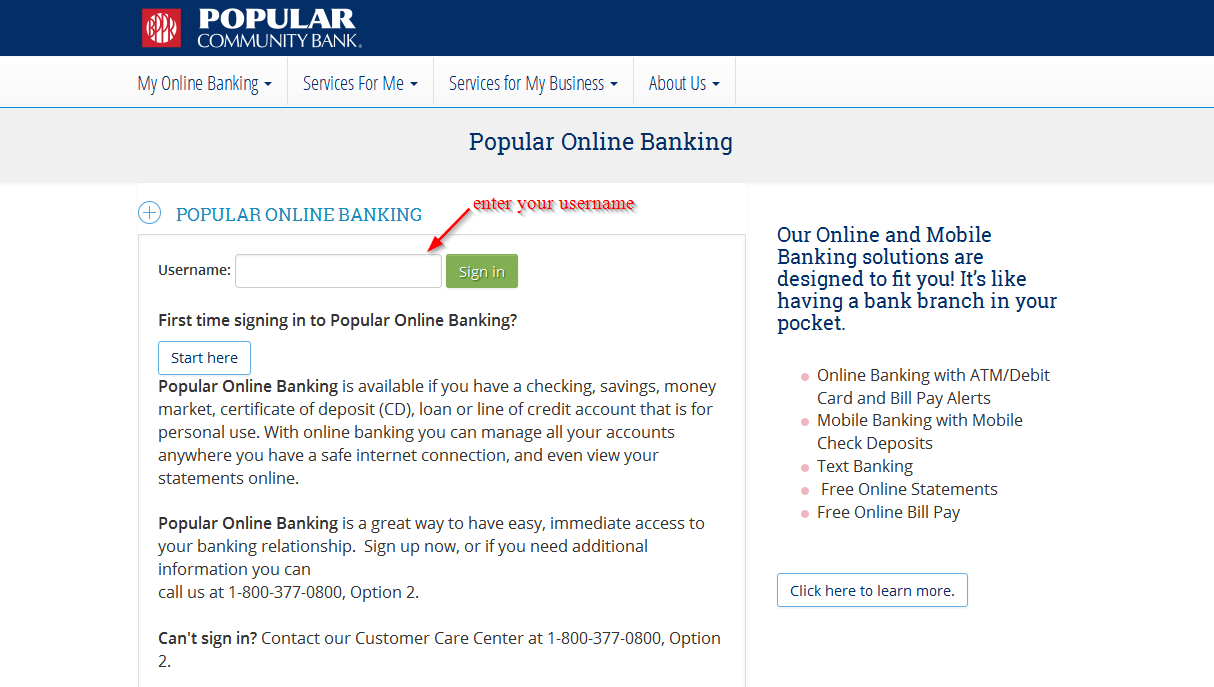
Step 4-Enter your password
Forgot your password?
Many people tend to forget their passwords to several accounts or get mixed up because of their busy lifestyles. The good thing about online accounts such as this one is that you can easily retrieve your password to continue accessing your bank account via the internet.
To change your password for this account, you will need to use a valid login ID. Once you have reached the password page, click password resetting button to change your password.
How to enroll
Creating an online account with Popular Community Bank is very easy. With this account, it’s easy to view your balance and check your account details. Follow these steps:
Step 1-Follow step 2 show in the login section
Step 2-Click “start here”
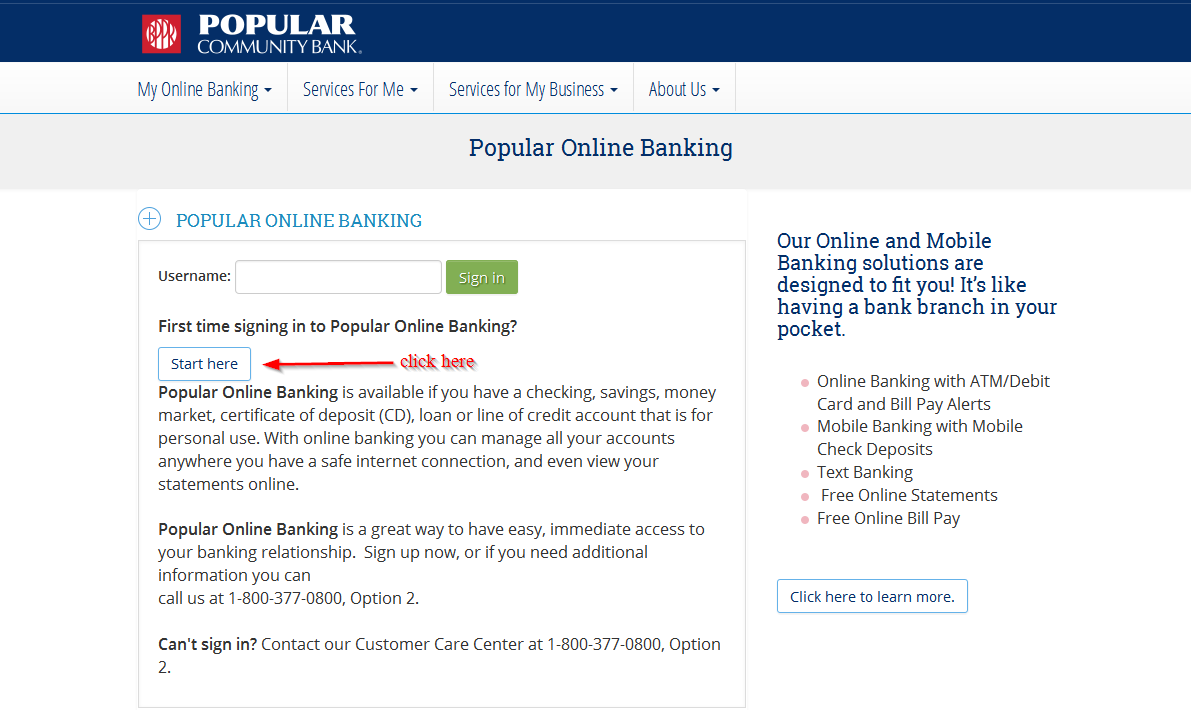
Step 3-Read the disclosure and check the small box there to confirm you agree
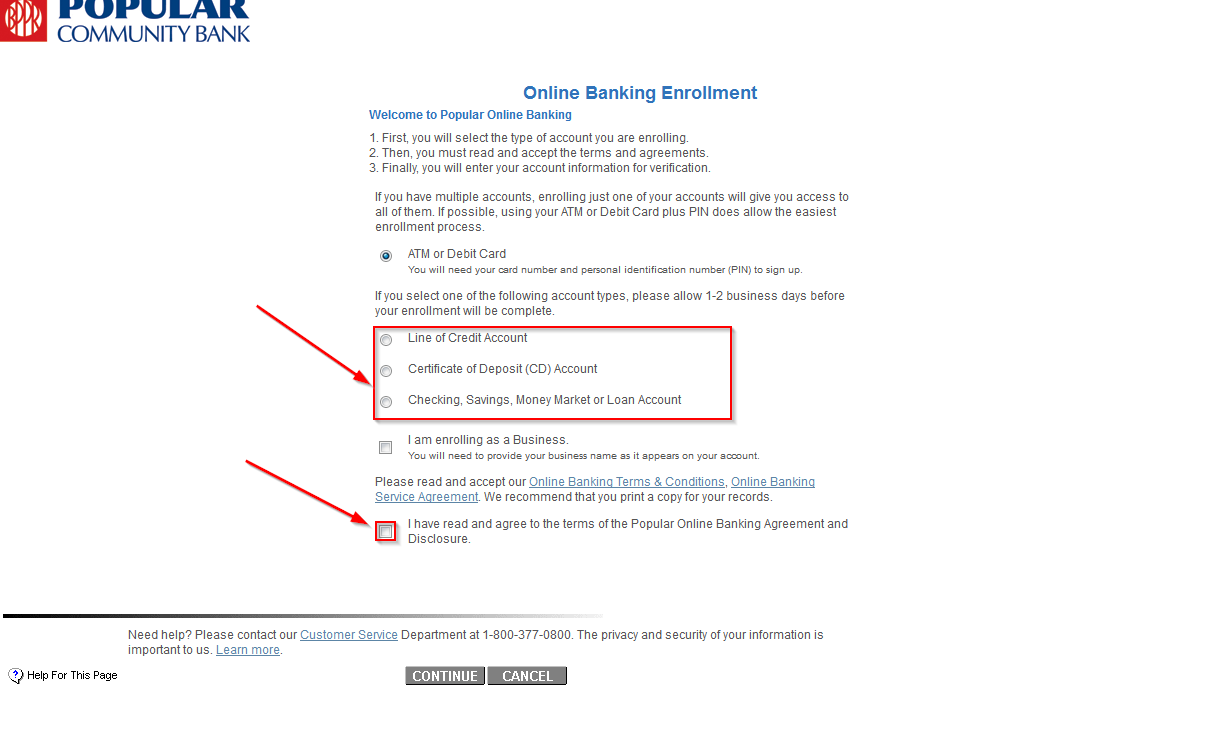
Step 4-Fill in the information that is required on the page accurately
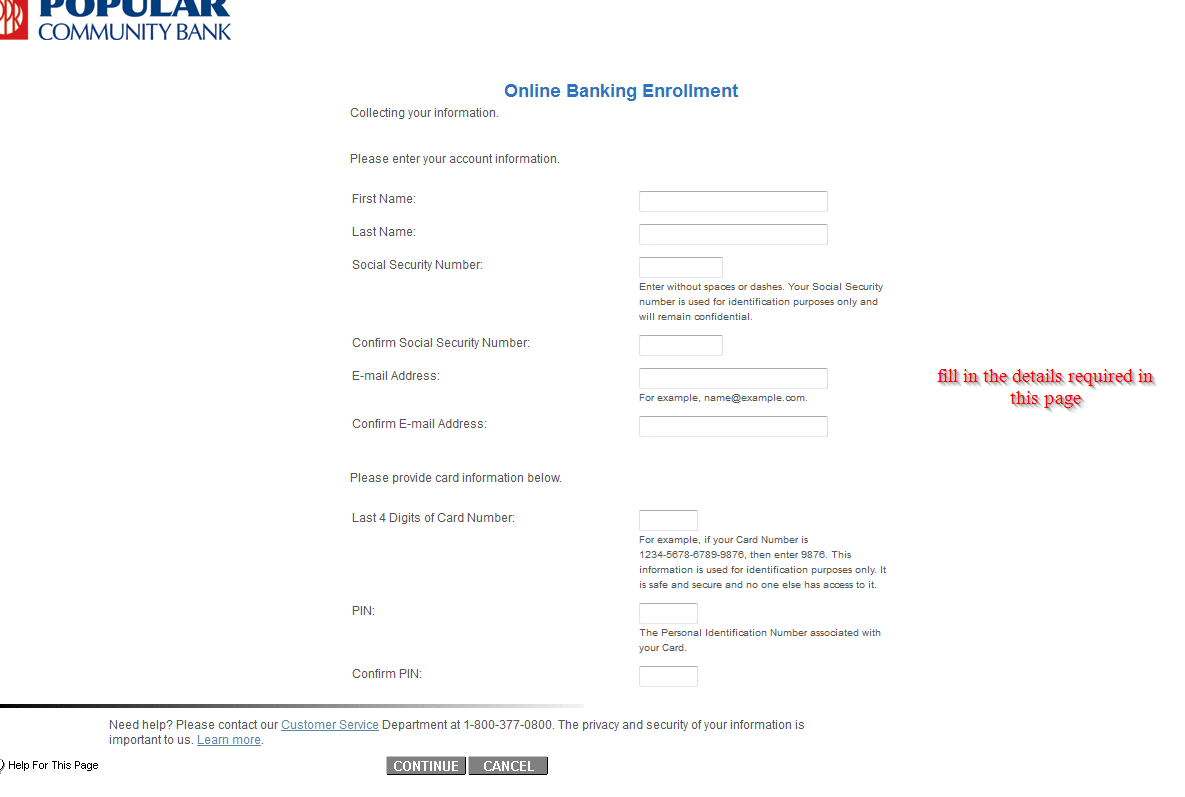
Manage your Popular Community Bank account online
Setting up an online account with the bank is easy and you’ll be able to take advantage of these benefits
- Apply for loans online
- Manage your bank account online
- Open a personal or account
- It’s completely free
- Find nearest ATM and customer center







