PyraMax provides personal and business banking services and products. The bank was established in 1895 and is headquartered in Greenfield, Wisconsin with several locations
- Branch / ATM Locator
- Website: https://www.pyramaxbank.com/
- Routing Number: 275071327
- Swift Code: See Details
- Telephone Number: 1-800-236-2442
- Mobile App: Android | iPhone
- Founded: 1895 (130 years ago)
- Bank's Rating:
PyraMax Bank members can easily manage their accounts via the internet by enrolling on the bank’s website. The requirement for this is that you be a member of the bank with an account, whether it’s a personal or business banking account. Here is a guide on how you can manage your online account, including steps for logging in, changing password and also registering.
How to login
Logging in is only acceptable to those who have registered an online account and they now want to access their finances online. The steps to follow to login include:
Step 1-Open https://www.pyramaxbank.com/
Step 2-Click login on the top right corner of the website as shown in the below image
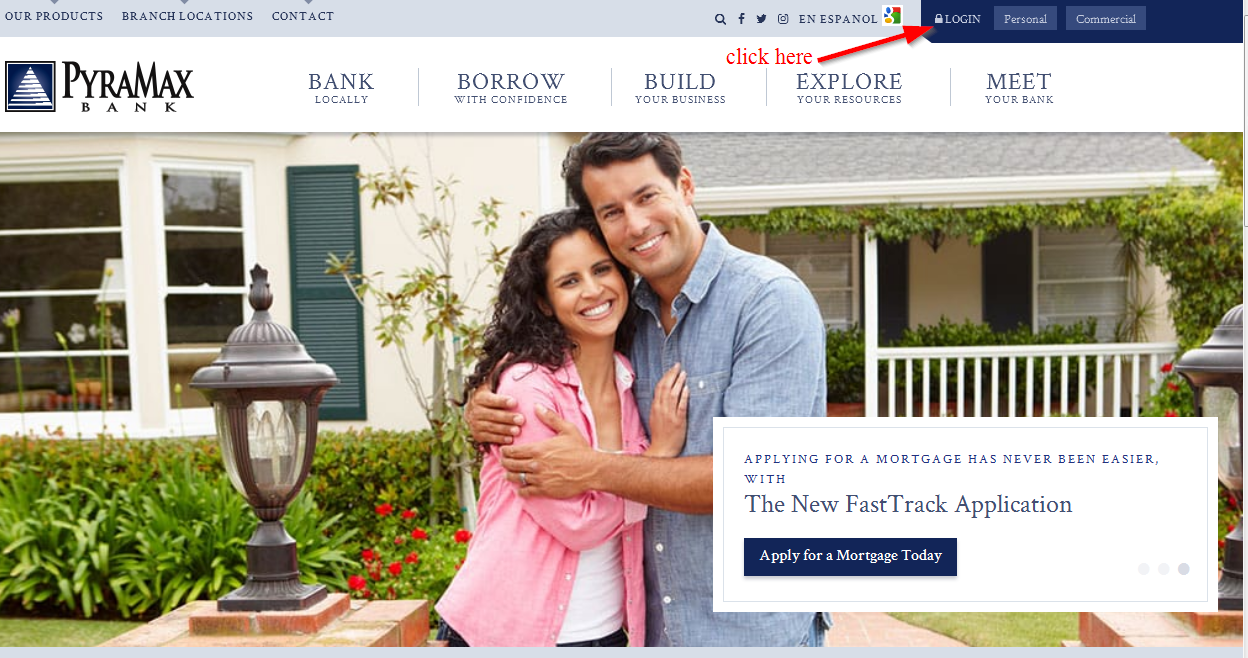
Step 3-Provide your user ID and then click continue
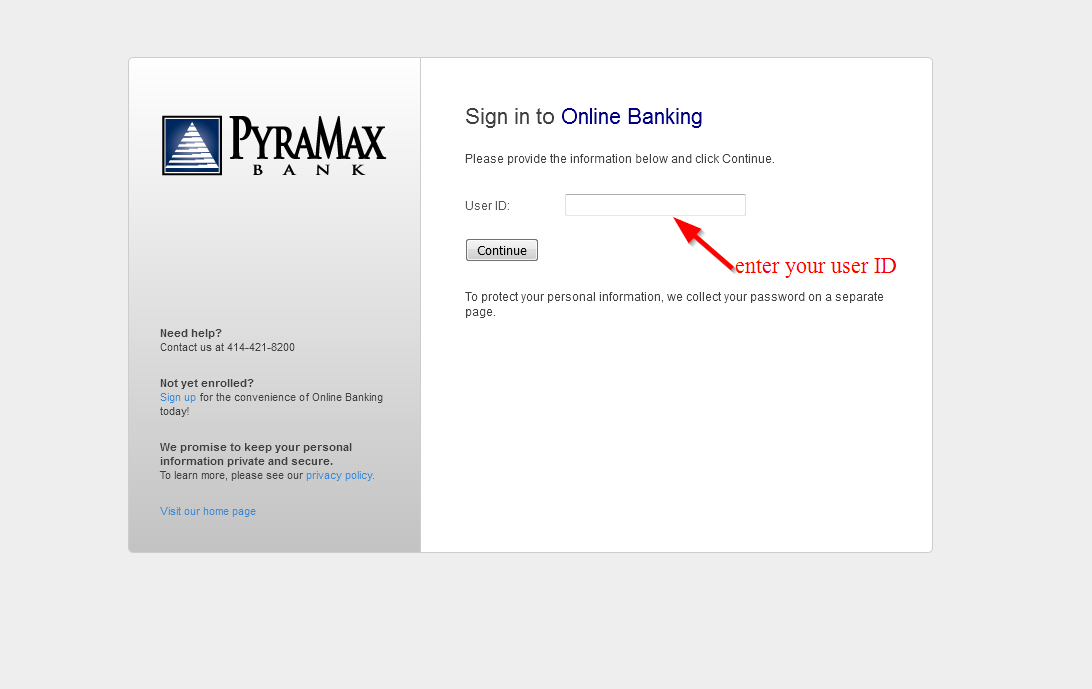
Step 4-Key in your password
You need to provide a valid user ID in order to access the next login page
How to reset your password
If you have forgotten your password and you want to reset it, you will need to use a valid user ID so that that bank can recognize that you are indeed a member with an online account that you have been using to access to bank accounts.
When you use the correct login details, you will access the next login stage where you will find a link to reset your password.
How to enroll
It’s easy to open an account with PyraMax Bank as long as you have a computer and internet connection. The steps you need to follow have been covered here comprehensively:
Step 1-Click login on the homepage
Step 2-Click sign up
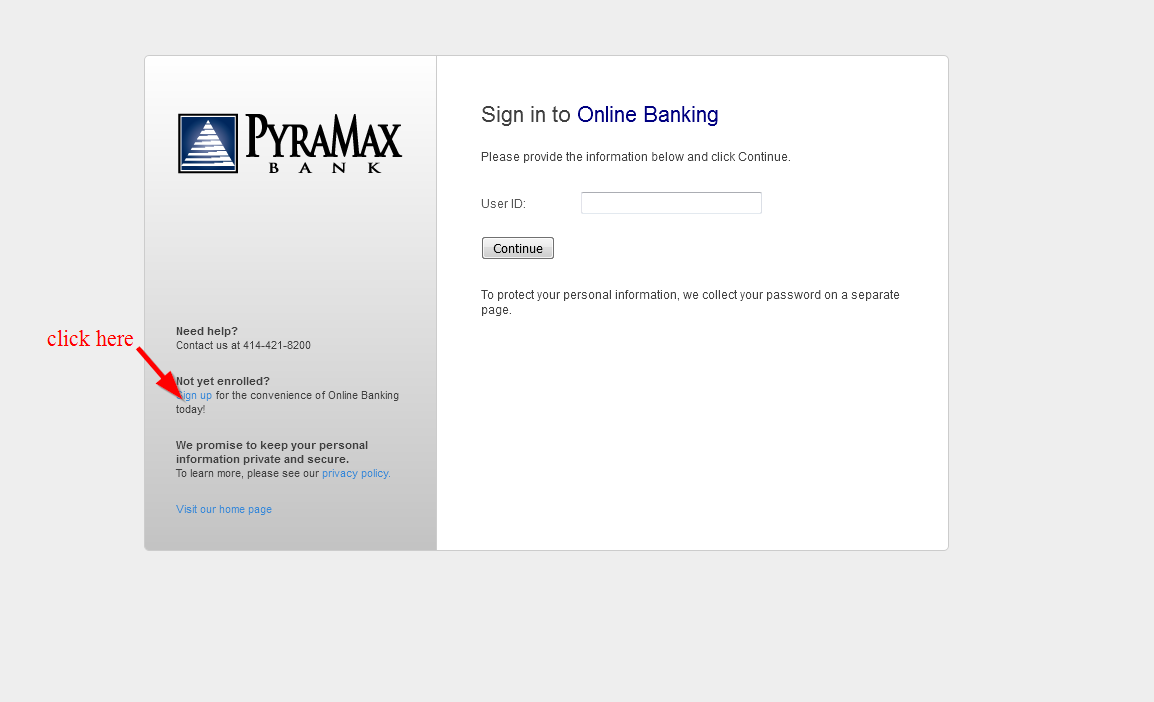
Step 3-Read the online bank disclosure and the tick the checkbox to confirm that you agree and then click continue
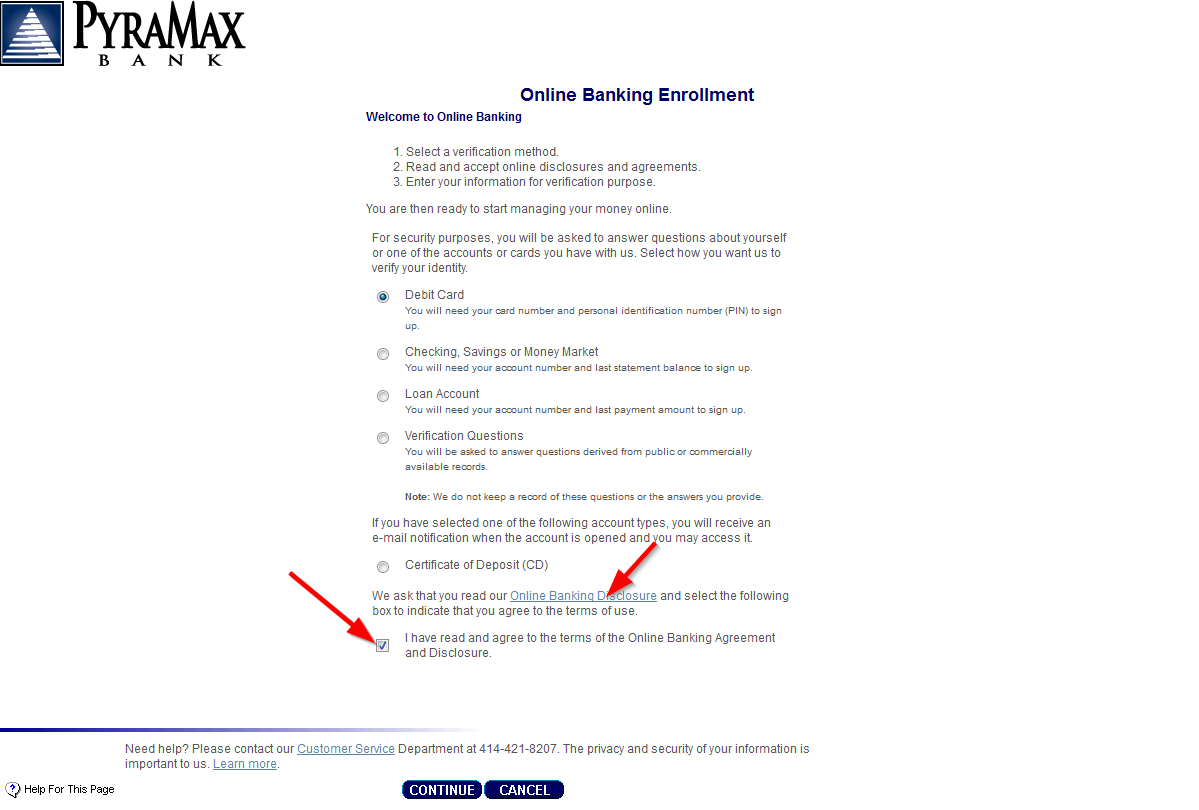
Step 4-Provide the required details
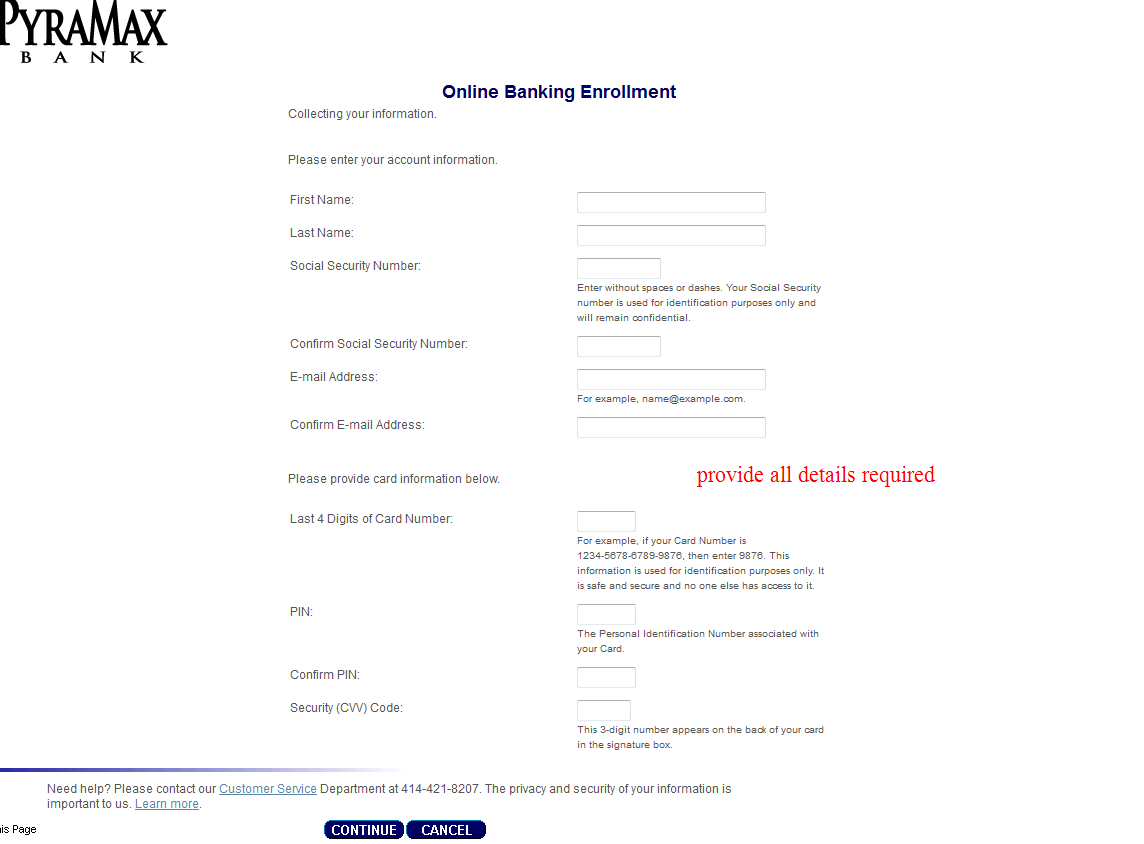
Manage your PyraMax Bank account online
When you sign up on the bank’s website, you will do the following:
- Check balances
- Transfer your funds
- Access your customer support online
- Find the nearest branches






