Security Service Federal Credit Union provides financial products and services. The company was founded in 1956 and is based in San Antonio, Texas.
- Branch / ATM Locator
- Website: https://www.ssfcu.org/
- Routing Number: 314088637
- Swift Code: See Details
- Telephone Number: +1 888-415-7878
- Mobile App: Android | iPhone
- Founded: 1956 (69 years ago)
- Bank's Rating:
Security Service Federal Credit Union has been offering internet banking services for some time now to enable customers to have access to and manage their bank accounts via the internet. It’s completely free to enroll to these internet banking services. If you need clarification on how to login, how to change your password and how to enroll, continue reading this guide.
How to login
Security Service Federal Credit Union has made it easy for customers to access their bank accounts by simply logging into their online accounts. All you need at this stage is your username and password. Follow these steps:
Step 1-Open https://www.ssfcu.org/ in your web browser
Step 2-Enter your username and password and click “log in”
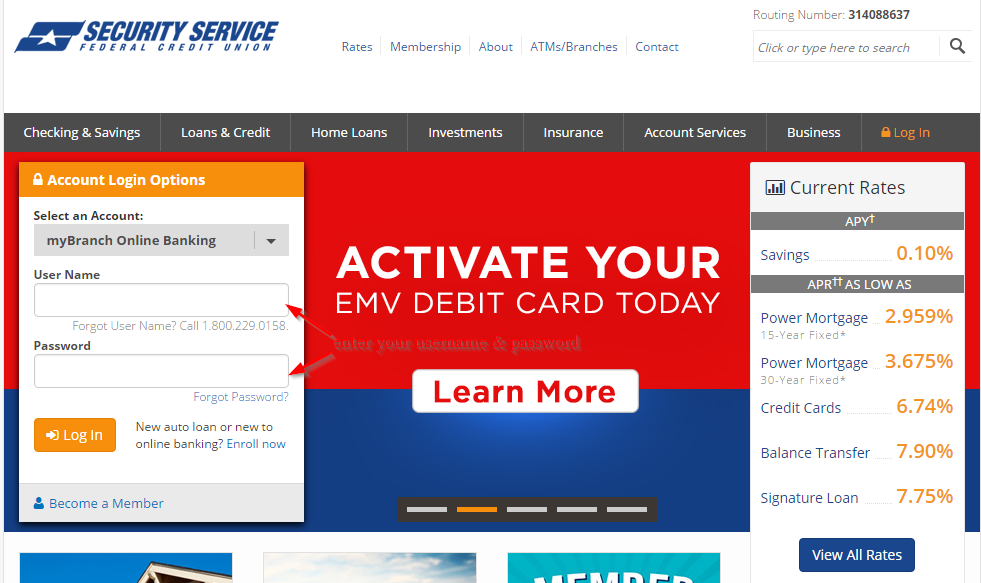
If the logins are correct, you will have access to your online account
How to change your password
You can reset your password at any particular time to regain access to your online account. In only a few steps, you will have a new password to access your online account. Follow these steps to regain access to your online account:
Step 1-Click “forgot password” on the homepage
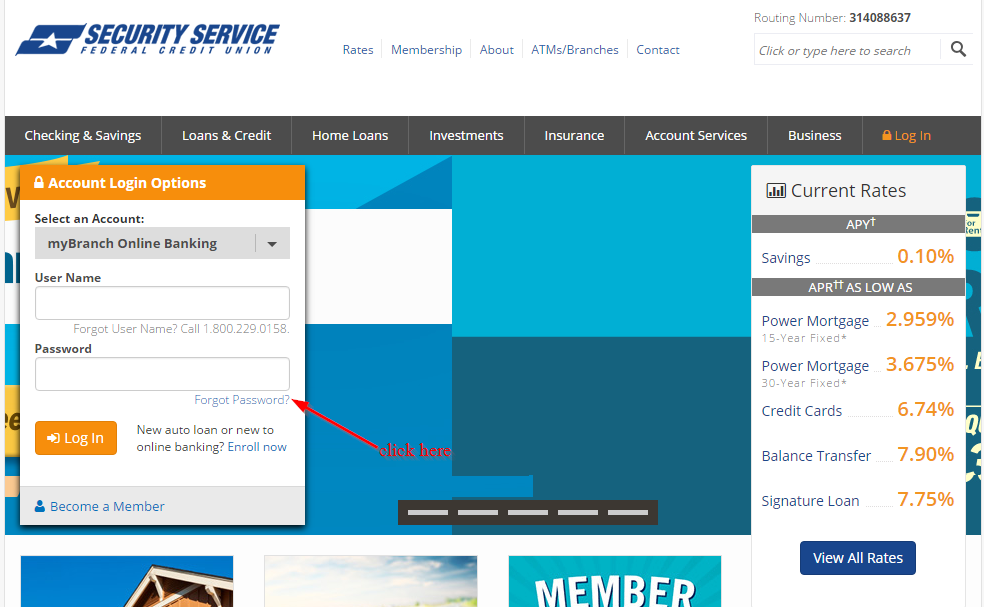
Step 2-Enter your username and click “next”
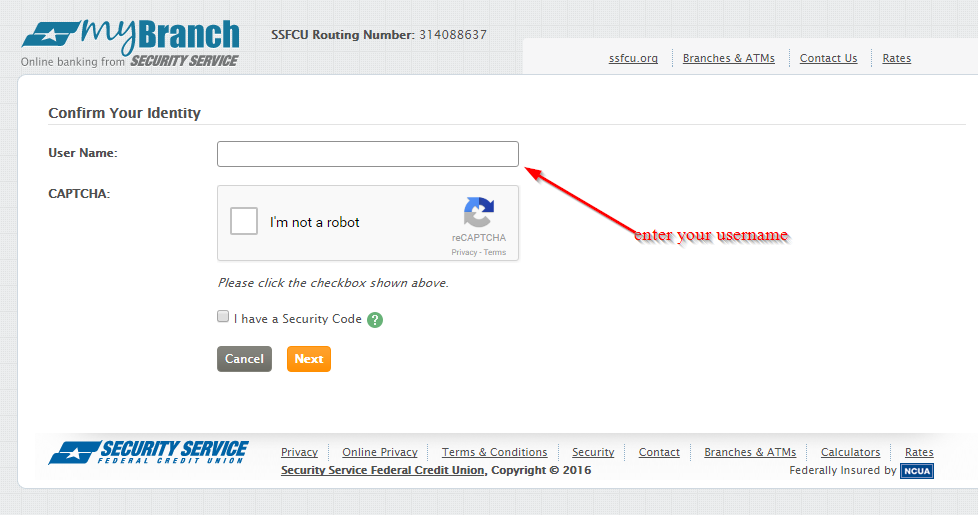
You will be required to complete two or three steps to reset your password
How to enroll
If you have an account with the bank, you can register for internet banking services anytime so that you can gain access to your online account. You will only need to provide a few details about your bank account. Here are the steps to follow:
Step 1-Go to the Homepage and click “enroll now”
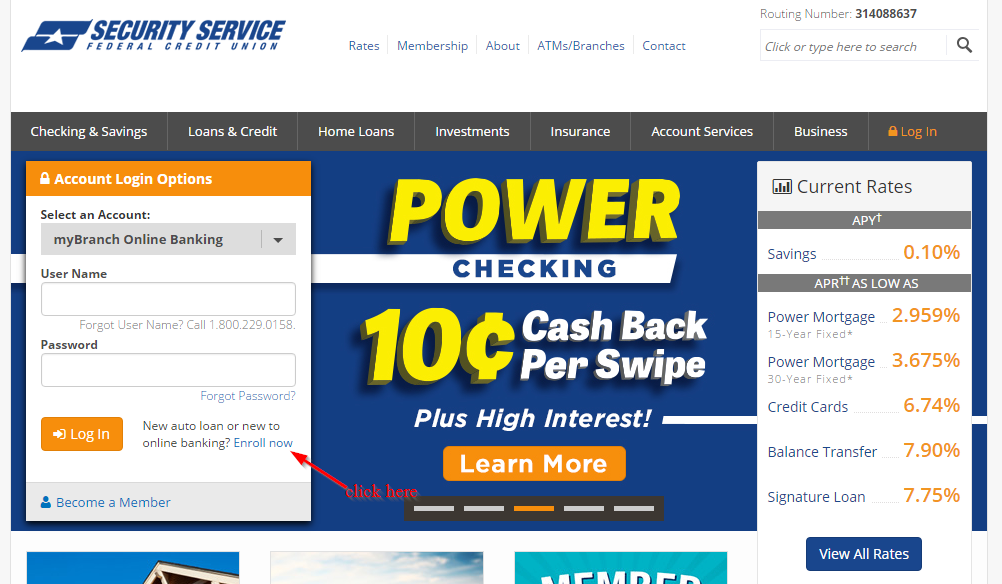
Step 2– Read the terms and conditions carefully, check the small box to confirm you have agreed to the terms and conditions and click “begin enrollment”
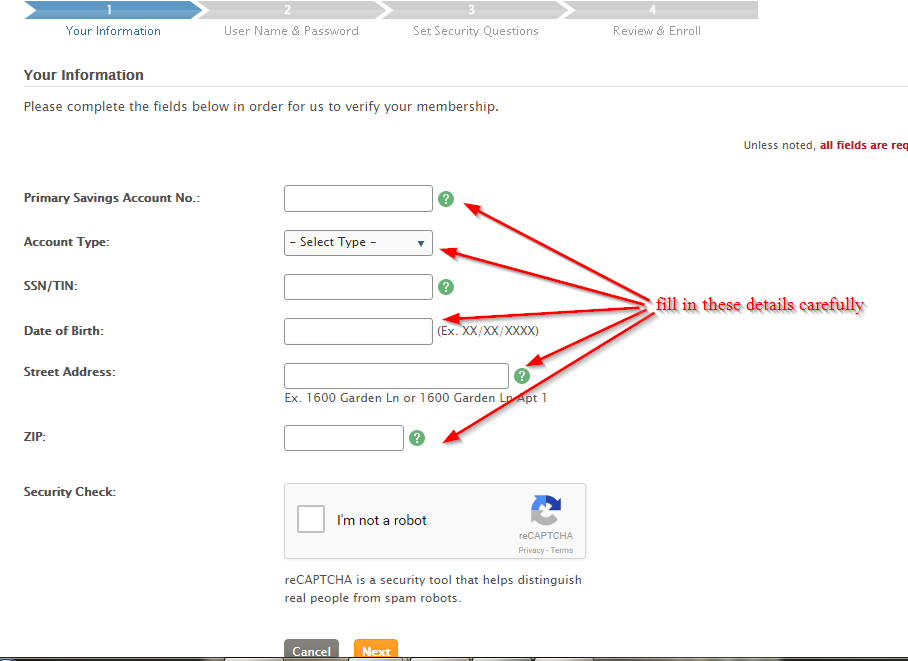
Manage your Security Service Federal Credit Union online account
Here are some of the advantages of having an online account with Security Service Federal Credit Union:
- Check your account balance
- Pay your bills
- Transfer funds to other bank accounts
- Apply for mortgage loan
- Find the nearest ATM location
- Register for alerts and notifications







