SouthStar bank operates as a full service bank, providing individual and commercial banking services and products. The bank offers merchant, lending, savings, cash management and commercial services. The bank is bases in Austin, Texas and was founded in 1905.
- Branch / ATM Locator
- Website: https://southstarbank.com/
- Routing Number: 113119985
- Swift Code: See Details
- Telephone Number: 512-288-3322
- Mobile App: Android | iPhone
- Founded: 1905 (120 years ago)
- Bank's Rating:
SouthStar Bank offers its customers a safe way to access financial services. Customers are required to sign up on the bank’s website and also login anytime to bank online. In this short guide, we have covered the necessary steps you will need to follow in order to login successfully, change password and also sign up for the internet banking services.
How to login
In order to login, you will need to provide valid login details that will help the bank to identify you as an account holder. These simple steps should help you to login:
Step 1-Open https://southstarbank.com/
Step 2-Place your mouse on e banking and then click login
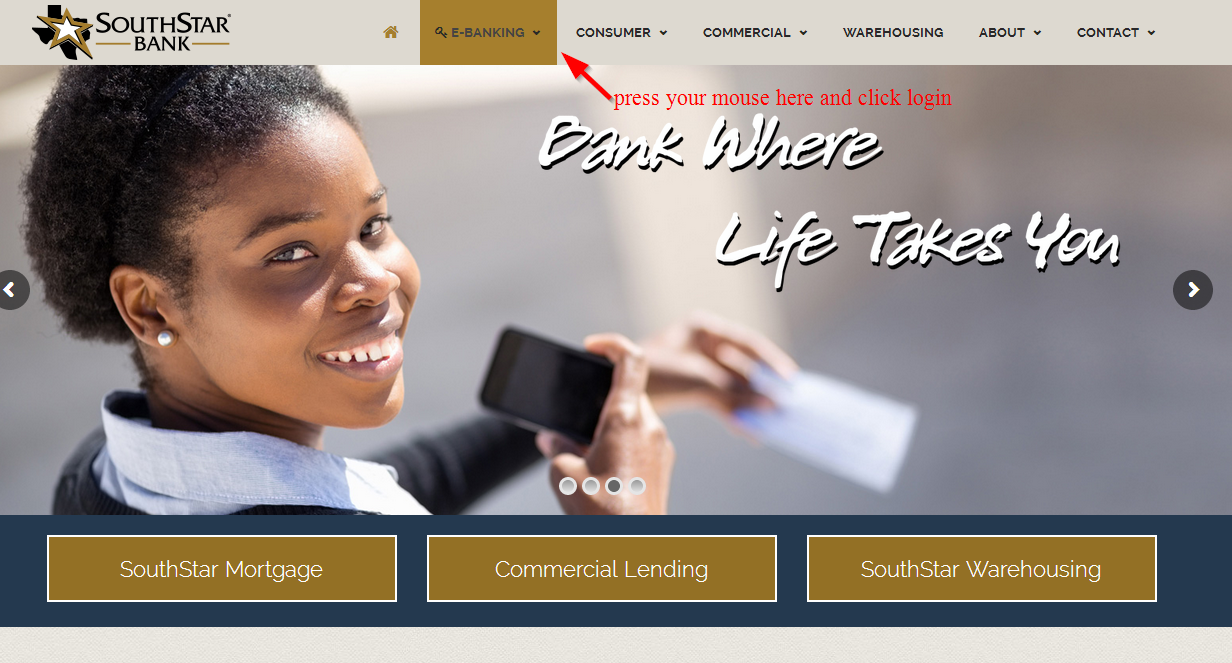 Step 3-Choose either consumer login or business login
Step 3-Choose either consumer login or business login
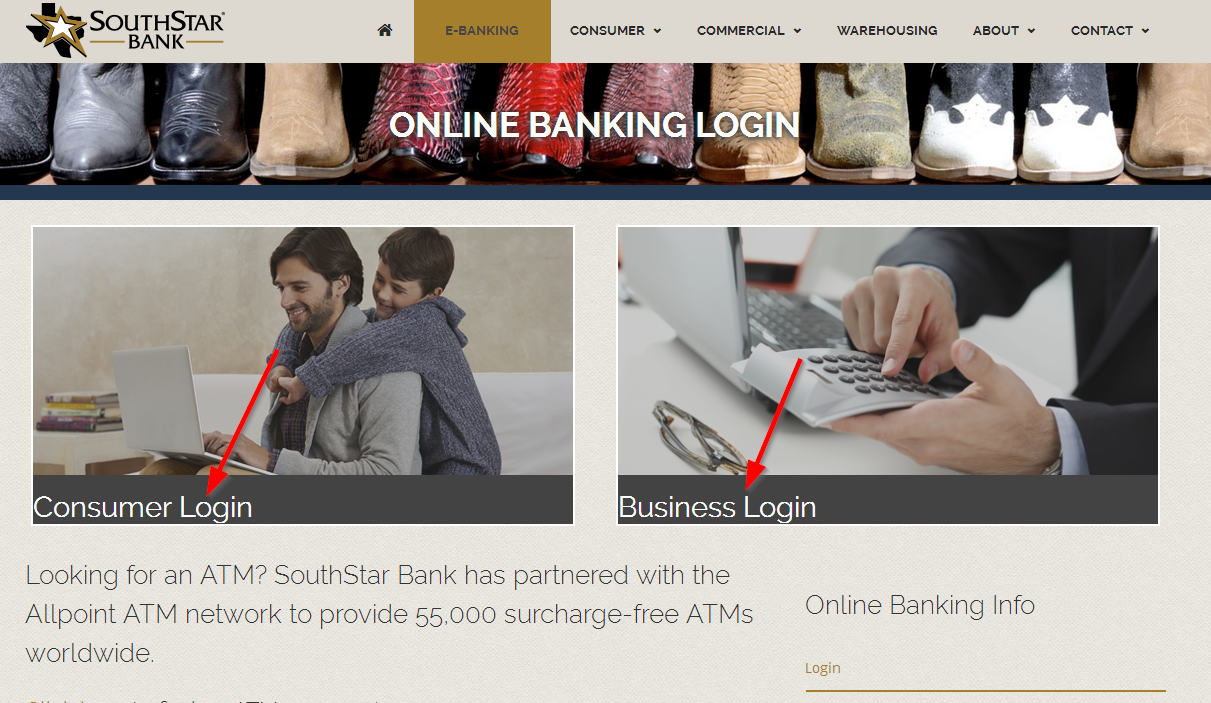
Step 4-Enter your username and password for the online account and click login
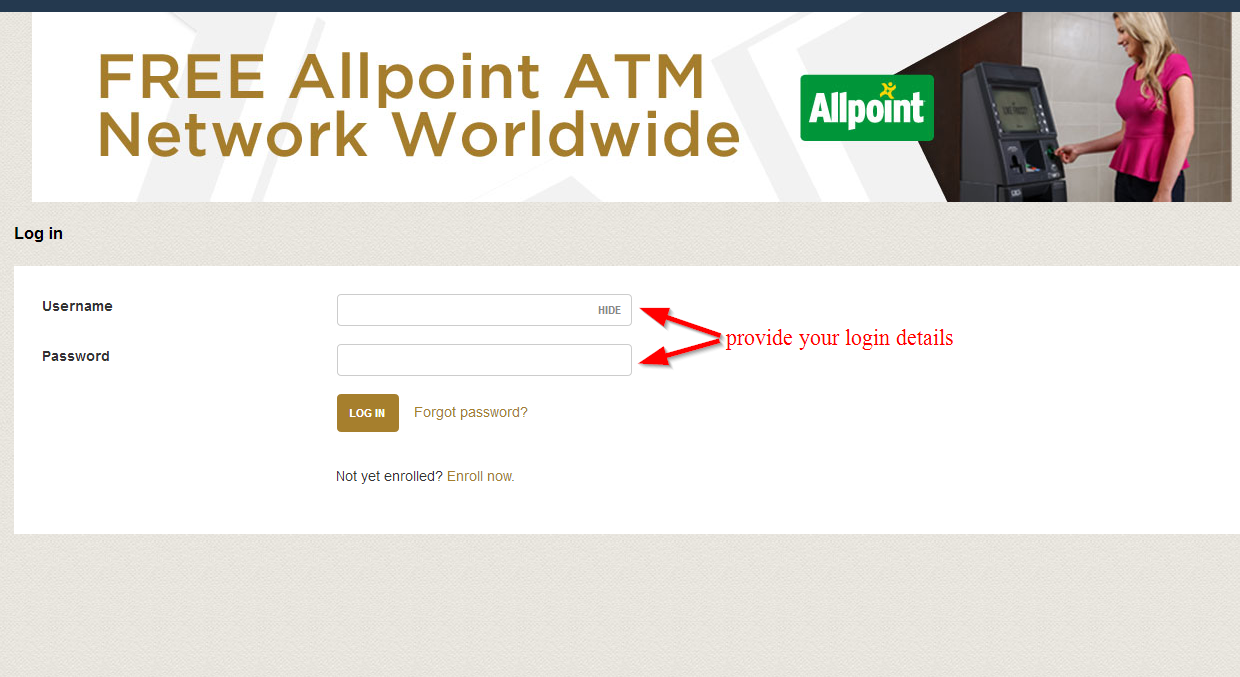
How to reset your password
If you can’t remember your password then you will need to change it so that you can regain access to your online account. This should be simple provided you are a customer with the bank. These simple steps should help you to reset your password:
Step 1-Follow steps 2 and 3 above
Step 2-Press forgot password?
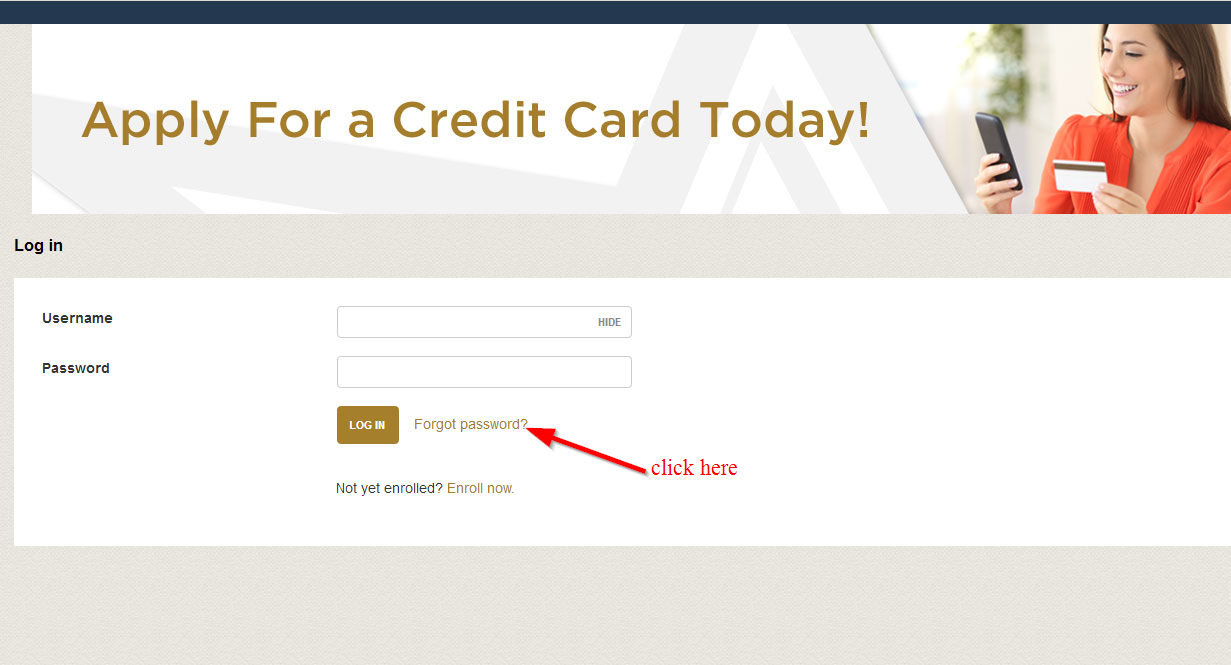
Step 3-Type in your username, email address and the last four digits of your ssn and then press reset password
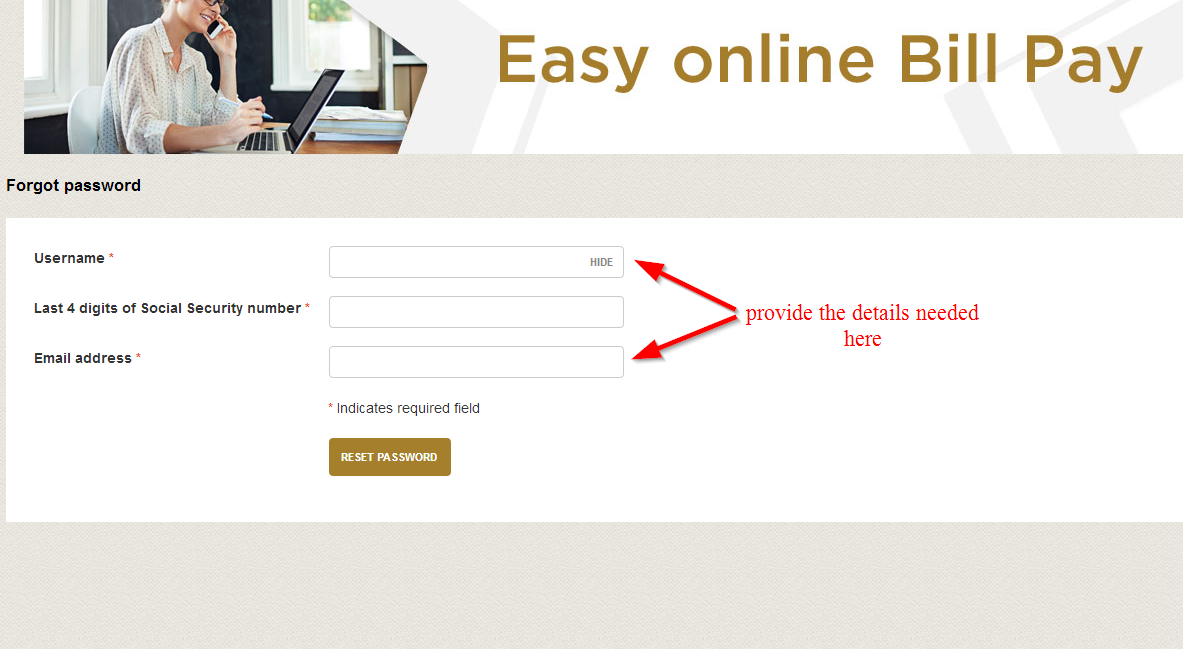
How to enroll
If you have an online account with the bank, signing up for the internet banking service should be simple. Once you enroll, you will be able access financial services anytime and from anywhere in the world. These quick steps should help you to sign up:
Step 1-Agin, follow steps 2 and 3
Step 2-Press enroll now
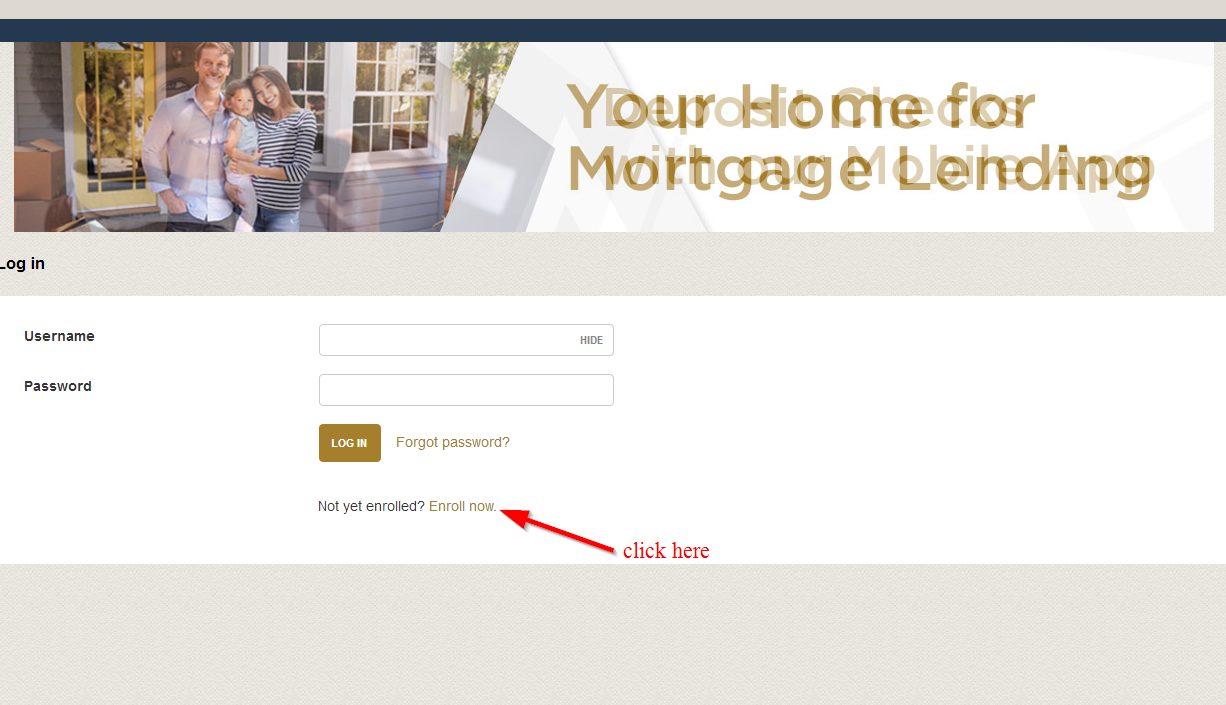
Step 3-Provide all the information that has been requested on that page and then click enroll to proceed with the registration process
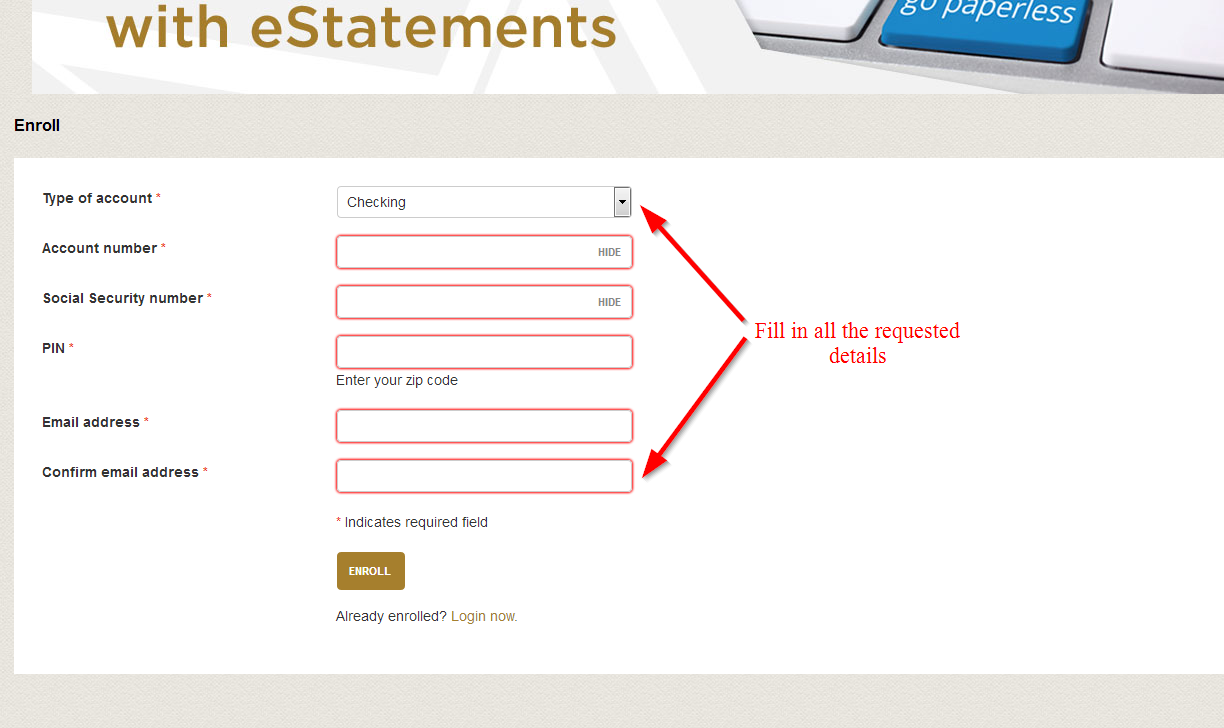
Manage your SouthStar Bank account online
- Transfer money to other accounts
- View your account balance
- Access customer support
- Check transaction history
- Repay your loans
- View check images







