Unison Bank offers individual and commercial banking services. The bank was established in 1965; it is headquartered in Jamestown, North Dakota and works as a subsidiary of North Star Holding Company, Inc
- Branch / ATM Locator
- Website: http://www.unisonbank.com/
- Routing Number: 091310495
- Swift Code: See Details
- Telephone Number: 701-253-5600
- Mobile App: Android | iPhone
- Founded: 1965 (60 years ago)
- Bank's Rating:
Unison Bank is one of the many banks in the United States that gives customers a convenient and secure way of managing their money. Customers can also access other banking services through internet banking. Since many customers are experiencing problems with managing their account through the internet, we have created this short guide that includes steps for signing up, signing in and changing password.
How to login
If you have completed the signing up process, you can login into your online account to manage your money and also access other banking services. These steps will help you to login:
Step 1-Open http://www.unisonbank.com/
Step 2-Enter your access ID and click login
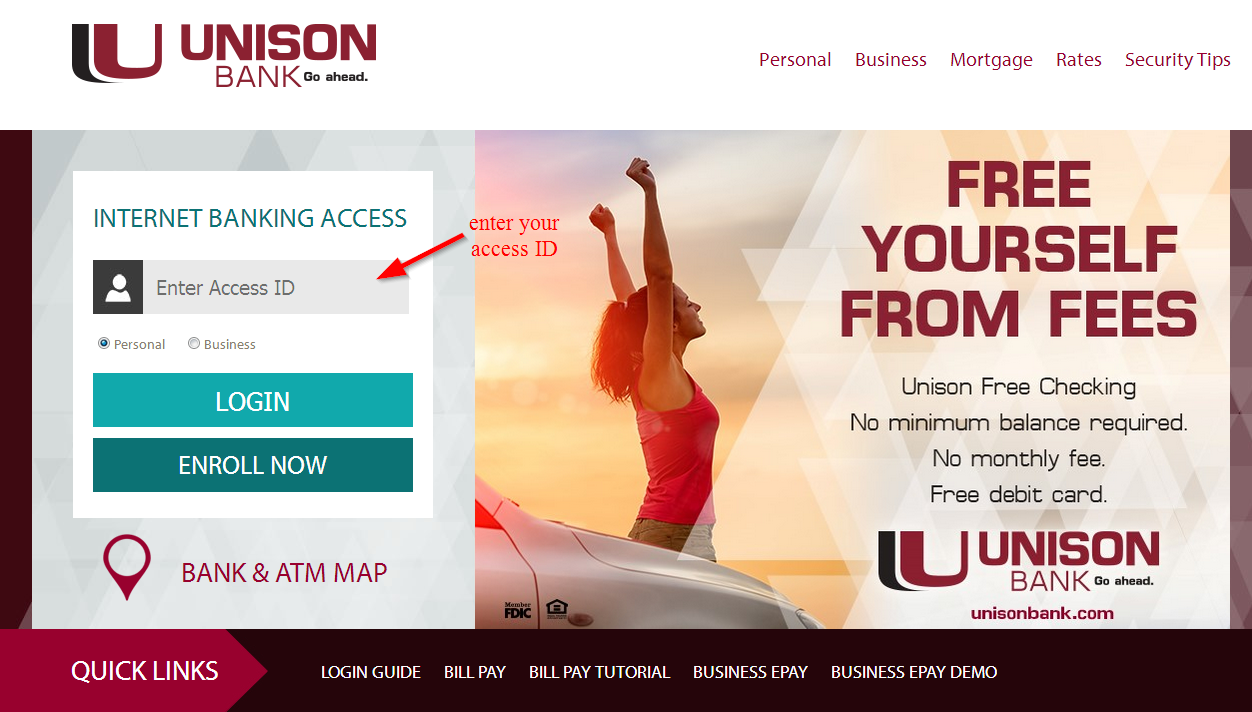
Step 3– Type in your password and then press submit
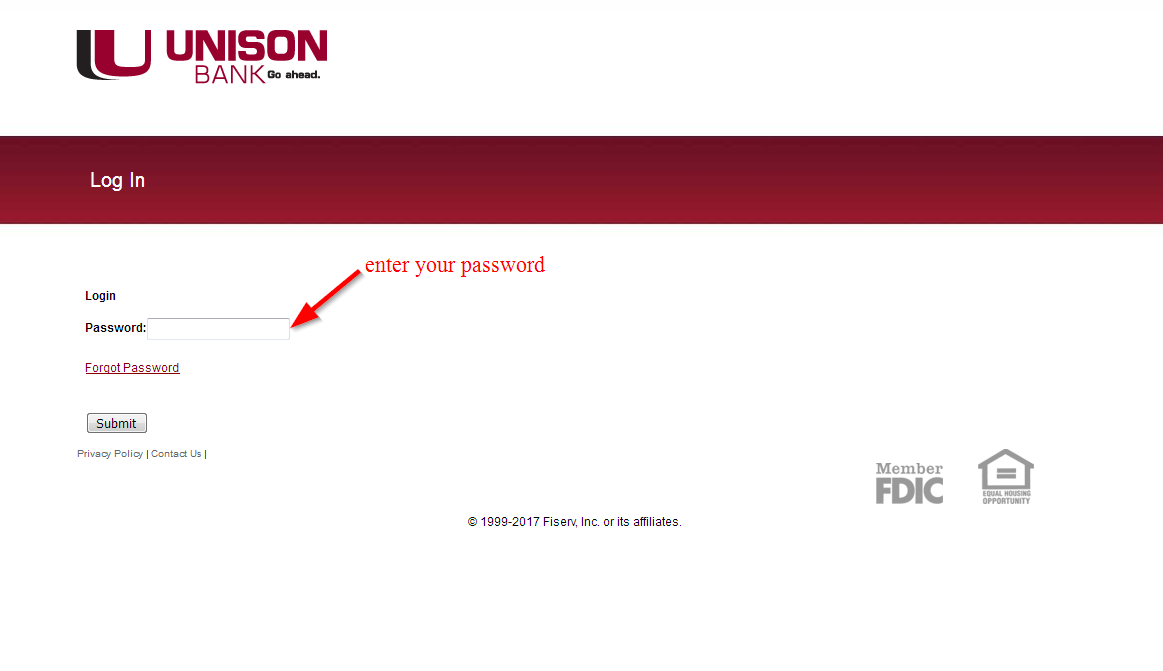
How to reset your password
With just a few clicks, you can change your password for Unison Bank account online. The process is very simple and the bank has made it easy to give customers a good user experience. These steps should help you to reset your password:
Step 1-Enter your access ID on the homepage to access the next page
Step 2-Press the link forgot password
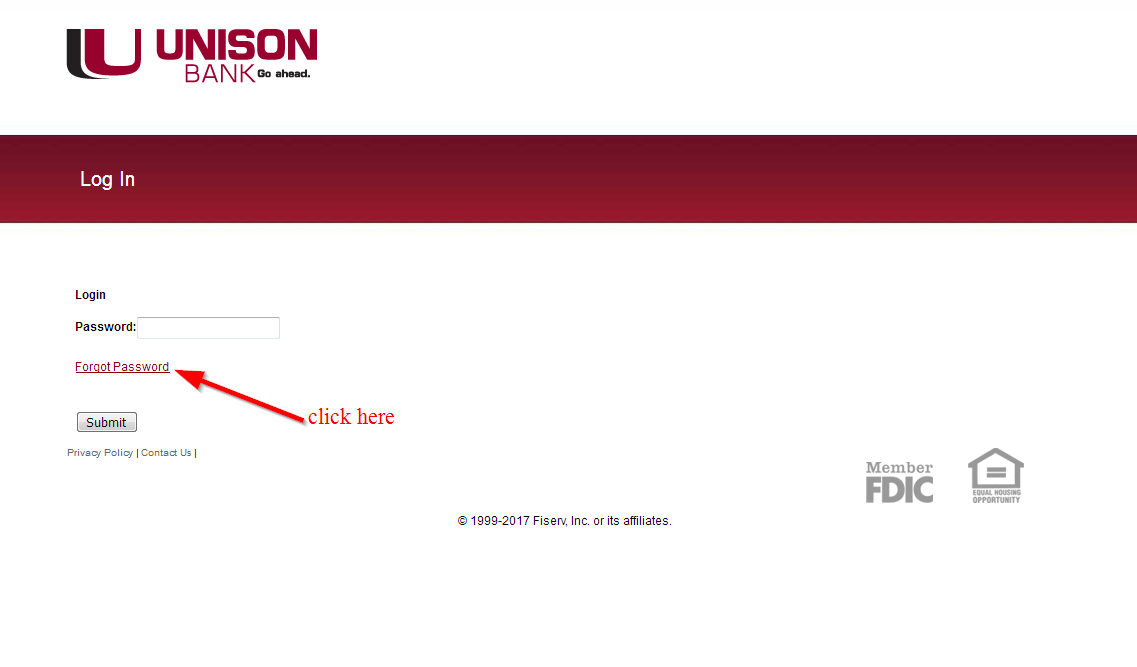
Step 3-Provide your email address, access ID and the last four digits of your tax ID number and click submit
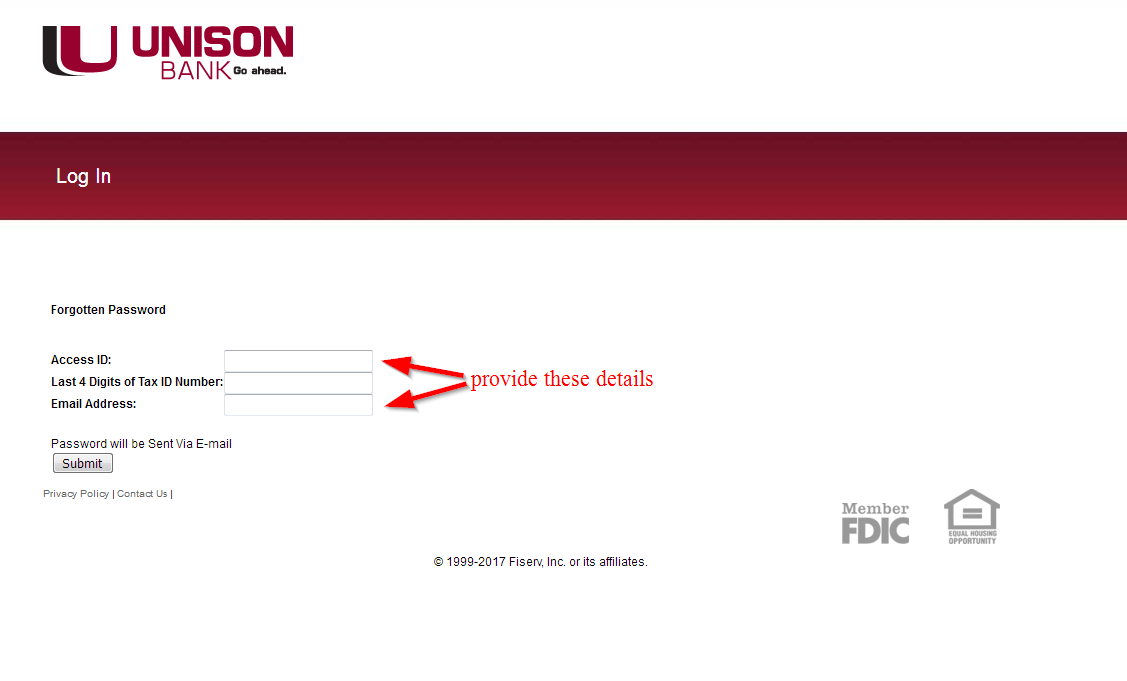
A new password will be sent to your email address
How to enroll
You must be a customer to enroll for internet banking. This is a simple process that you can complete to start accessing the internet banking services that are offered by the bank. These steps should help you to enroll:
Step 1-Click the button enroll now
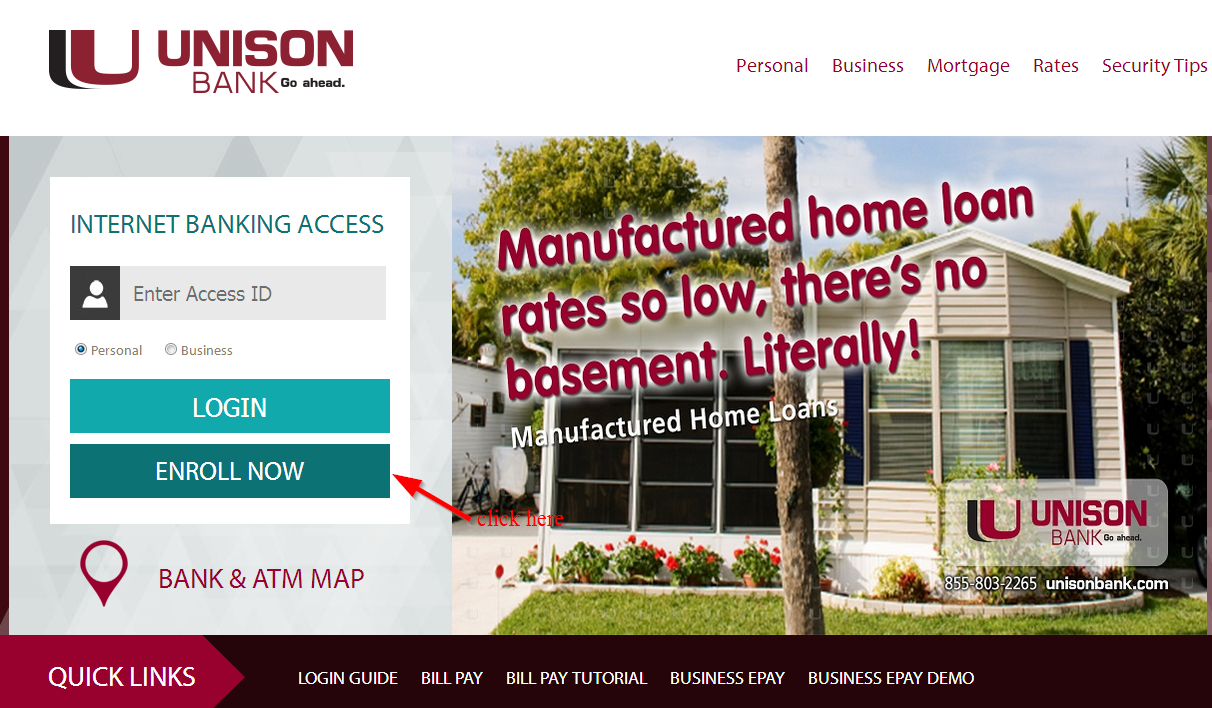
Step 2-Read the online banking agreement on the page you see there and then tick the small box and then click continue
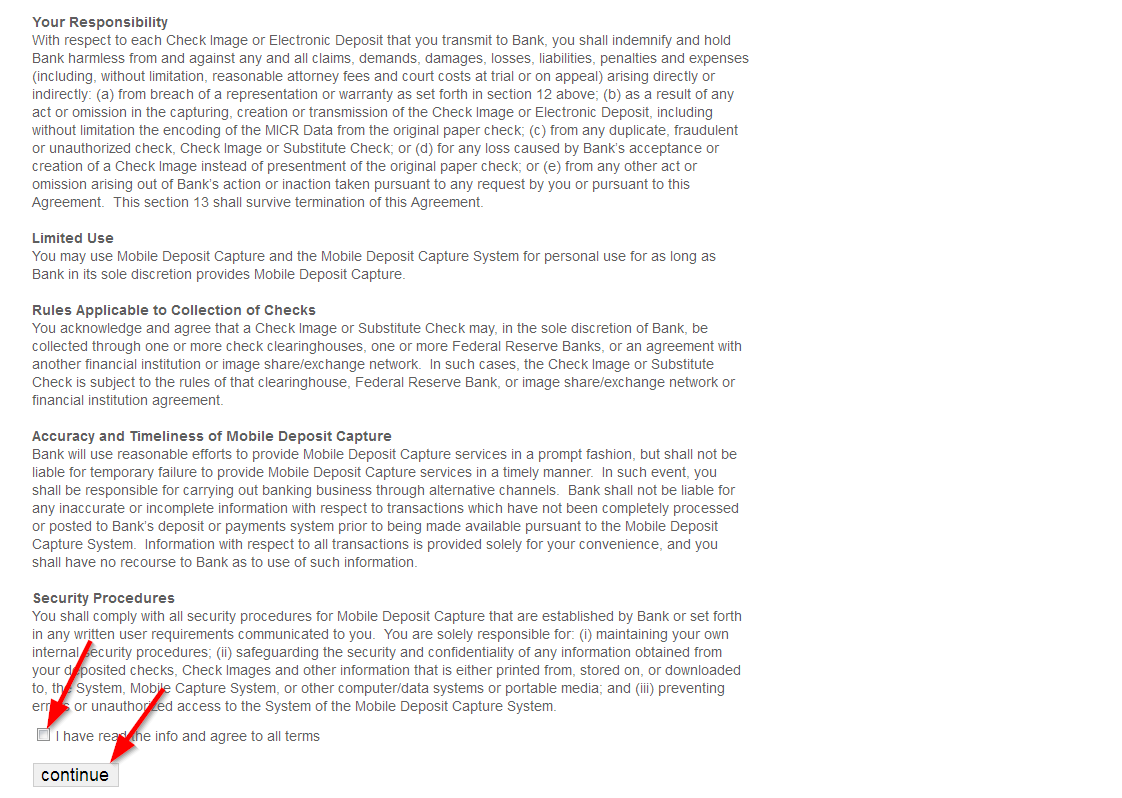
Step 3-Provde your enrollment information requested on the page and then press submit to complete the enrollment process
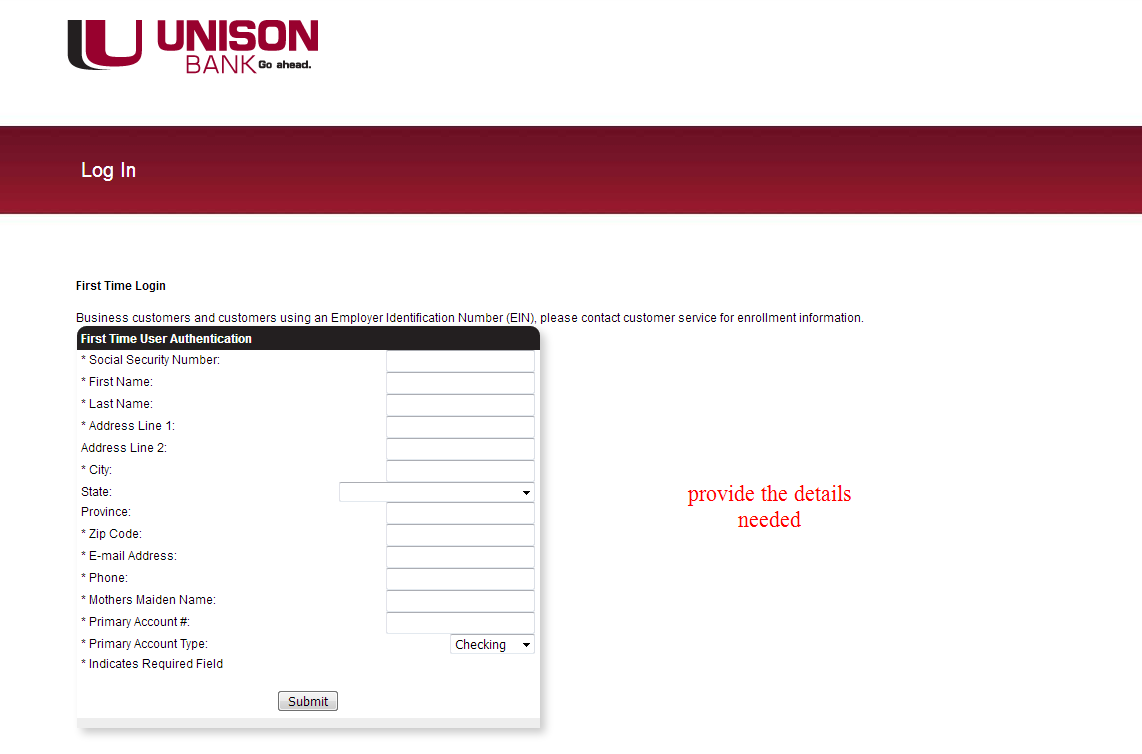
Manage your Unison Bank account online
- Check account balance
- View transaction history
- Check loan rates
- Apply for mortgage
- Read security tips
- Use calculators
- Find location for ATM or branch







