Washington Trust Bank is a private financial institution and has earned its name as the largest of all private banks in the region. Founded in 1902, it has expanded its operations in other states namely; Idaho, Utah, and Oregon over the years.
- Branch / ATM Locator
- Website: https://www.watrust.com/
- Routing Number: 125100089
- Swift Code: WTBAUS61XXX
- Telephone Number: 800.788.4578
- Mobile App: Android | iPhone
- Founded: 1902 (123 years ago)
- Bank's Rating:
Washington Trust Bank is a privately owned bank with operations in Oregon, Washington, and Idaho. As a commercial bank, it makes credit available to its broad range of customers and their financial needs. It prides being a bank of choice for more than a decade with services such as wealth management, business, and personal banking. The need for reliable loans and terms of borrowing has been made convenient by the bank through internet banking services. However, you have to be an existing customer of Washington Trust Bank to register for online banking.
How to log in
The Washington Trust Bank offers online banking services where you can access your account over the internet. Assuming you already have the username and password to your account, you can log in by following the steps below:
Step 1: Visit the link https://www.watrust.com/
Step 2: Go to the Sign in space, enter your account ID and sign in.

Step 3: Put in your password and submit to log in.
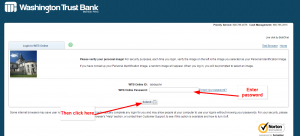
How to retrieve your account password
Your user ID will be easy to remember and most customers will not have this problem when logging in. It is not rare that you may forget your password. A wrong password will not enable you to access your account. You can, however, retrieve it or get a new one using the following steps:
Step 1: Click the Forgot your password phrase next to the password field.

Step 2: Insert your account ID, email, and the subject. Click continue to get your lost password.

How to enroll
Customers without the internet access service to their bank accounts can enroll for the first-time and log in whenever the feel like it. The process will entail creating an account, submitting their account and personal details and finally the verification stage before you complete the sign-up. The process can be summarized as follows:
Step 1: Click the Open Account space.
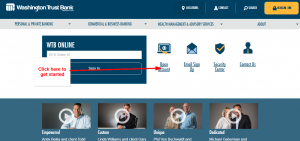
Step 2: Go to Open New WTB account.
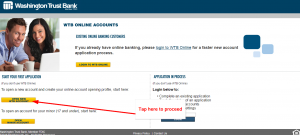
Step 3: Enter your area ZIP code and submit

Step 4: Check the e-sign and account disclosures then click next to proceed.
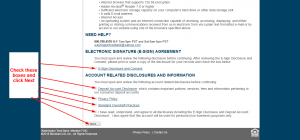
Step 5: You will receive the rates according to your area code and then you can open a new account and create a login account.
How to manage your Washington Trust Bank
You may have a login account but you do not know what to do with it or how to fully utilize it. A Washington Trust Bank online account will help you carry out the following tasks:
- Transfer of money from one account to the next.
- View your transaction statement and history.
- Deposit of money from your mobile gadget







