As a community bank, West Suburban Bank has made it possible for businesses and persons to satisfy their financial needs since 1962. It has become part of the community by investing in the needs of the people through reliable banking.
- Branch / ATM Locator
- Website: https://www.westsuburbanbank.com/
- Routing Number: 071923349
- Swift Code: WSUBUS33
- Telephone Number: 630-652-2000
- Mobile App: Android | iPhone
- Founded: 1962 (63 years ago)
- Bank's Rating:
West Suburban Bank is an ideal financial institution providing banking services to its offline and online customers. Customers can have access to their account at will through the internet. With enrollment into online banking, required, for existing customers, you can quickly manage your financial solutions through online loan applications and repayment for your personal and business financial needs. You can find out more about how to manage your West Suburban Bank online account using the guide below:
How to log in
After you have successfully enrolled, you can access your bank account and perform activities through online means. The process is easy and quick. However, you have to log in using the steps below:
Step 1: Go to the link https://www.westsuburbanbank.com/ and visit the bank’s homepage.
Step 2: Put in your Access ID and passcode. Click the Login button to access your account.

How to retrieve your lost passcode
It can be difficult to remember a lost password. Each customer will have a unique code in which you have to match with your Access ID to access your account.
If lost, it can be easy to retrieve it. The process involves:
Step 1: Click the Forgot Password phrase as shown below.

Step 2: Insert your Access ID, Tax ID, and account number. Click submit and follow instructions to retrieve your password.

How to enroll
Internet banking is one in which existing West Suburban Bank customers can access their accounts. You thus need an account to register for online banking. The process is fast and simple as you are already a customer.
However, you have to present or submit your account and personal information for the registration to go through. The process is as follows:
Step 1: Click the enroll button as shown.
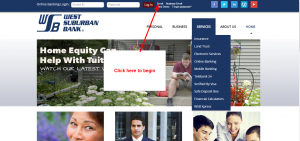
Step 2: Read and understand the disclosure agreement and agree to continue to the next page.

Step 3: Fill in the fields with your details including your account number and proceed to enroll for online banking.

Your details will be analyzed and verified before you can be registered for online banking.
Manage your West Suburban Bank account
The need for internet banking comes with the flexibility of having to borrow a loan effortlessly from where you are without visiting the bank. You can also make repayments online for the loan you have borrowed thereby convenient. Other advantages include:
- 24/7 customer support.
- Unlimited access to your account.






