Winona National Bank offers banking services and products to businesses and individuals in Winona areas. The bank was established in 1874 and is headquartered in Winona, Minnesota. The bank is a subsidiary of Winona Banc Holding Company.
- Branch / ATM Locator
- Website: https://www.winonanationalbank.com/
- Routing Number: 091900216
- Swift Code: See Details
- Telephone Number: 507-454-8800
- Mobile App: Android | iPhone
- Founded: 1874 (151 years ago)
- Bank's Rating:
Winona National Bank internet banking services gives the customers convenient and full time access for banking services and products. There is also an application that customers can download on their smartphones to start banking from anywhere. The steps to follow in order to login, change your password and sign up have been covered here.
How to login
If you want to login, then you’ll have to provide valid credentials. The steps that you will need to follow in order to login have been highlighted below:
Step 1-Open https://www.winonanationalbank.com/
Step 2-Click login
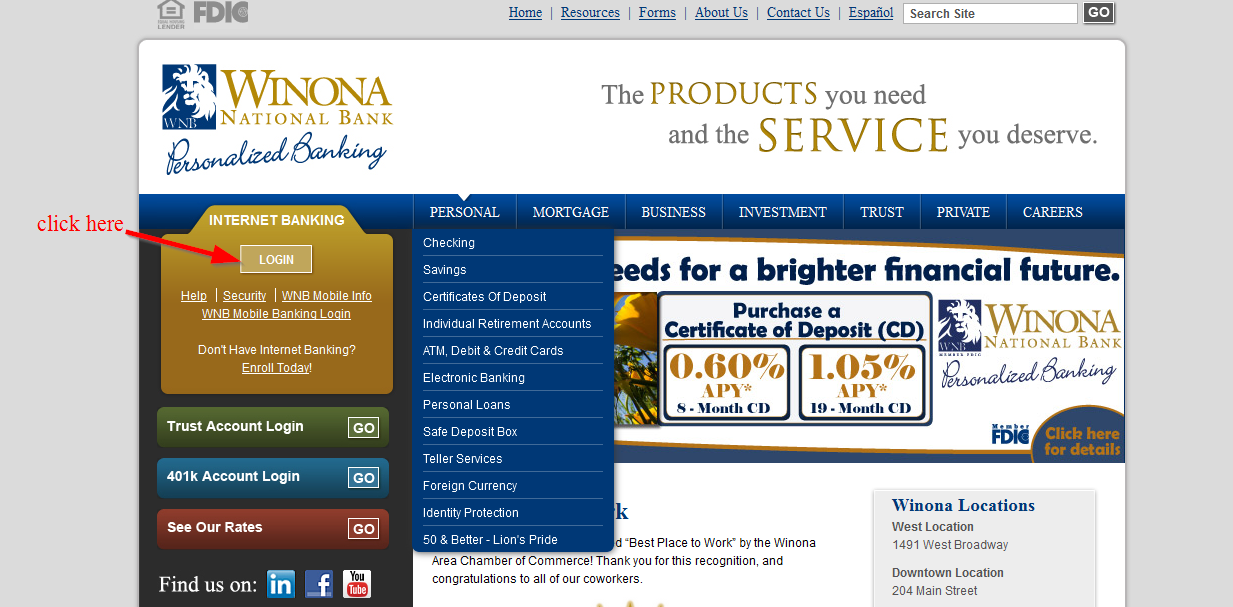
Step 3-Enter your internet banking ID and click submit
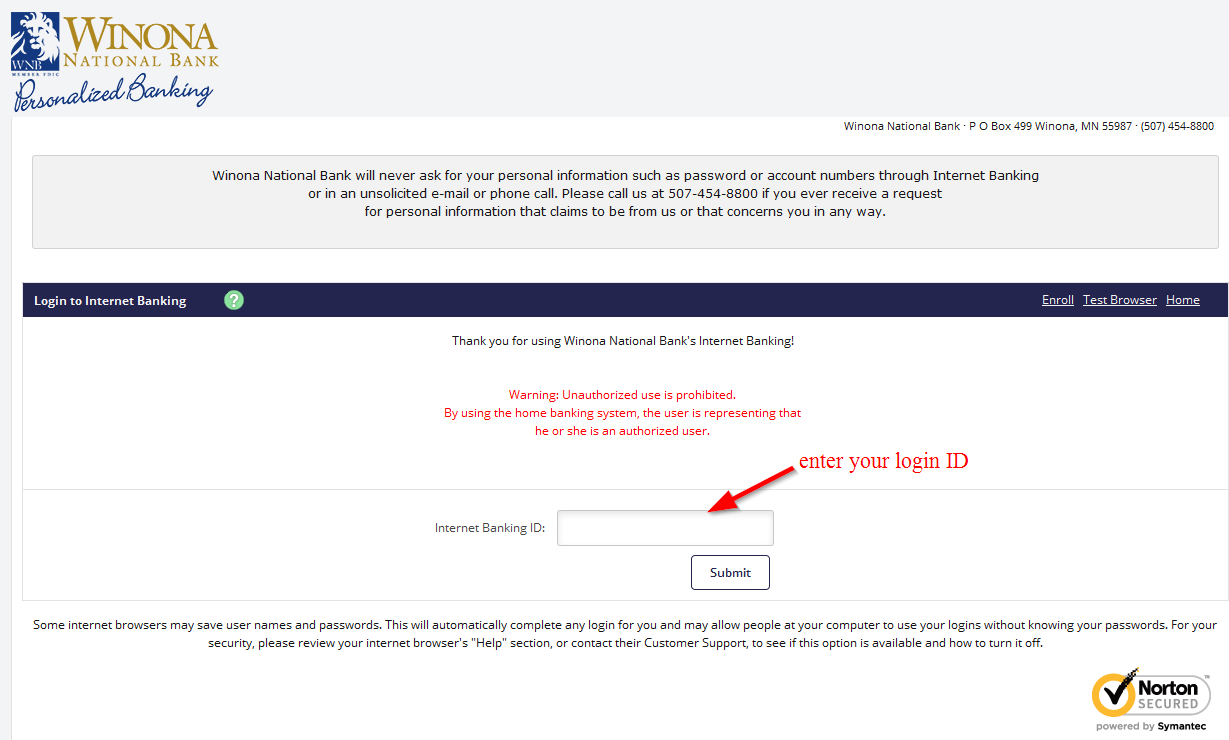
Step 4-Type in your internet banking PIN and click submit
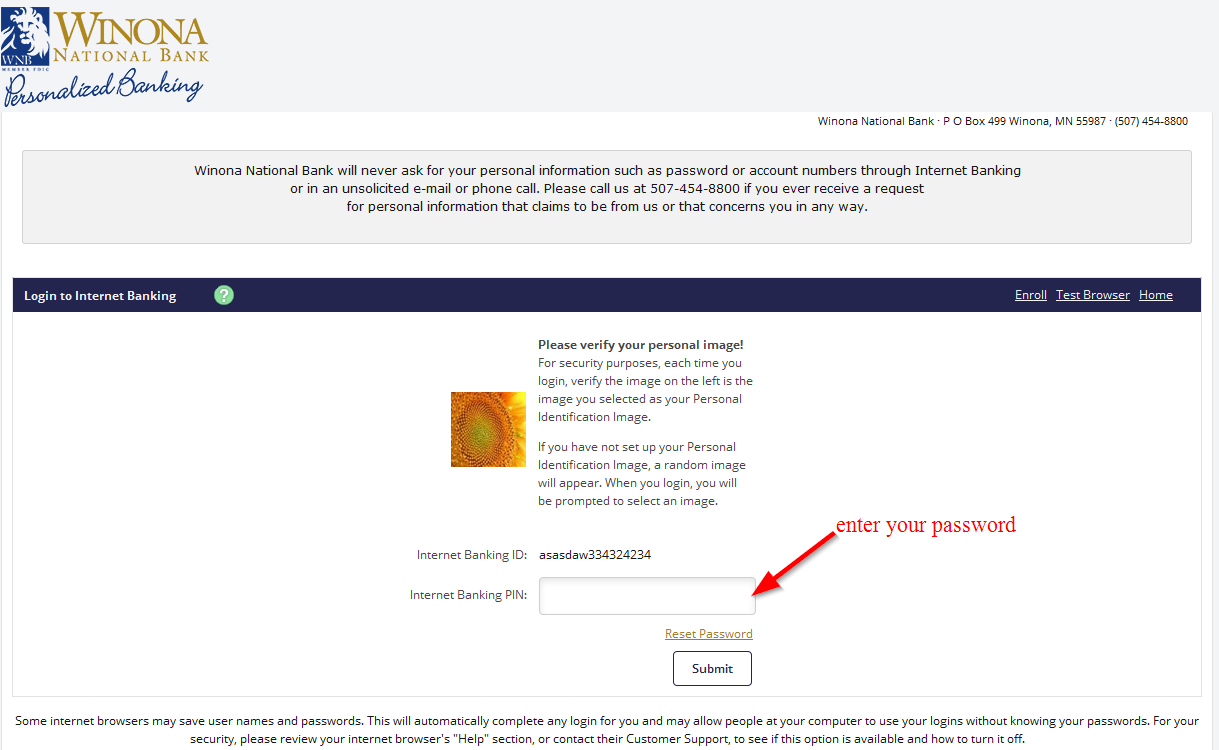
The credentials you provide here as logins should be correct
Forgot your password
Most people who struggle with online banking find it difficult to reset their passwords. However, the process is not that complicated. The steps to follow have been covered here:
Step 1-Complete steps 2 & 3 shown above
Step 2-Click reset password
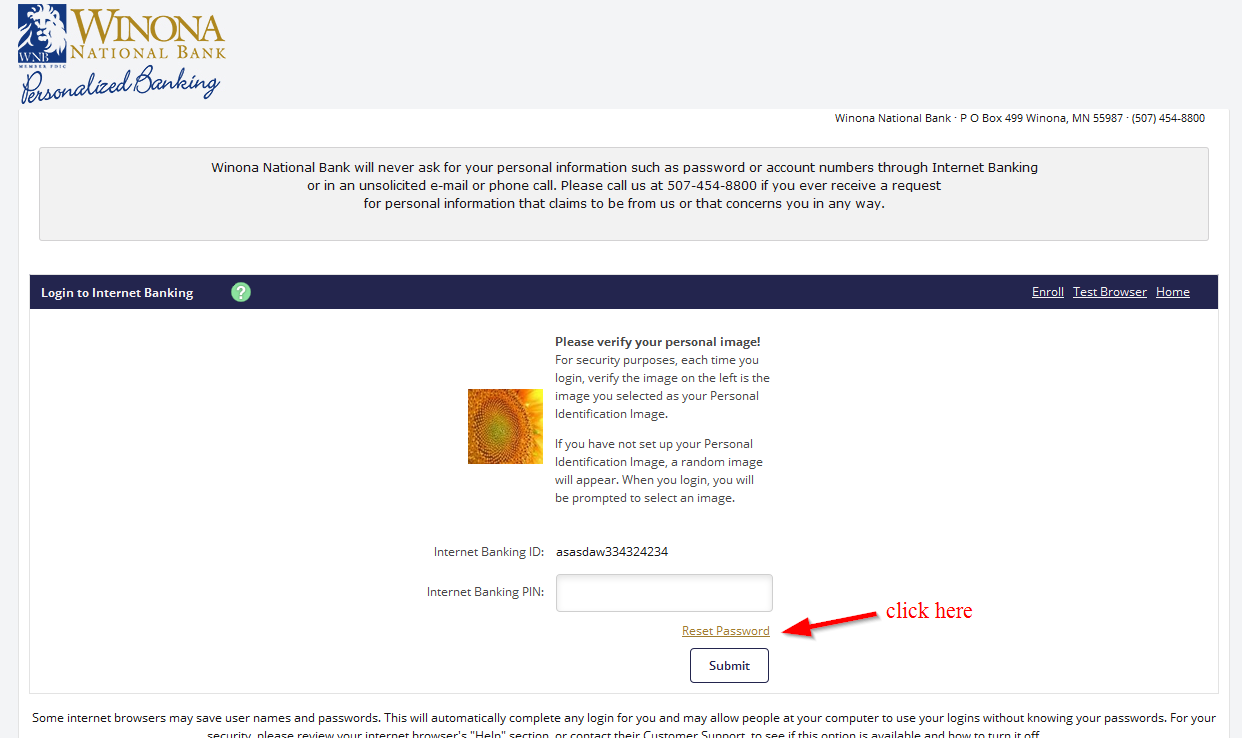
Step 3-Type in your internet banking ID, email subject and email address on file and click continue to proceed
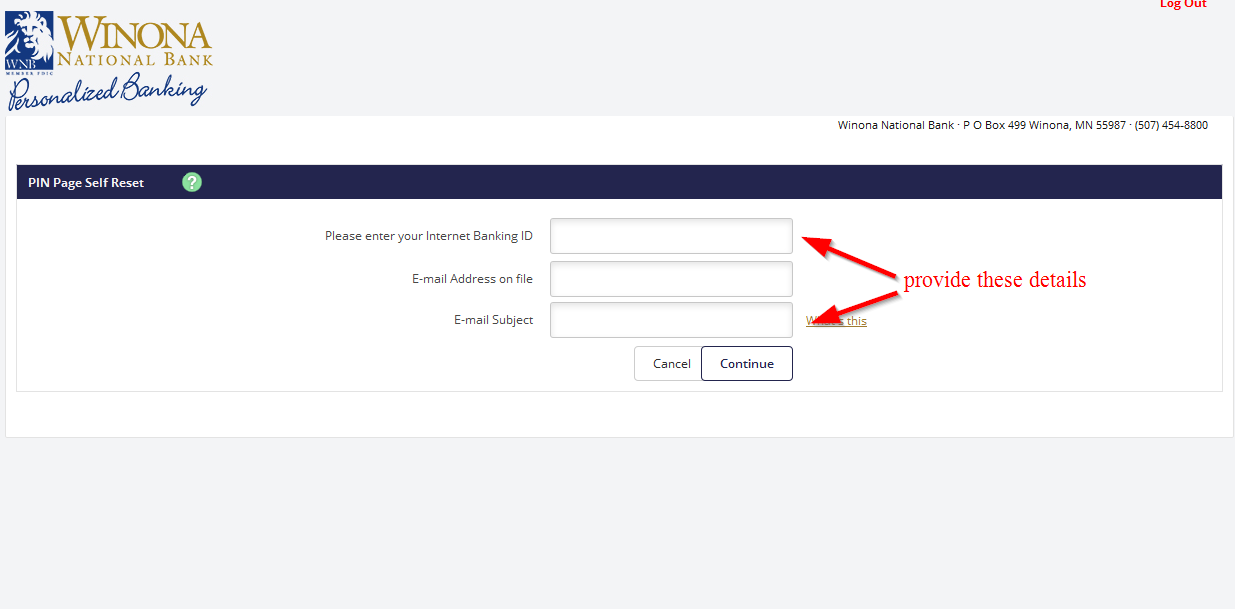
When you provide the details that are requested, you will be directed to a page where you will reset your password
How to enroll
The enrollment process is simple for members who have a personal or a business account with the bank. As a customer, you only need to provide a few details that will help the bank to verify you as one of their customers. Follow the steps below:
Step 1-Find the enroll today link on the website’s homepage

Step 2-Read terms of use and then click the I agree button to proceed with registration
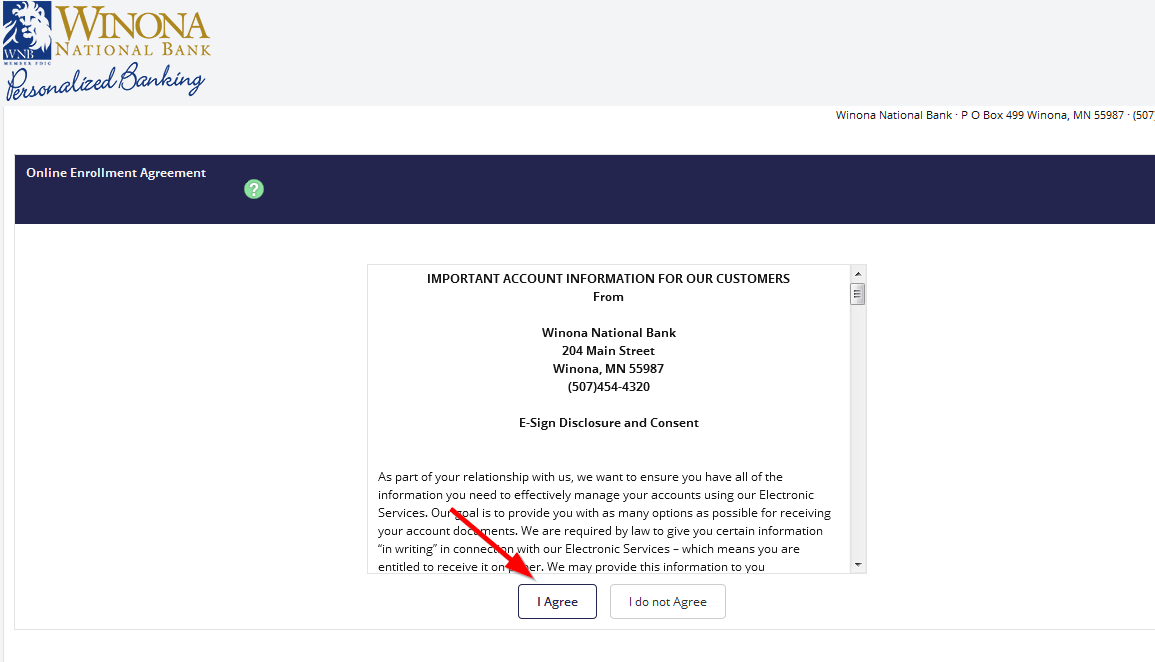
Step 3-Type in your social security number, account number and your email address and then click continue to proceed
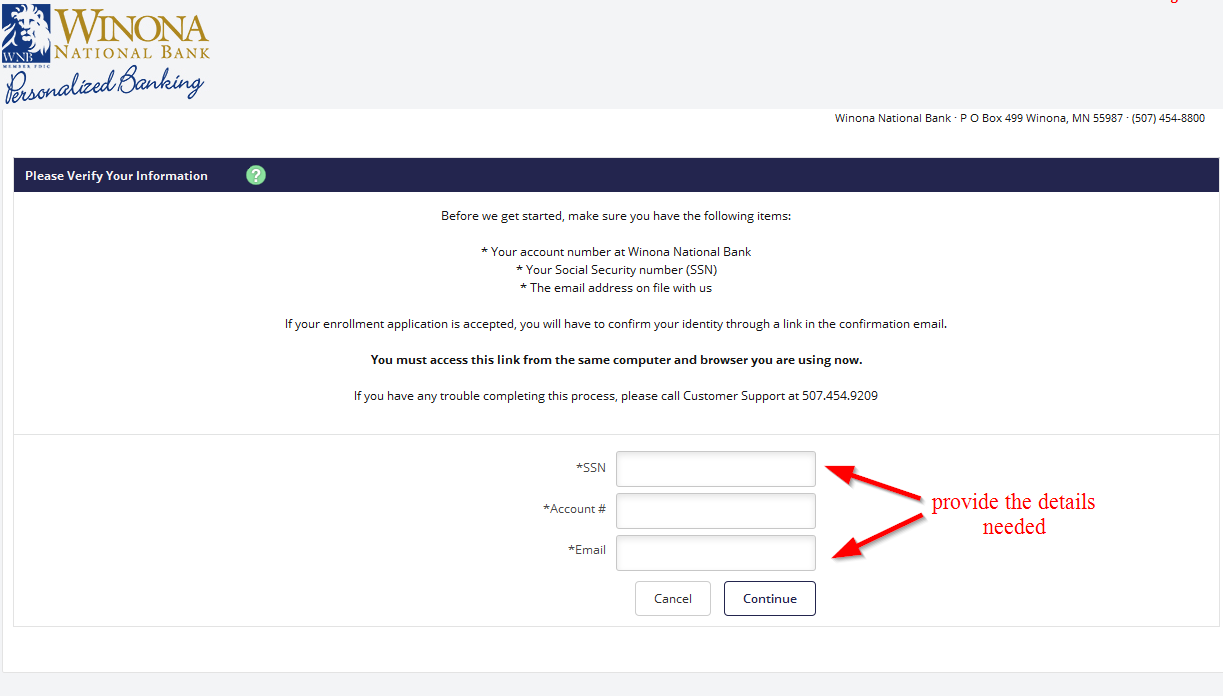
Manage your Winona National Bank account online
- Check your balance
- Transfer your money to other accounts
- Access online customer support
- View your eStatement
- Find a location for the nearest ATM/Branch






