Wisconsin River Bank is an independent bank that offers premium quality services through enhanced relationships. The bank was established in 1994 and is headquartered in Wisconsin.
- Branch / ATM Locator
- Website: http://www.wisconsinriverbank.com/
- Routing Number: 075912741
- Swift Code: See Details
- Telephone Number: 608-643-6300
- Mobile App: See Details
- Founded: 1994 (31 years ago)
- Bank's Rating:
Wisconsin River Bank offers a safe and convenient method for customers to manage their bank accounts. Internet banking services allow you to bank from anywhere and anytime. This short guide will show you the steps you are required to follow when you want to sign into your online account, resetting password and also enrolling.
How to login
To complete this important step, you will be required to provide valid login credentials. The steps that we have covered here will help you to successfully sign into your online account:
Step 1-Open https://www.wisconsinriverbank.com/
Step 2-Click access online banking
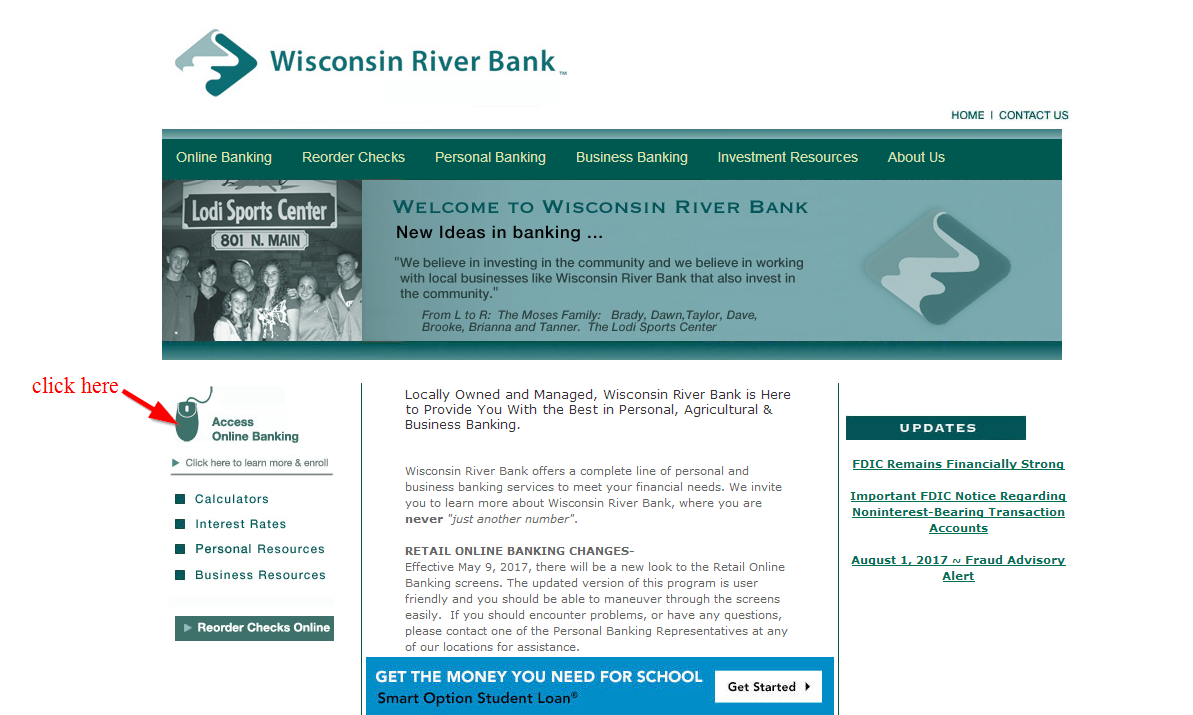
Step 3-Provide your username and password for your online account and press login
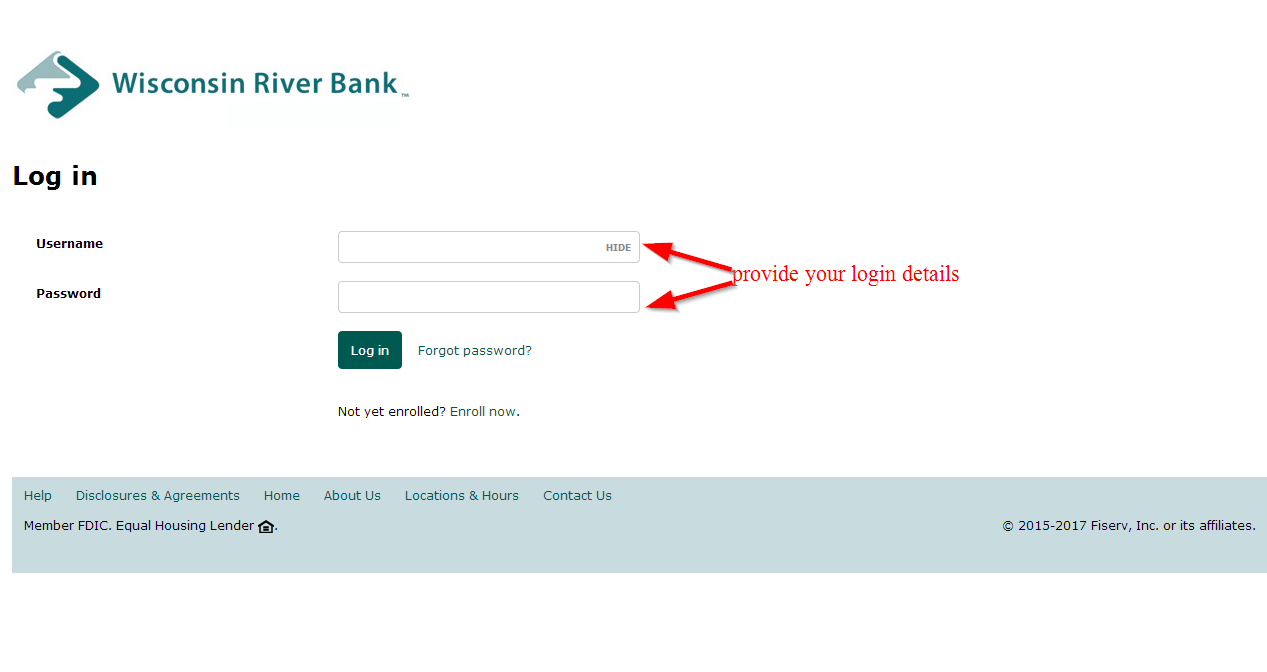
Make sure that you pay attention to caps
How to reset your password
If the password you have used is incorrect, you will be required to change it so that you can regain access to your online account. These are the steps you need to follow to change the password for your online account:
Step 1-Click online banking again on the homepage
Step 2-Click forgot password?
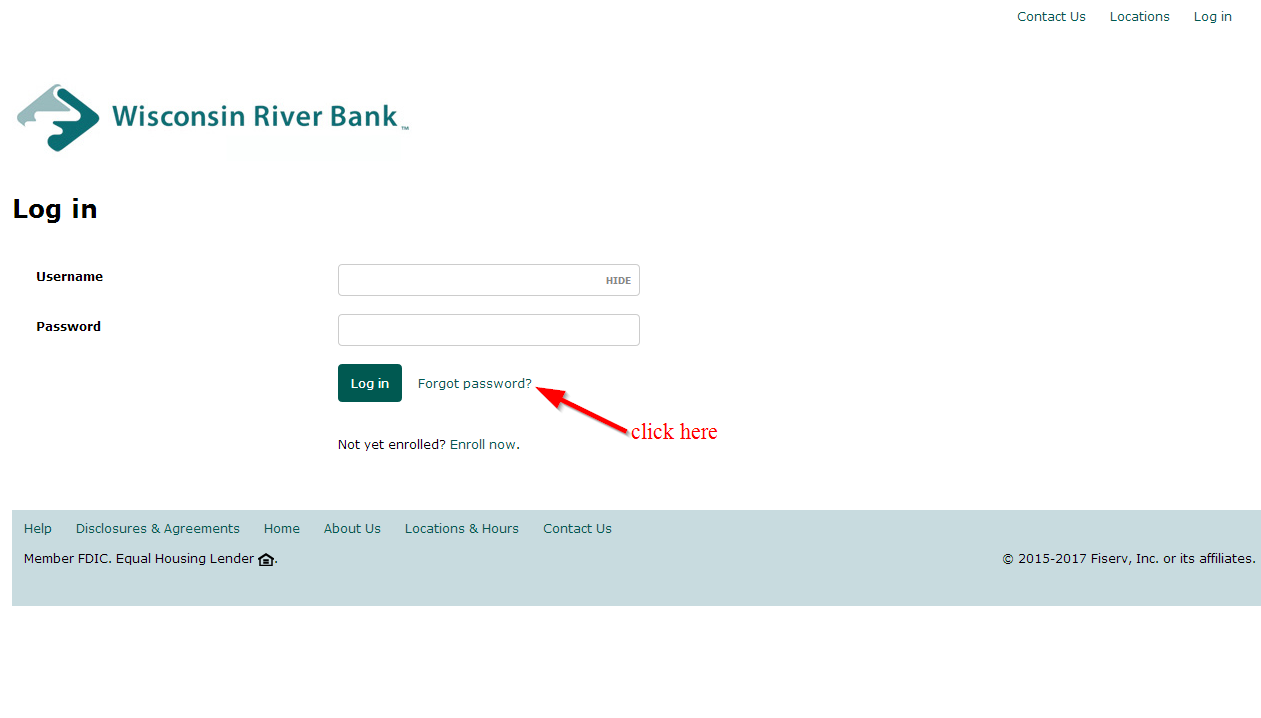
Step 3-Enter your username, the last four digits of your social security number and email address and click the reset password button
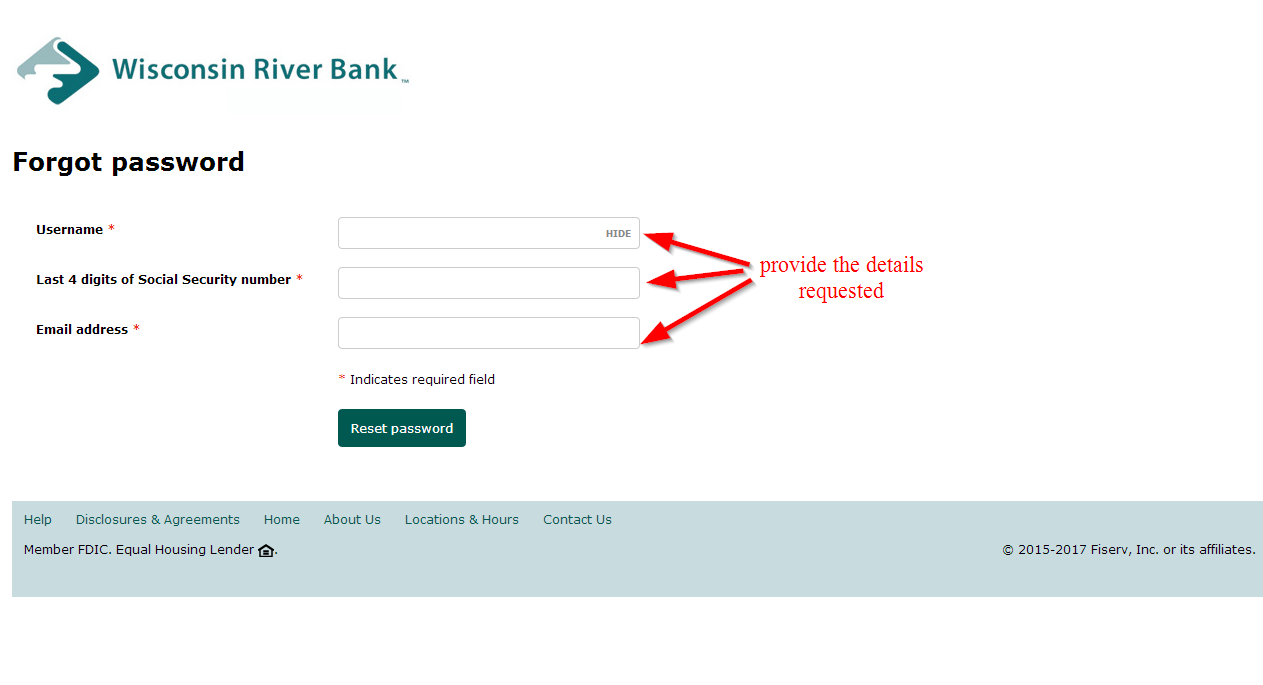
How to enroll
The process of enrolling is quite simple as it only requires users to provide the requested details, upon which the bank will verify and accept your account. These are the simple steps you are required to follow in order to change your password:
Step 1-Start on the homepage again by click access online banking
Step 2-Click enroll now
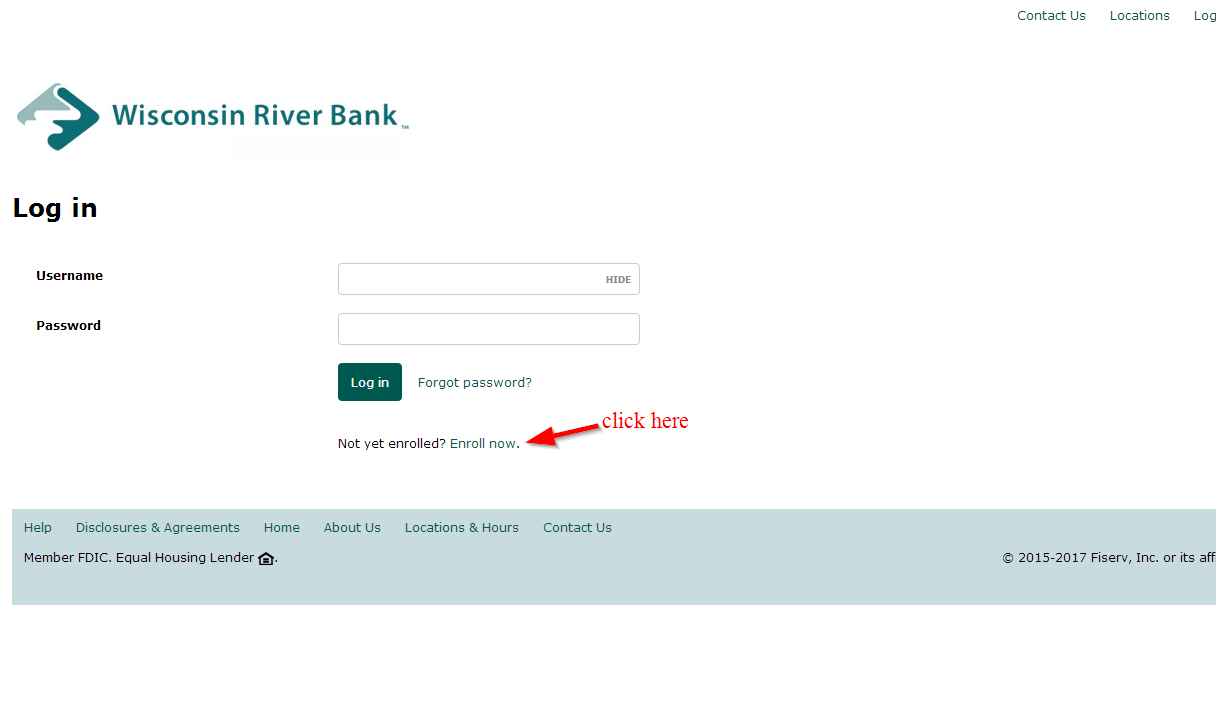
Step 3-Choose your type of account, enter your email address, account number, social security number, and PIN and click enroll
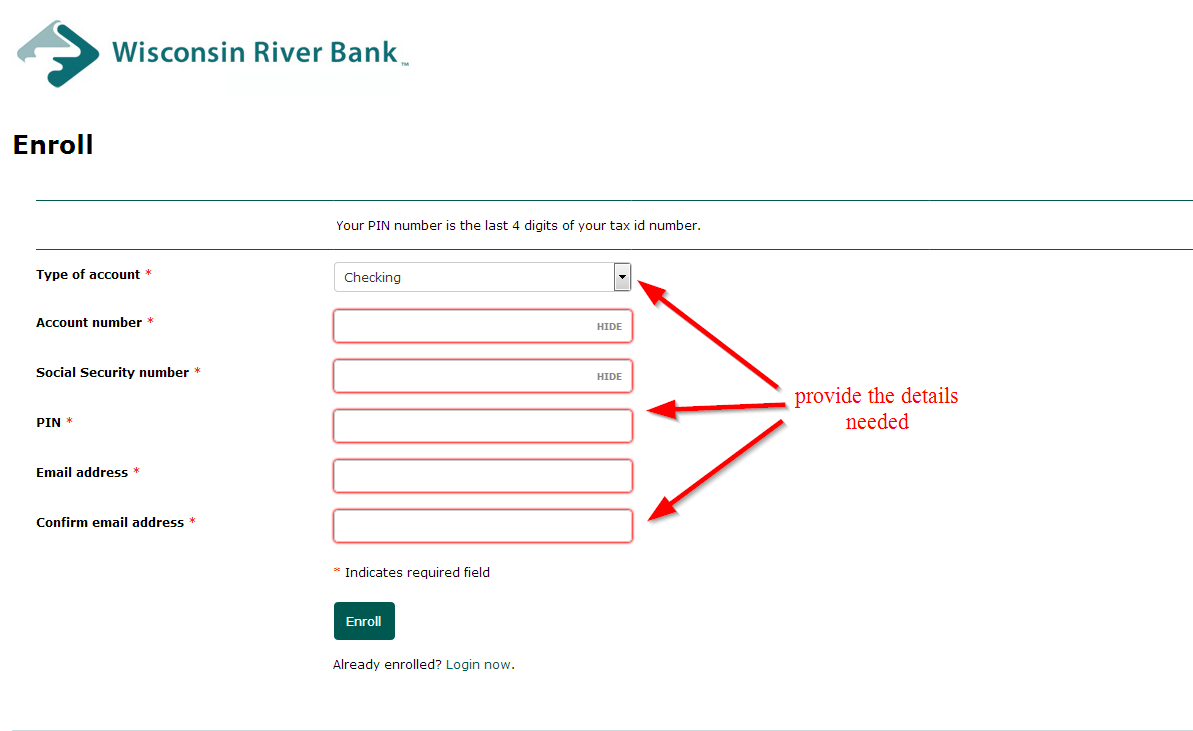
The PIN you are required to key in here is the last four digits of tax ID No.
Manage your Wisconsin River Bank account online
- Pay bills online anytime
- Check transaction history
- View your balance
- Access customer support
- Download check images
- View check images







